Welcome to the guide on collaborative website development using Silex in conjunction with GitLab. This documentation will help you leverage GitLab's version control capabilities to work seamlessly with others on your website projects within Silex. By connecting Silex to GitLab, you can enable a collaborative environment where multiple contributors can fork, edit, and merge their changes through the GitLab interface.
Important Note for Collaborating on a Silex Website: When working together on a Silex website, remember that only one person can make changes at a time. Before you start editing, let everyone else know so they don’t make changes too. This helps avoid confusion and keeps everyone’s work safe. Make sure to talk regularly with your team about who’s updating the website next!
¶ Step 1: Fork the Repository
Login to gitlab and fork the website you want to contribute to. Website is called a “project” in gitlab.
This creates a personal copy of the project on which they can make independent changes without affecting the main project.
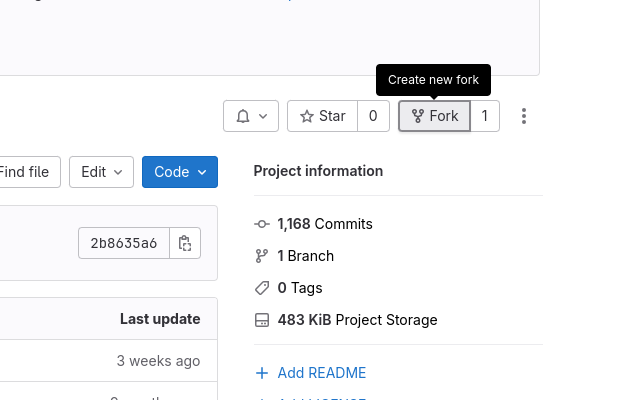
Here you define the options of your “copy” or “fork”
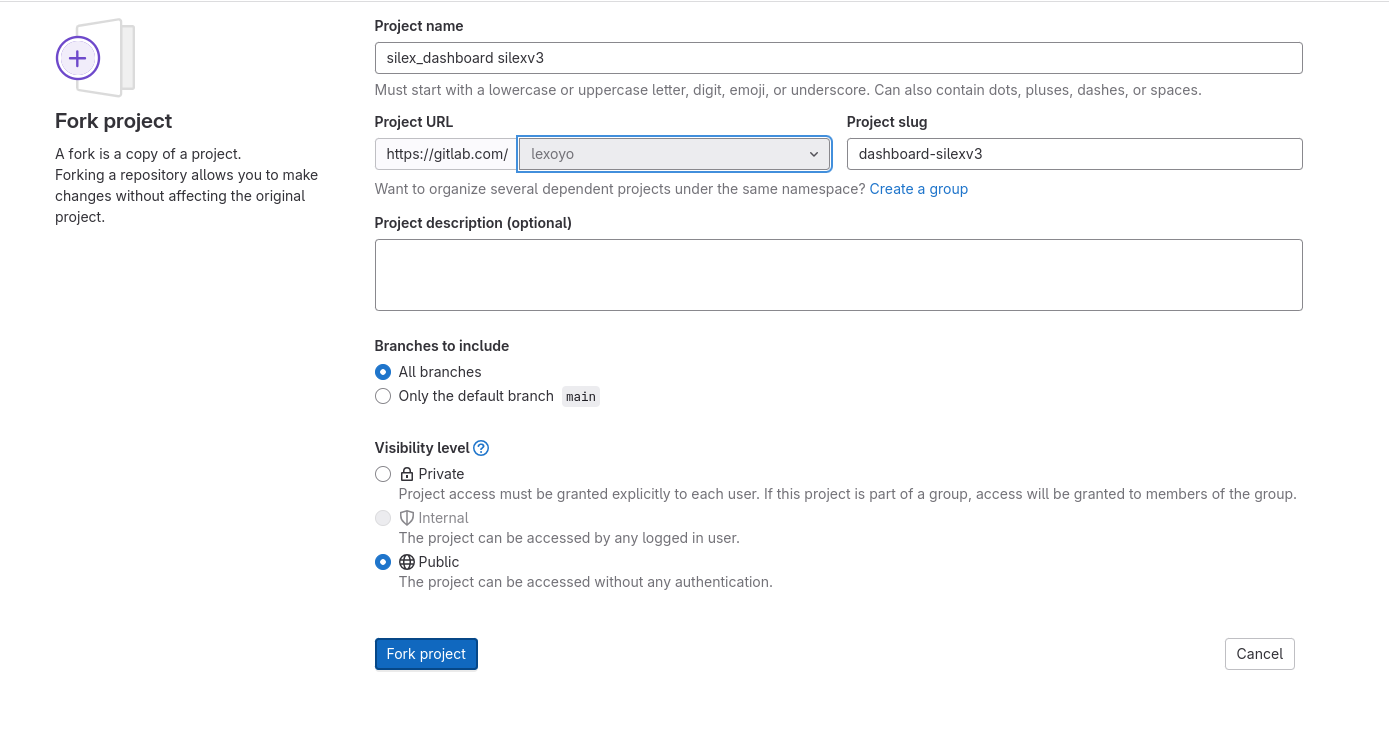
¶ Step 2: Access Your Fork in Silex
Open Silex and login with Gitlab. Then select your forked version of the repository in the list of websites on the dashboard.
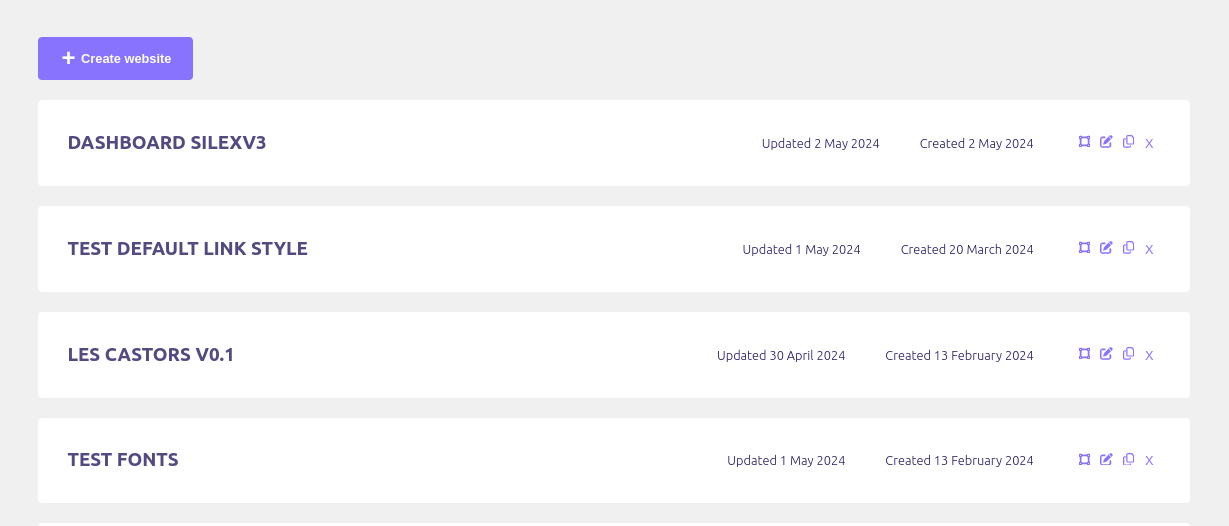
¶ Step 3: Making Changes in Silex
Edit and Design: Use Silex's visual interface to make the desired changes to the website, check the docs and video tutorials or ask us in the forums if you need help.
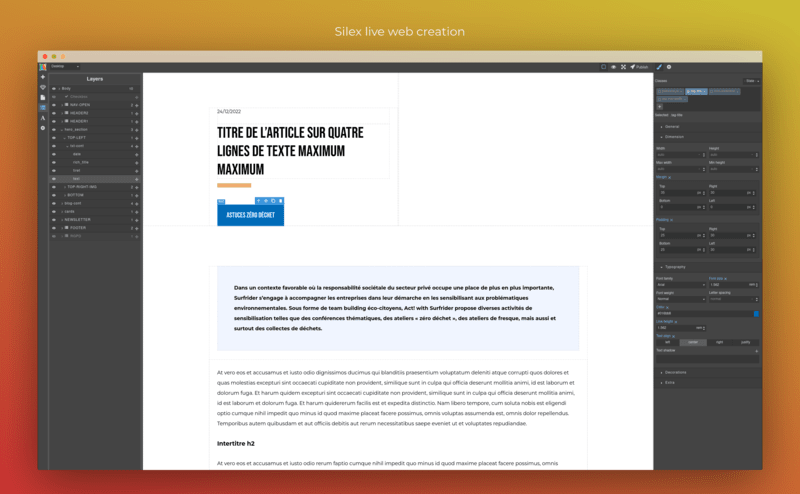
¶ Step 4: Create a Merge Request
Initiate a Merge Request: Once you are satisfied with the changes, create a merge request from your fork to the main repository on GitLab.
Review Process: The project maintainers will review your changes. This is where discussions and revisions might take place.

¶ Step 5: Merging Changes
Upon approval, the changes will be merged into the main project. This update will be reflected in the main repository and will be accessible to all contributors.
¶ Best Practices for Collaboration
- Regular Communication: Keep in constant communication with your team members to align your design visions and avoid conflicts.
- Iterative Reviews: Frequently review changes and incorporate feedback to refine the project continually.
- Use GitLab Features: Take advantage of GitLab's features like issues and milestones to track progress and coordinate tasks.
This workflow allows you and your team to collaboratively build and refine your website using the powerful combination of Silex's user-friendly design tools and GitLab's robust version control system. By following these steps, you can ensure a smooth and efficient collaborative experience.
Happy designing and coding!