¶ 1. Sign in to Supabase
Go to supabase.com and click Sign in
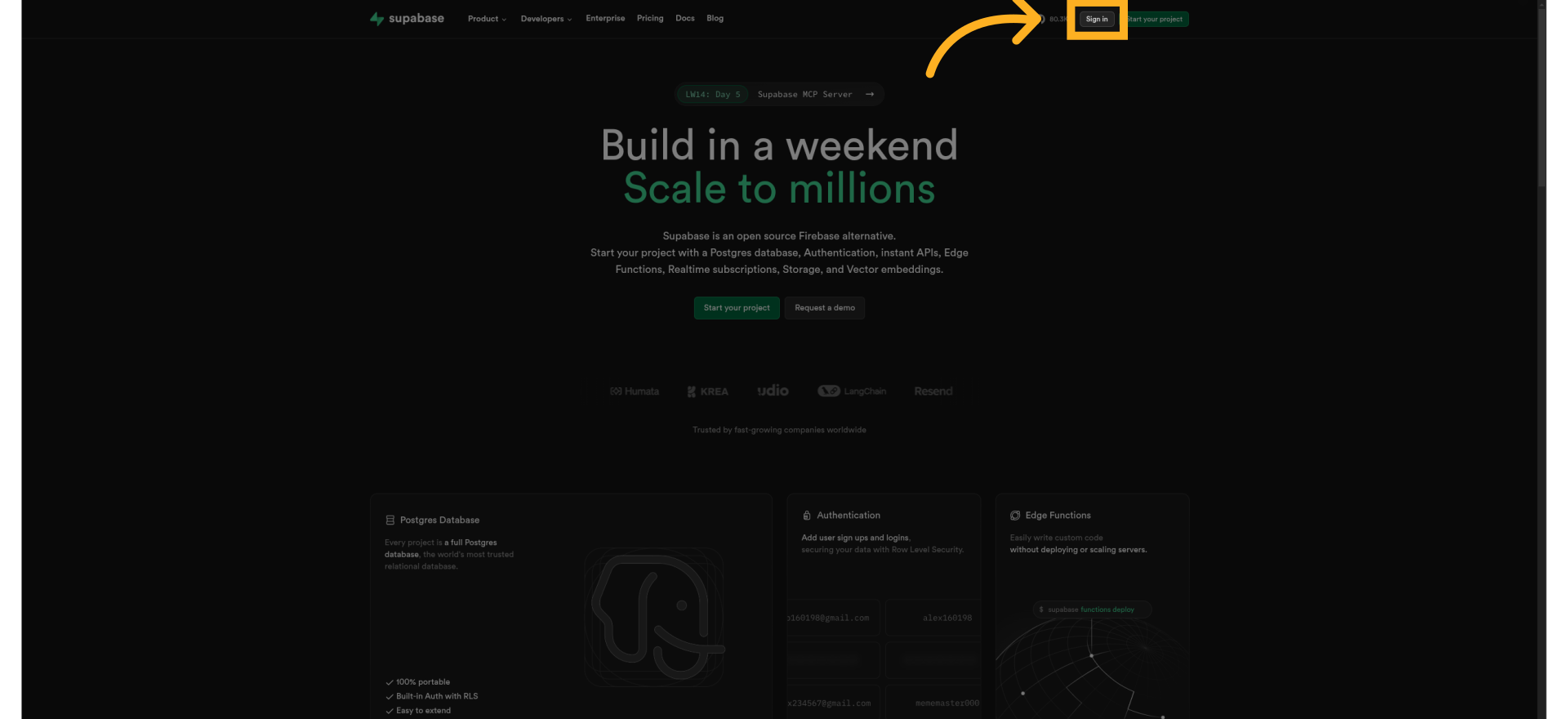
¶ 2. Log in or register
Enter your email and password, or create an account
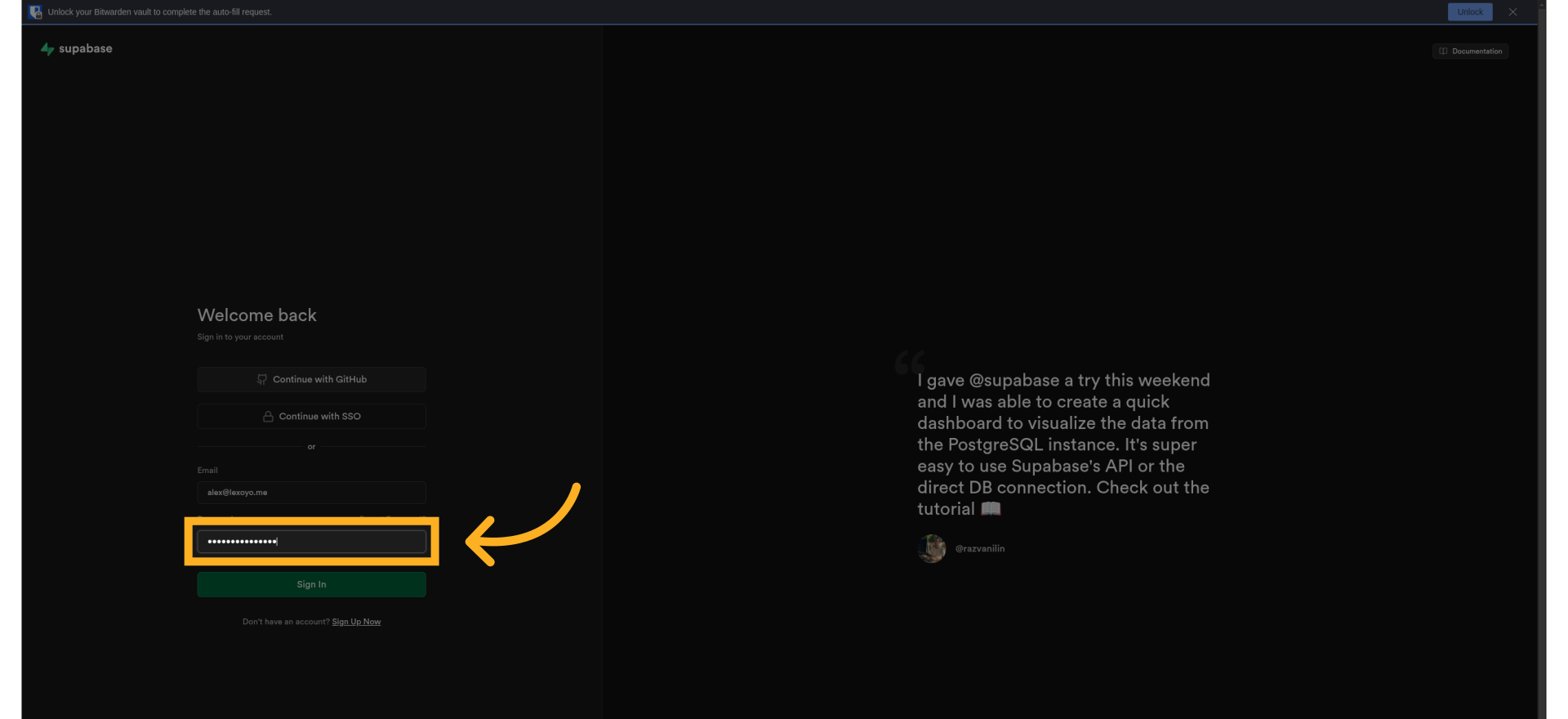
¶ 3. Create a new project
Click New project and give it a name
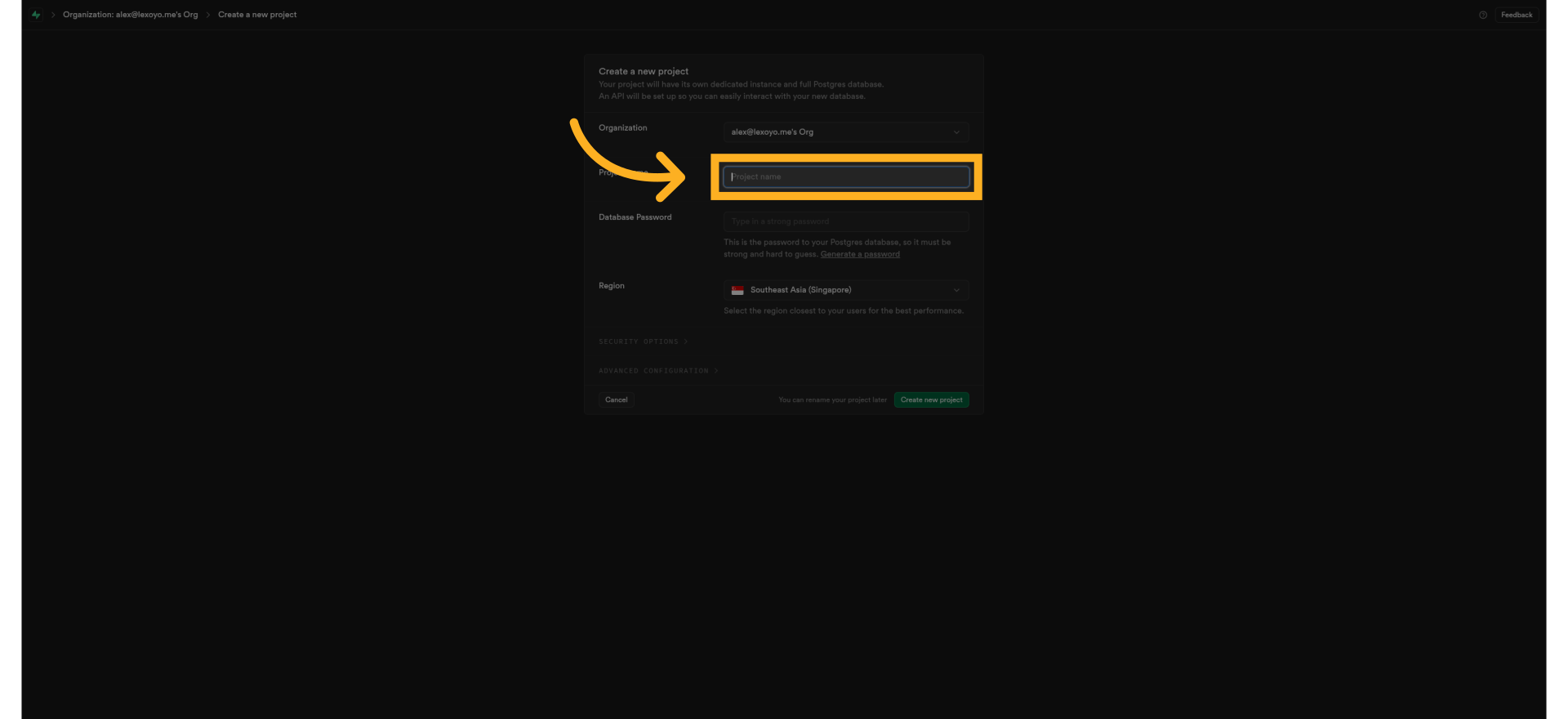
¶ 4. Finalize creation
Click Create new project
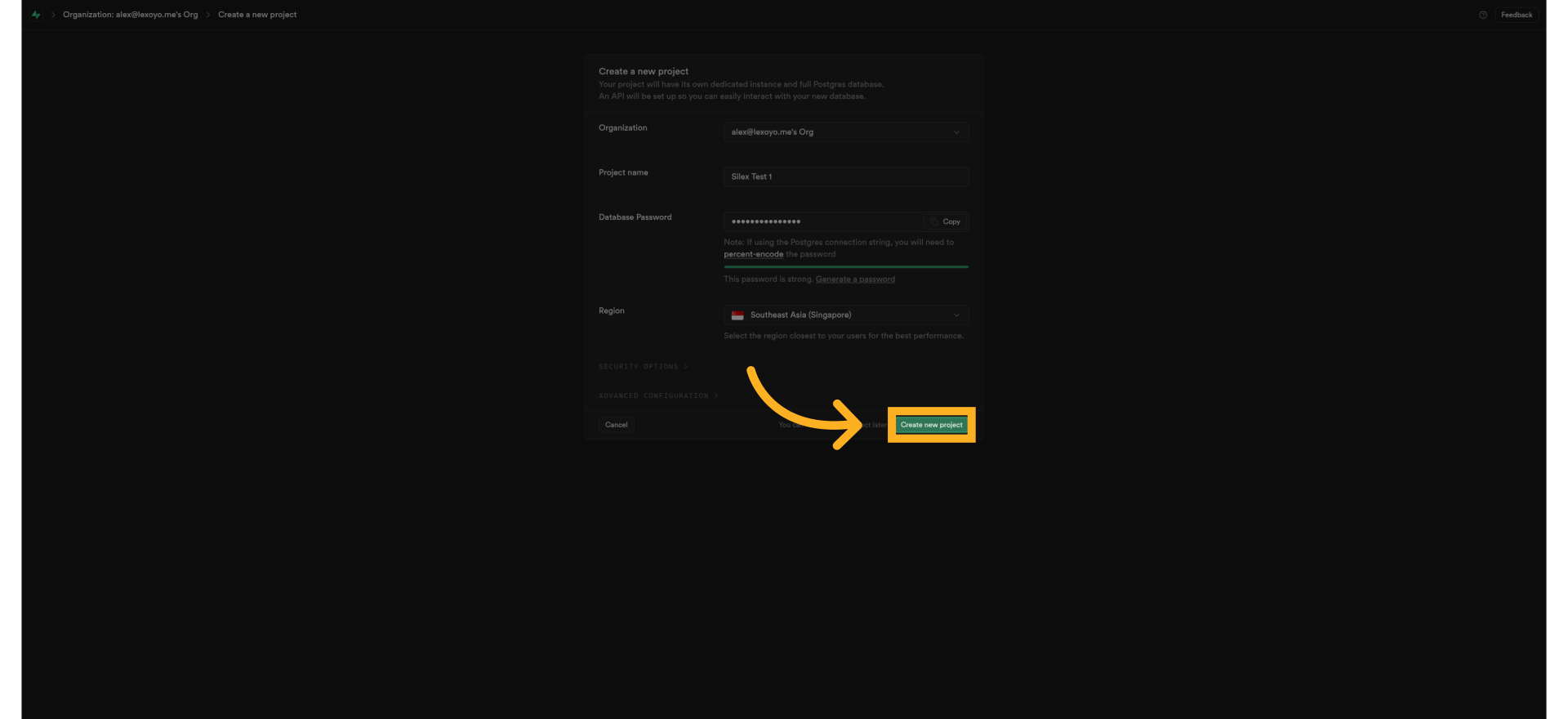
¶ 5. Open SQL Editor
From the menu, open SQL Editor
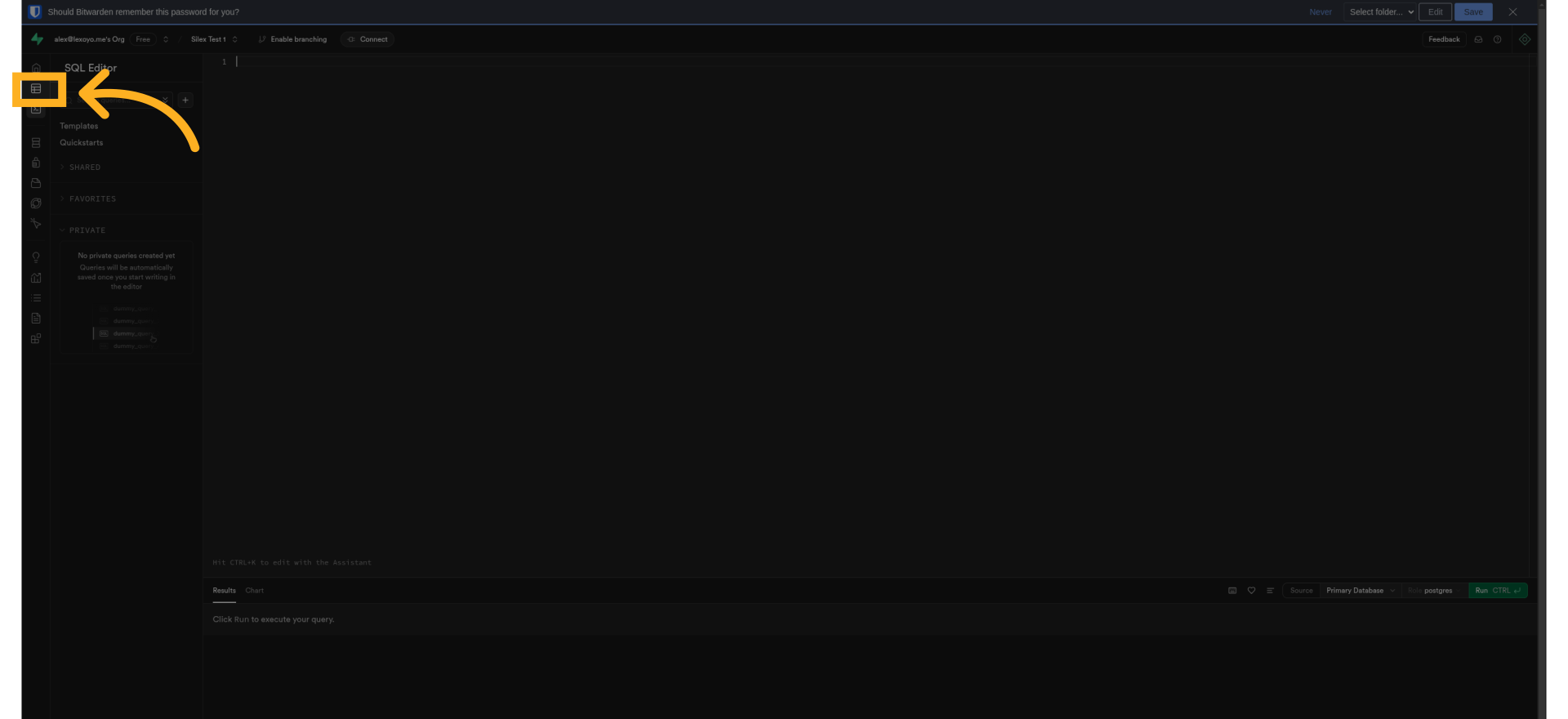
¶ 6. Add sample data
Paste a SQL script with demo data (for example, a blog schema with posts and authors).
Example: supabase_blog_demo.sql
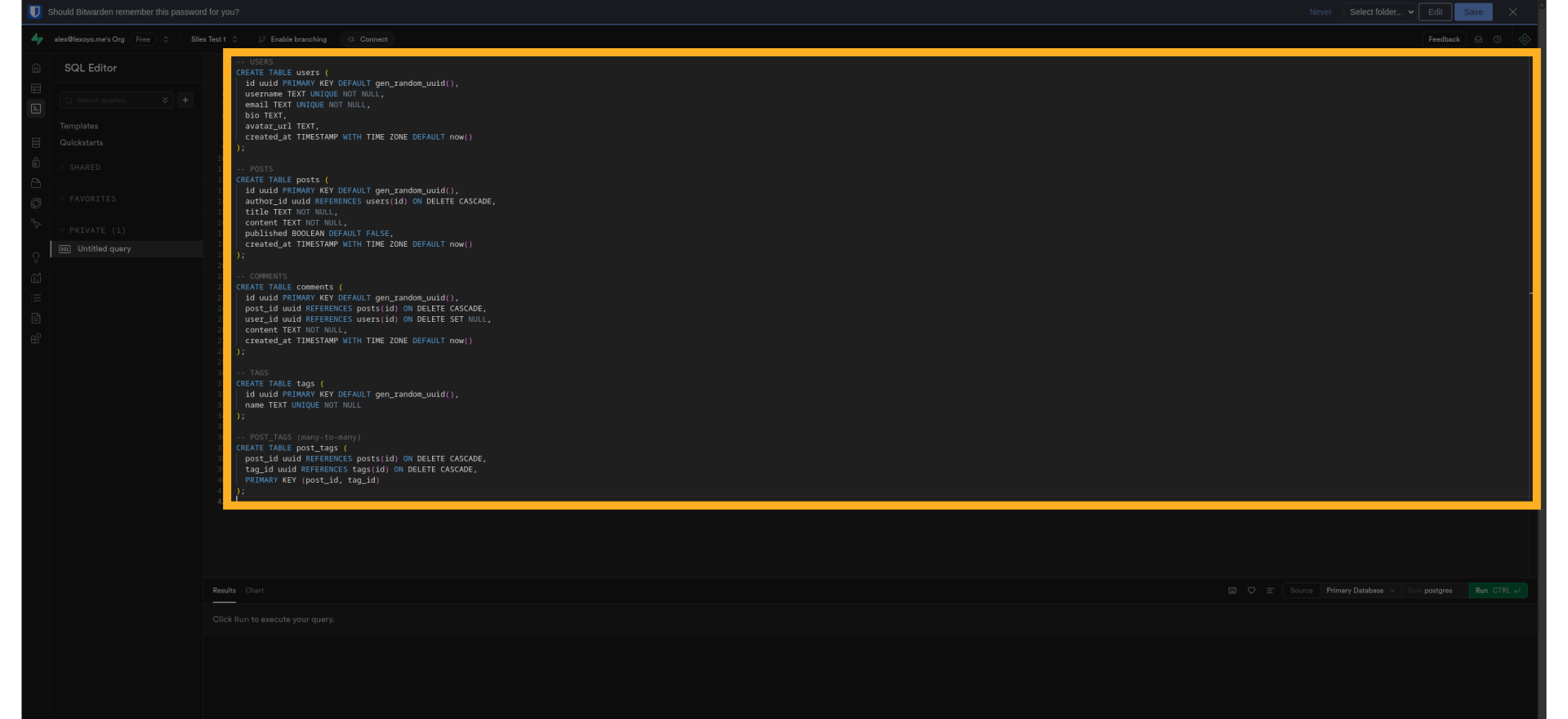
¶ 7. Run the SQL
Click Run CTRL to execute the script
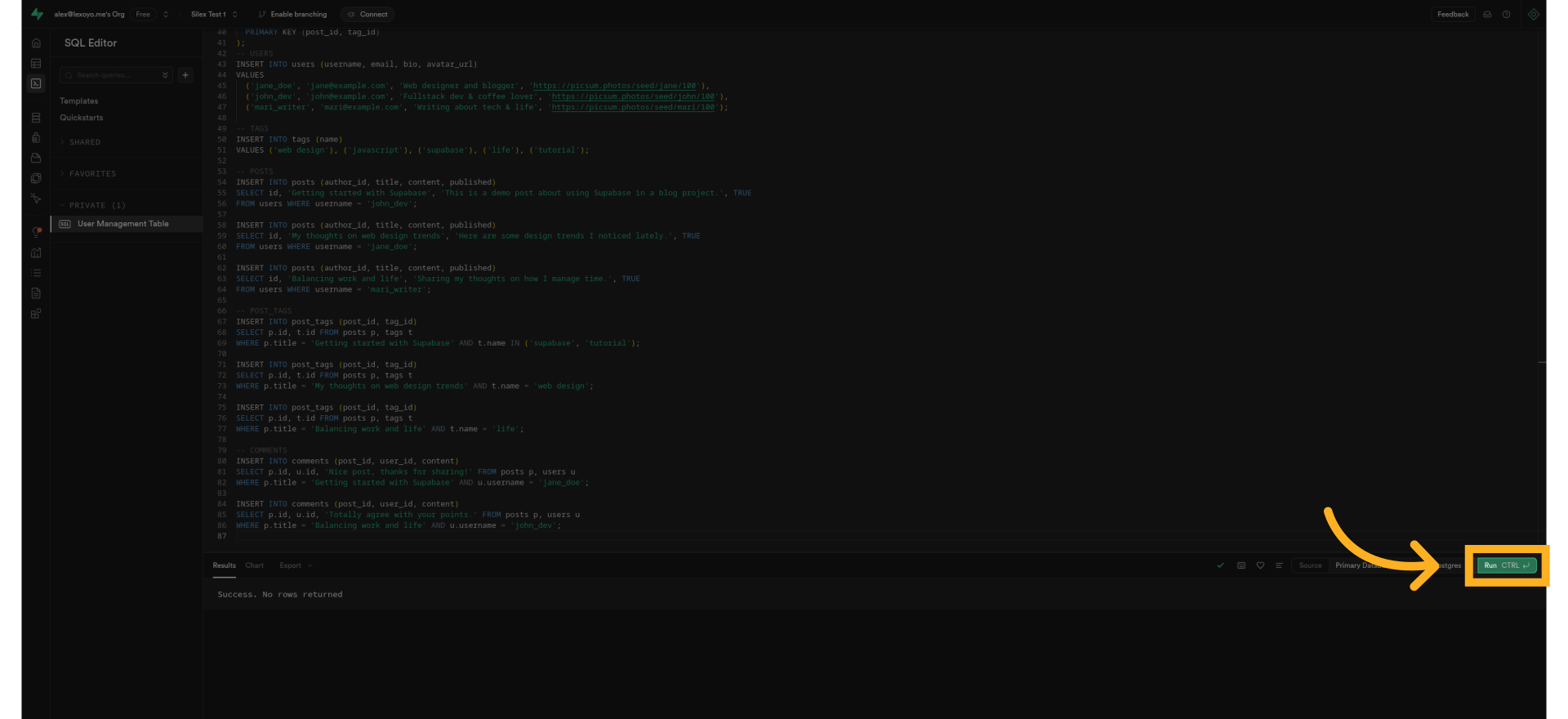
¶ 8. View API documentation
Click API Docs
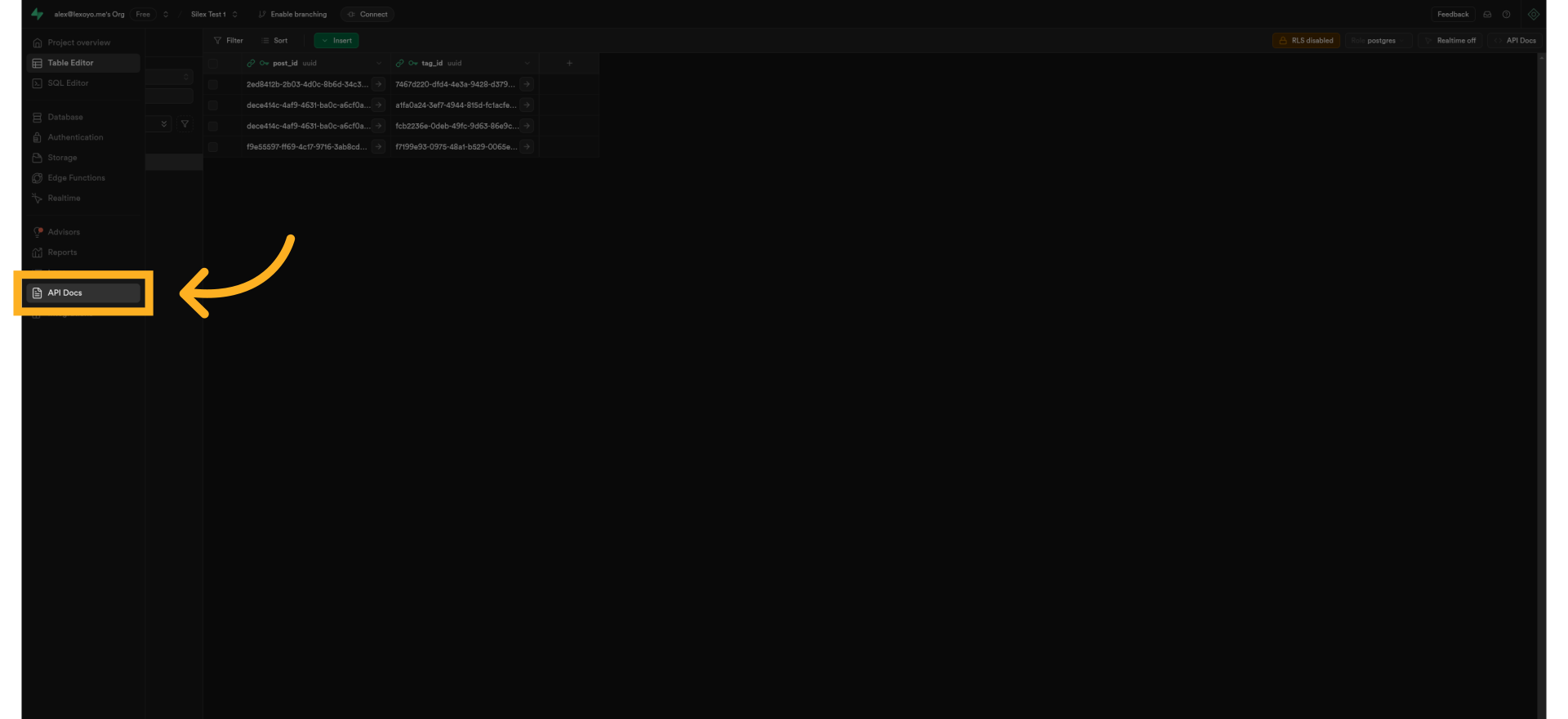
¶ 9. Open API settings
Click API settings
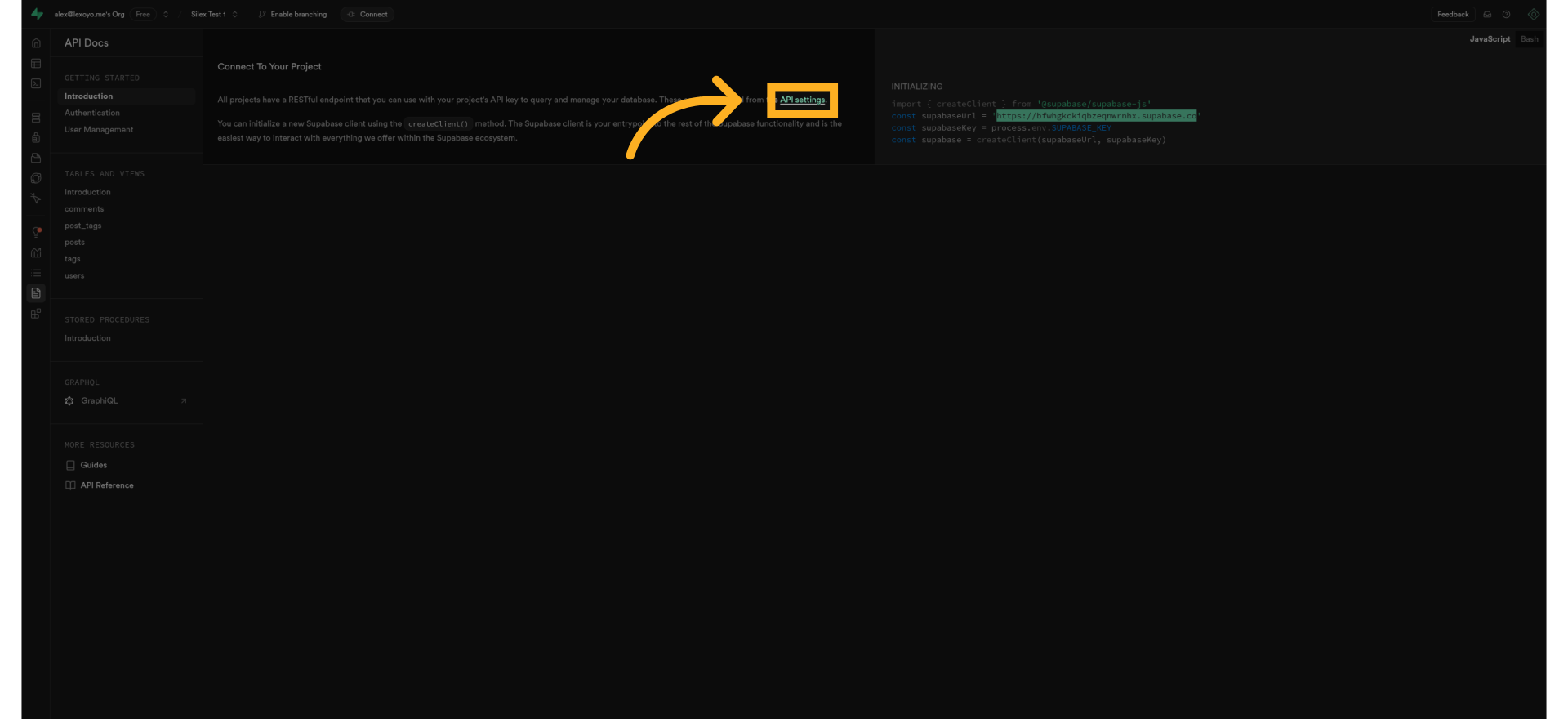
¶ 10. Copy credentials
Copy the Project URL and the anon key
You will need them in Silex
GraphQL endpoint format:
https://<project-ref>.supabase.co/graphql/v1
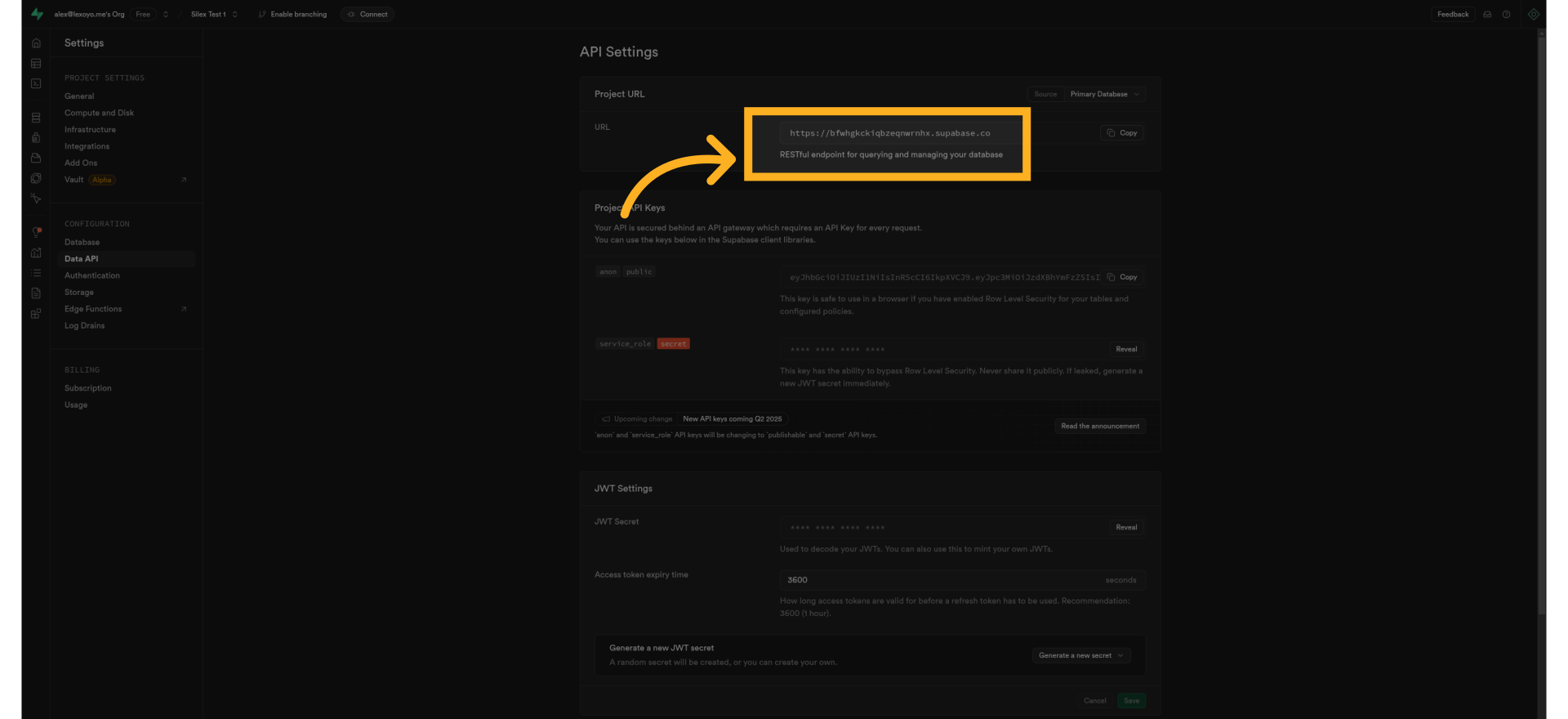
¶ 11. Go to v3.silex.me
Open v3.silex.me
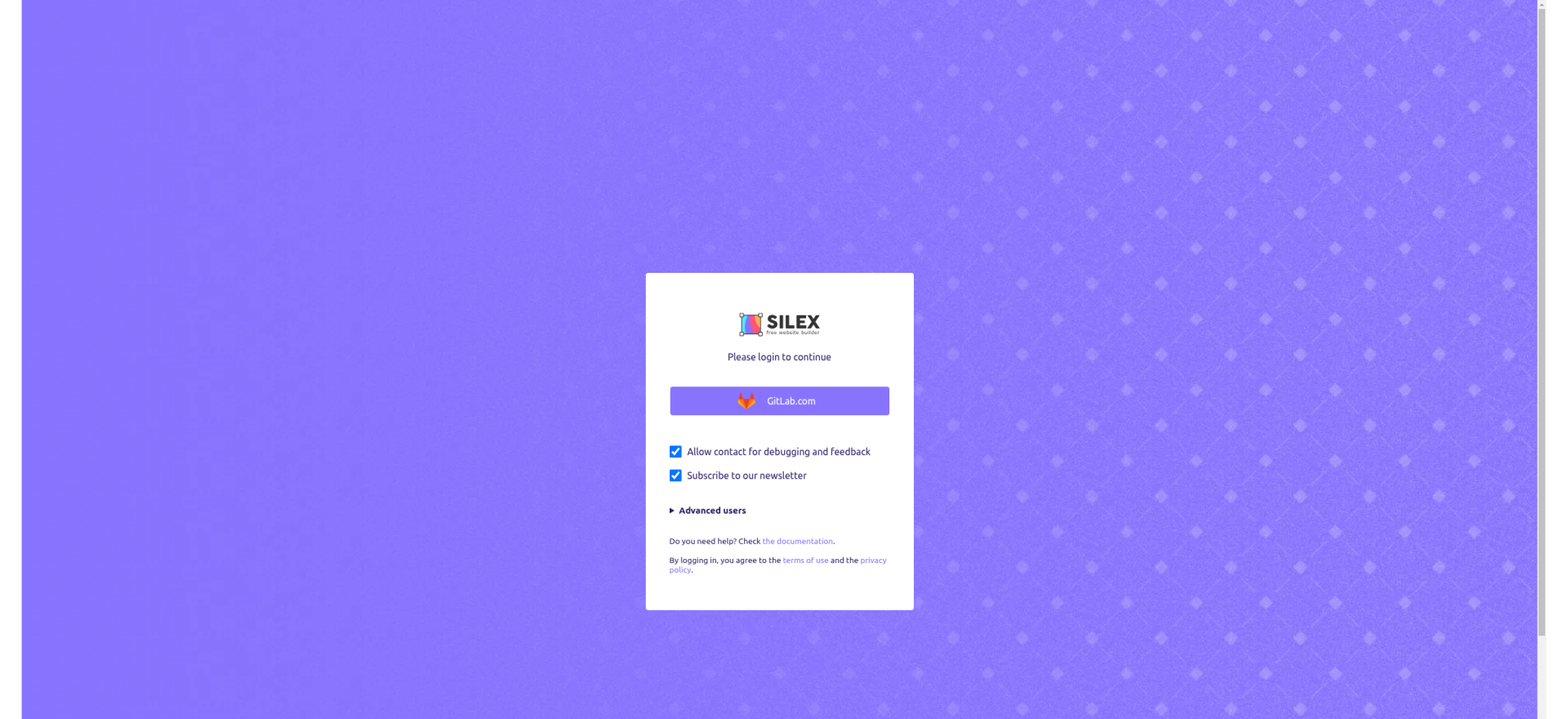
¶ 12. Log in with GitLab
Click GitLab.com and authorize Silex to access your projects
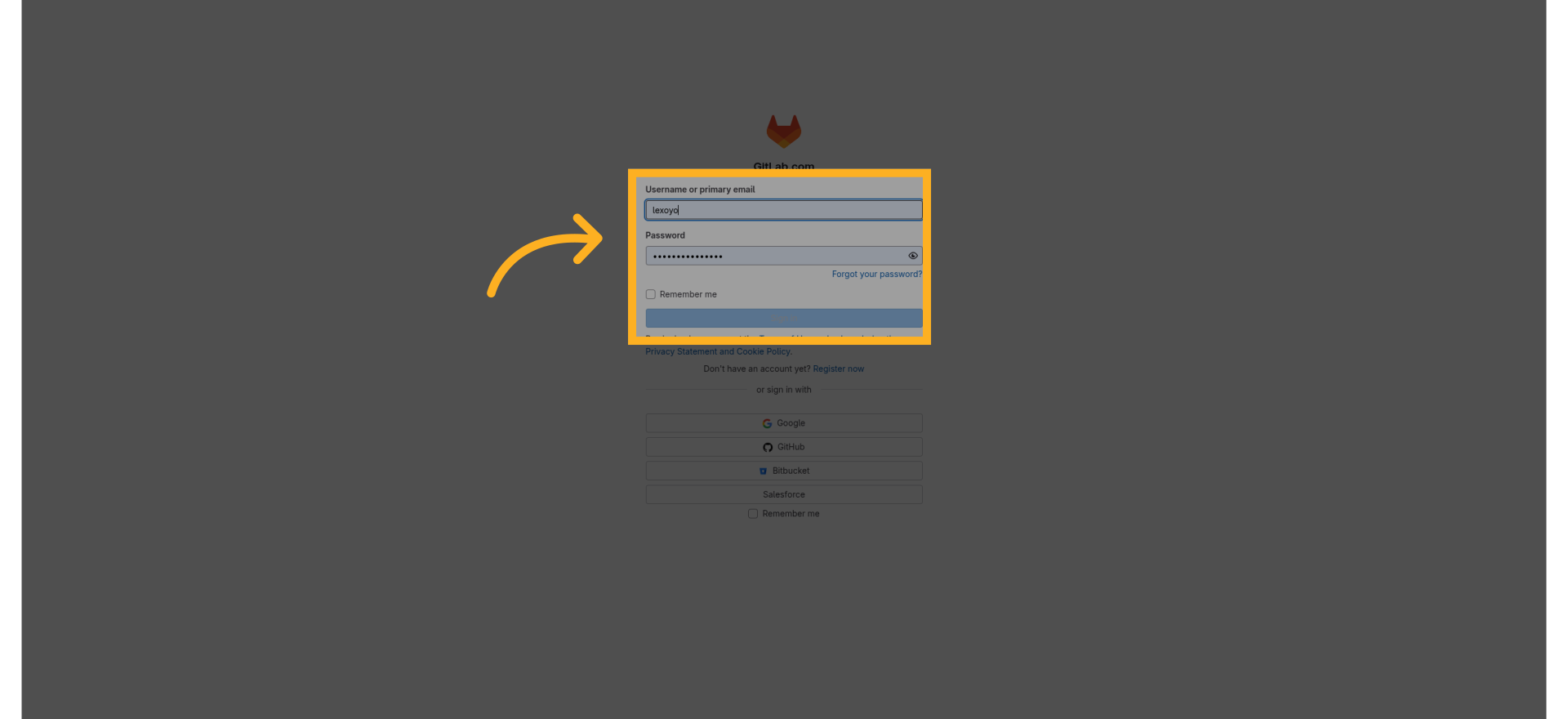
¶ 13. Create a website
From the dashboard, click Create website, enter a name, and click Create
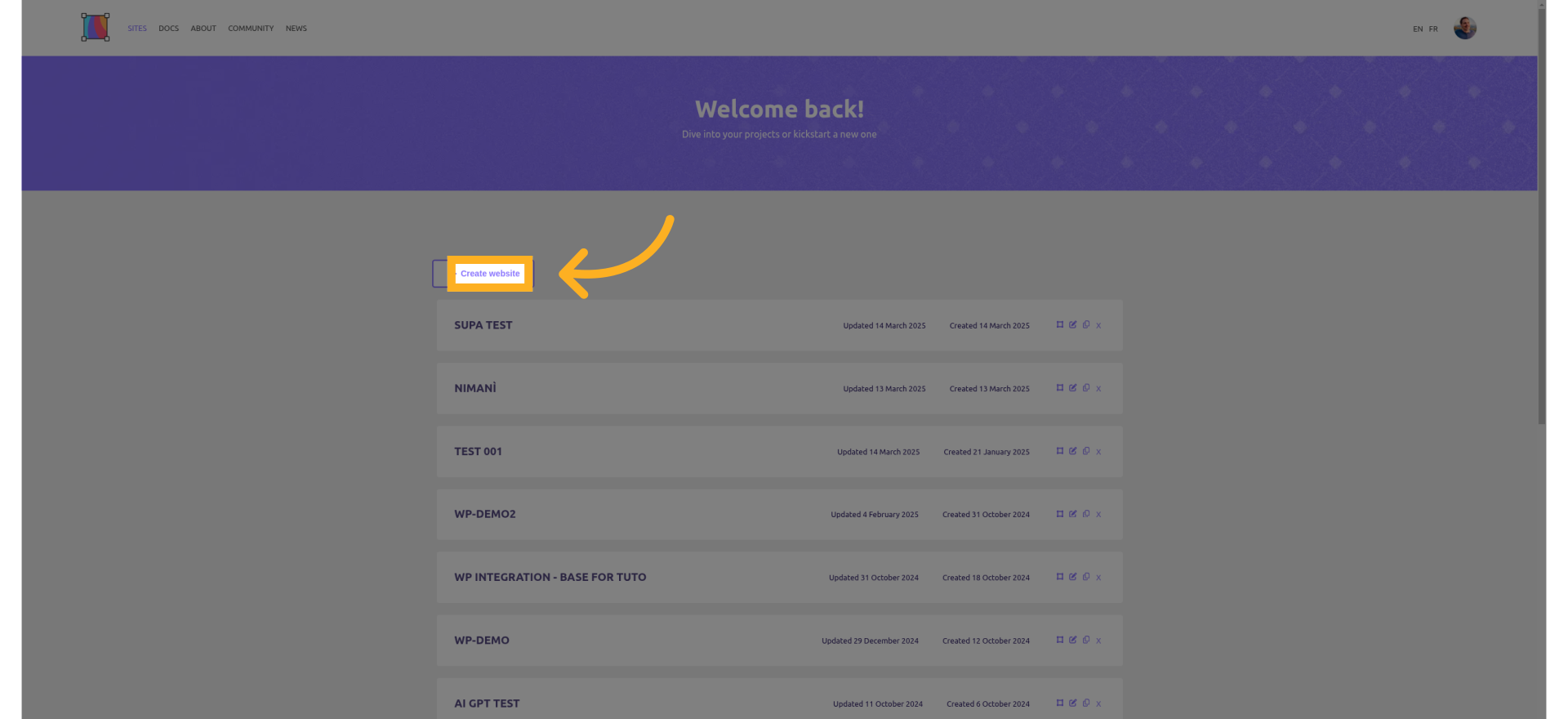
¶ 14. Open the website editor
Click your site to open the editor
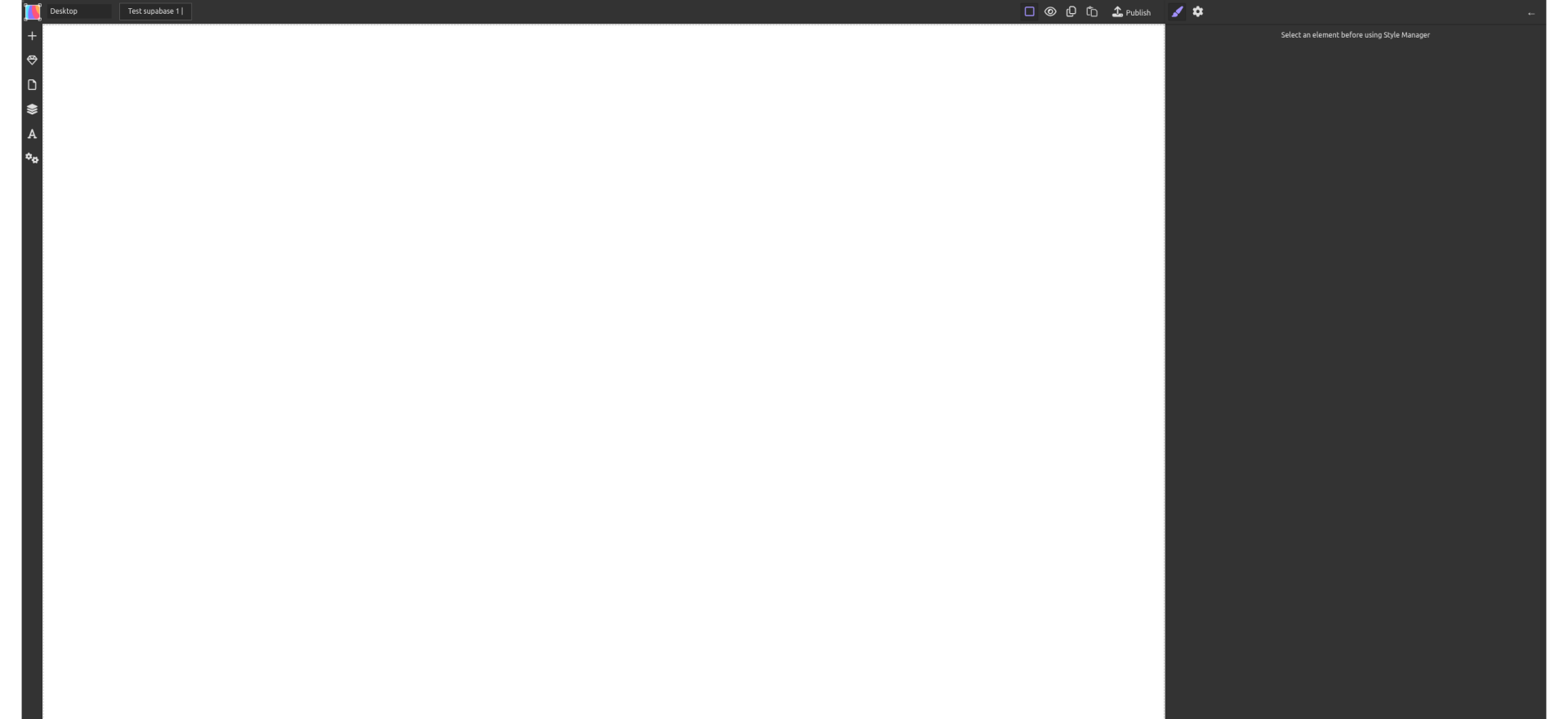
¶ 15. Open site settings
Click to open Settings

¶ 16. Go to CMS tab
Click CMS
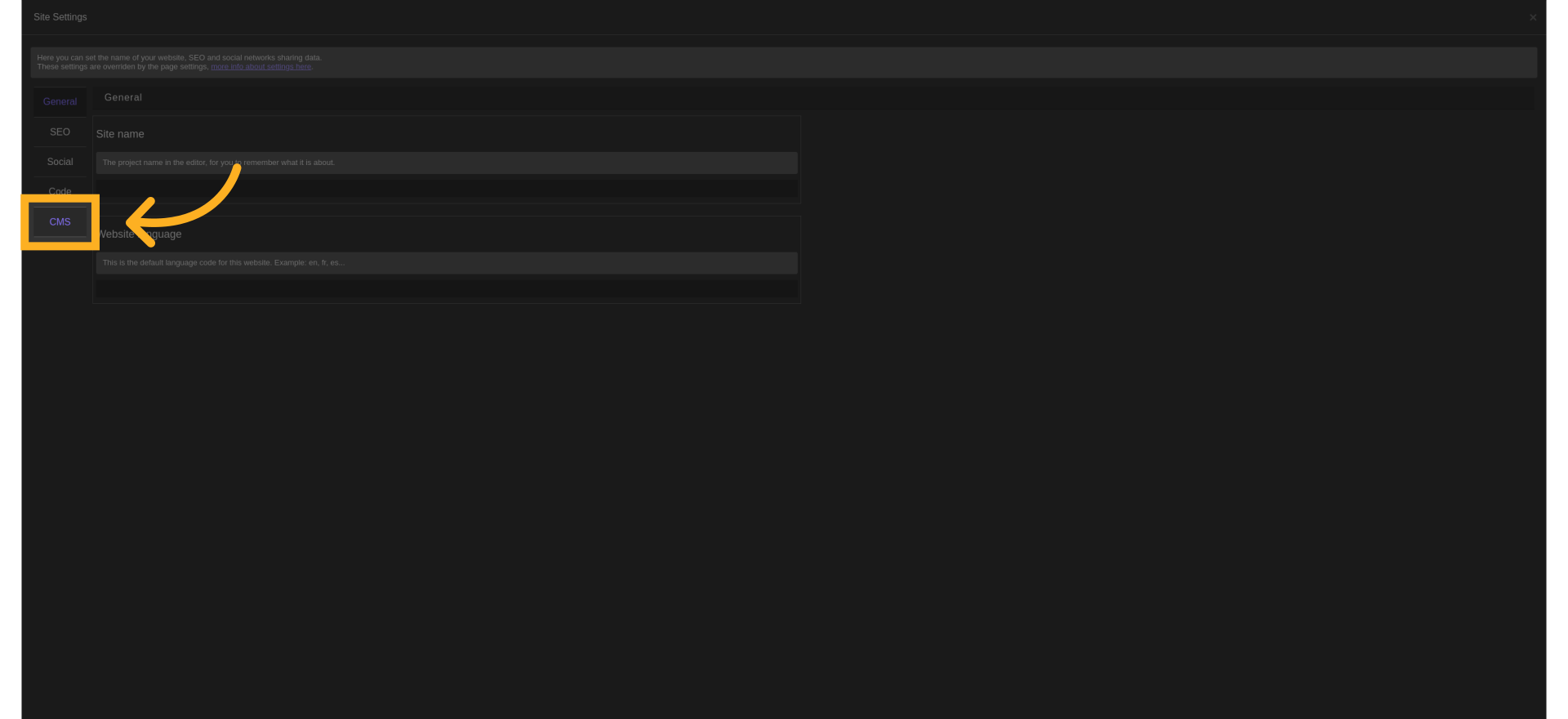
¶ 17. Add a data source
Click Add data source
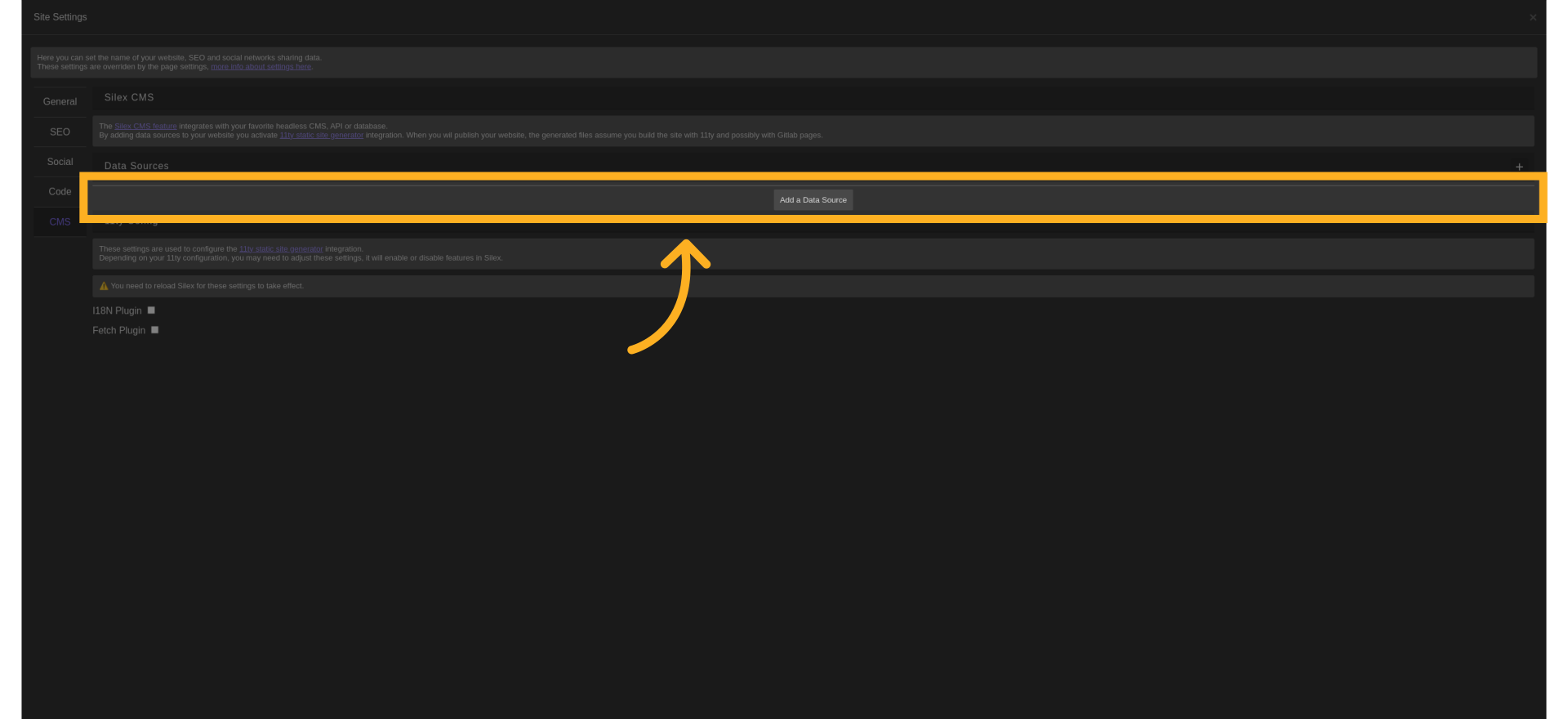
¶ 18. Enter name and URL
Enter a name and the Supabase Project URL with /graphql/v1 appended
Example:
https://<project-ref>.supabase.co/graphql/v1
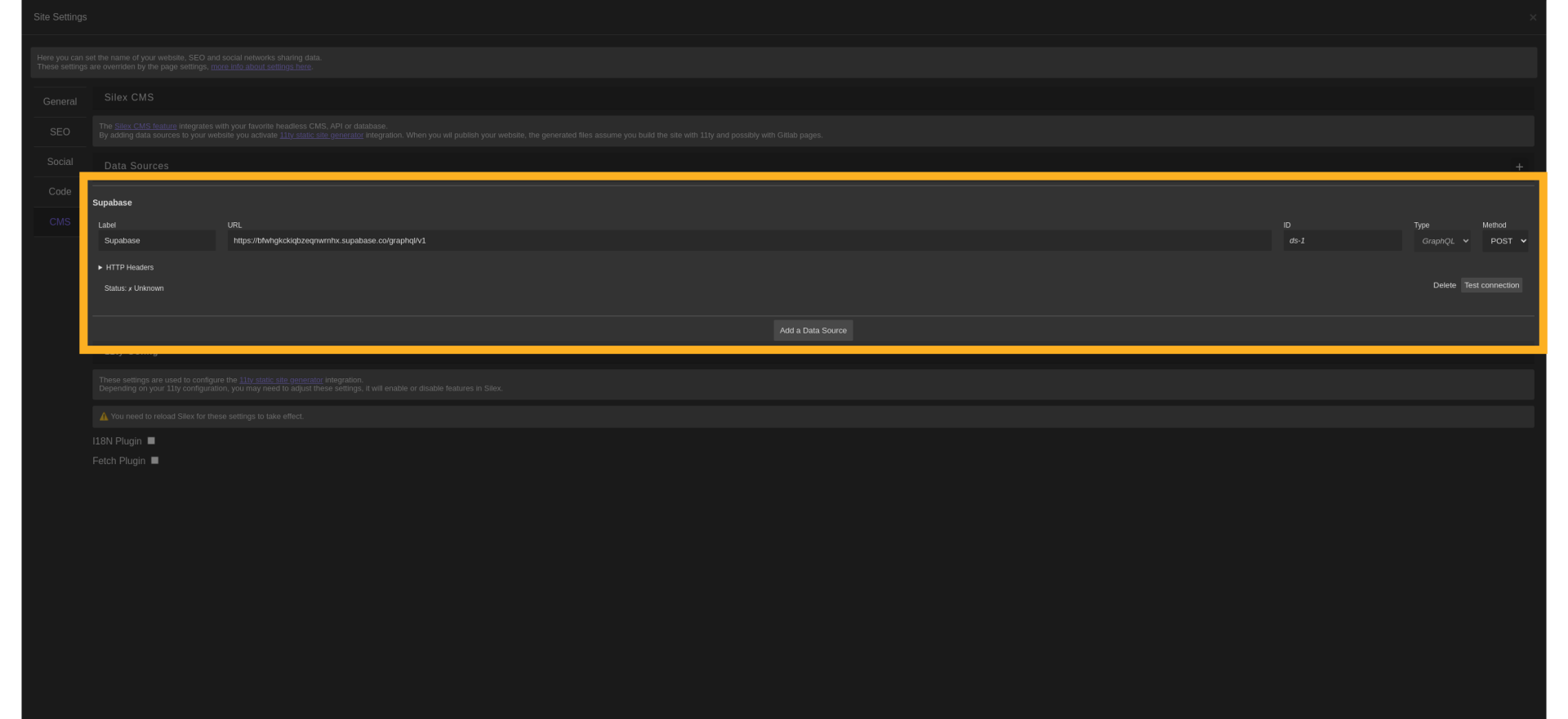
¶ 19. Add HTTP headers
Click to configure headers and add:
apikey: your Supabase anon keyAuthorization:<anon key>or a user access token if testing with auth
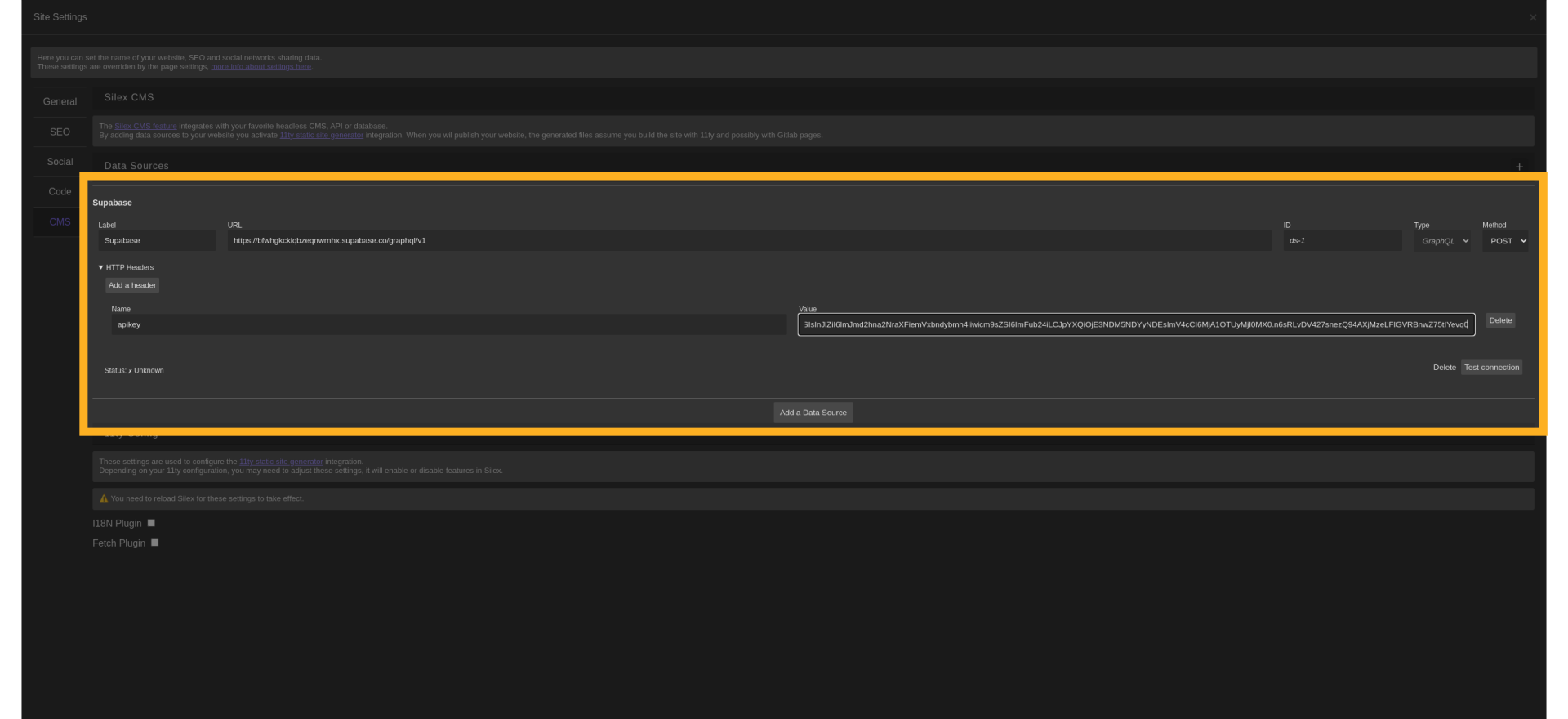
¶ 20. Test the connection
Click Test connection. It should display connected
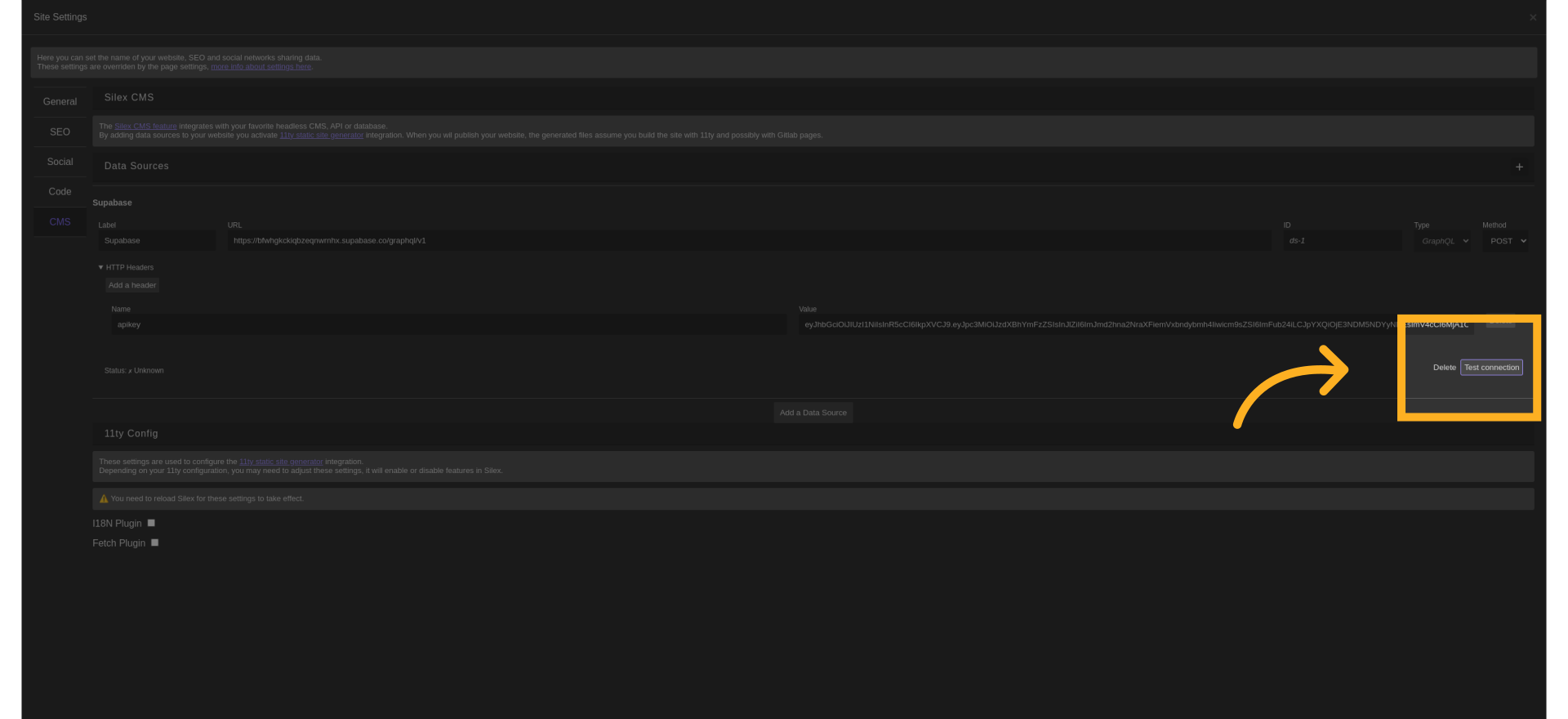
¶ 21. Apply settings
Click Apply to save
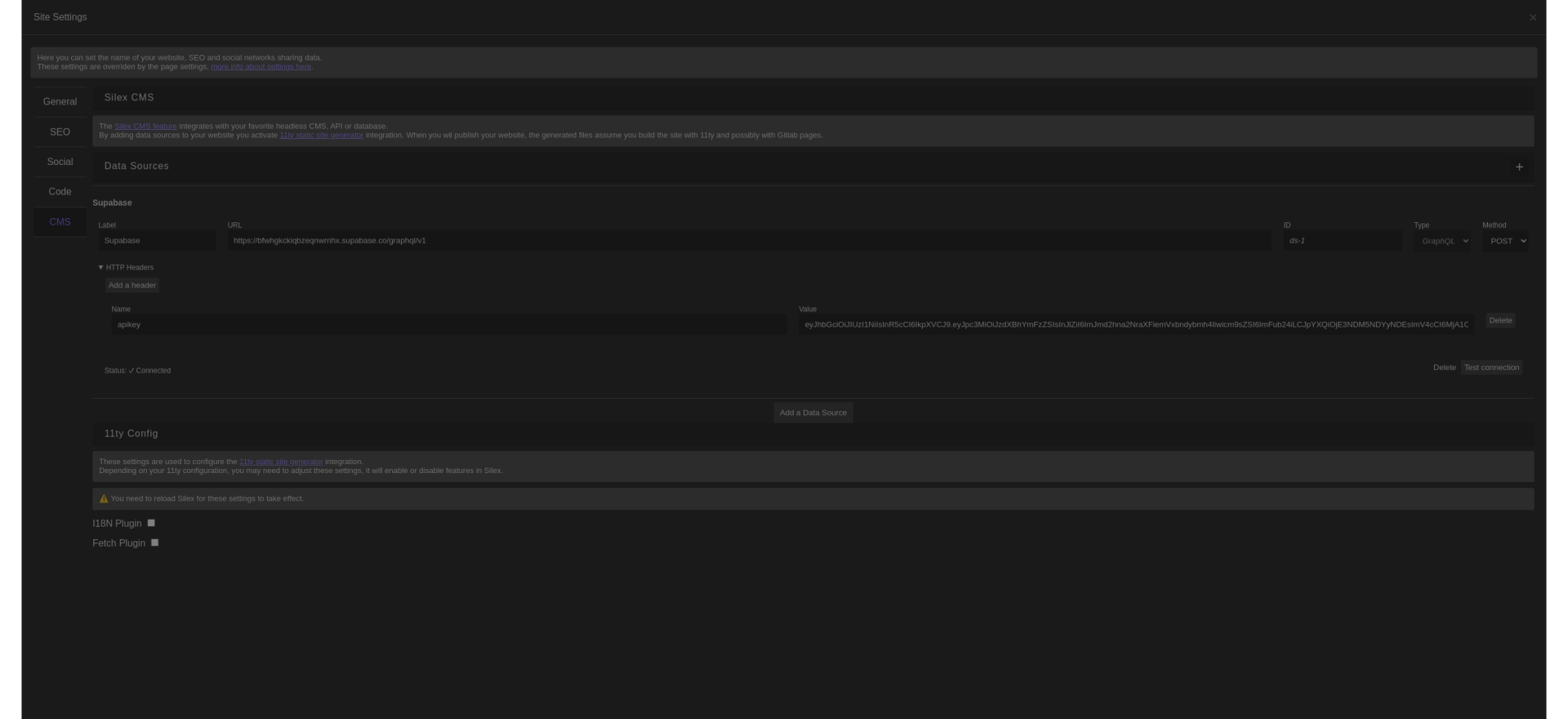
¶ 22. Start designing your website
You can now use Supabase data in Silex CMS to build your website
See also: Silex CMS docs
¶ Tips
- Supabase GraphQL guide: docs
- Configure Exposed schemas in API settings if you only want to expose specific tables
- Set up a webhook in Supabase to trigger a site rebuild/deploy when your data changes