Learn how to publish your website online using Silex and GitLab. Follow these engaging steps to ensure your website is live and accessible to the public, for free.
Did you know: there is a page in the docs about publication
¶ Publish your website
Click "Publish" to initiate the website publication process.
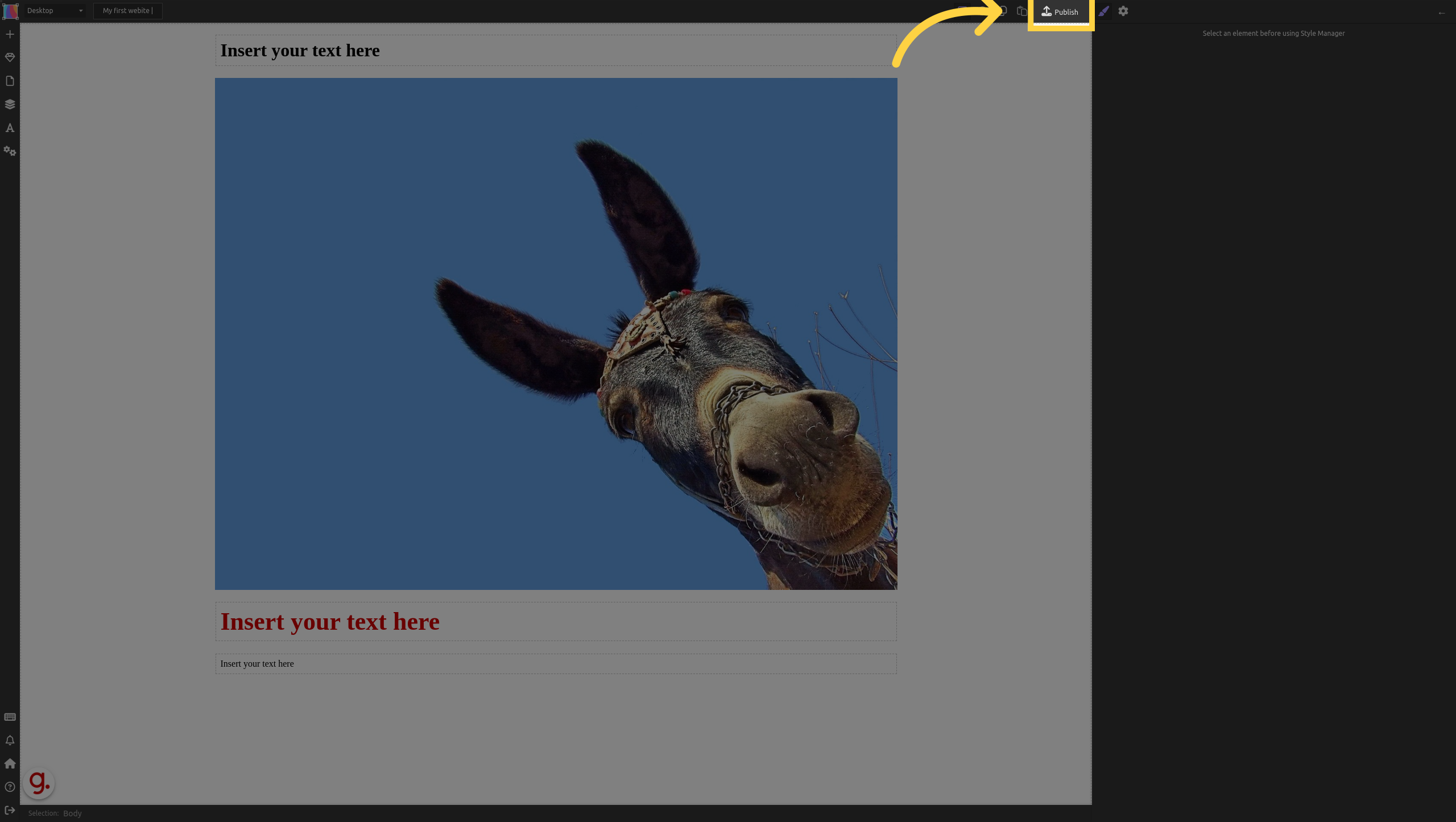
Select GitLab.com because it is the recommended and simplest option.
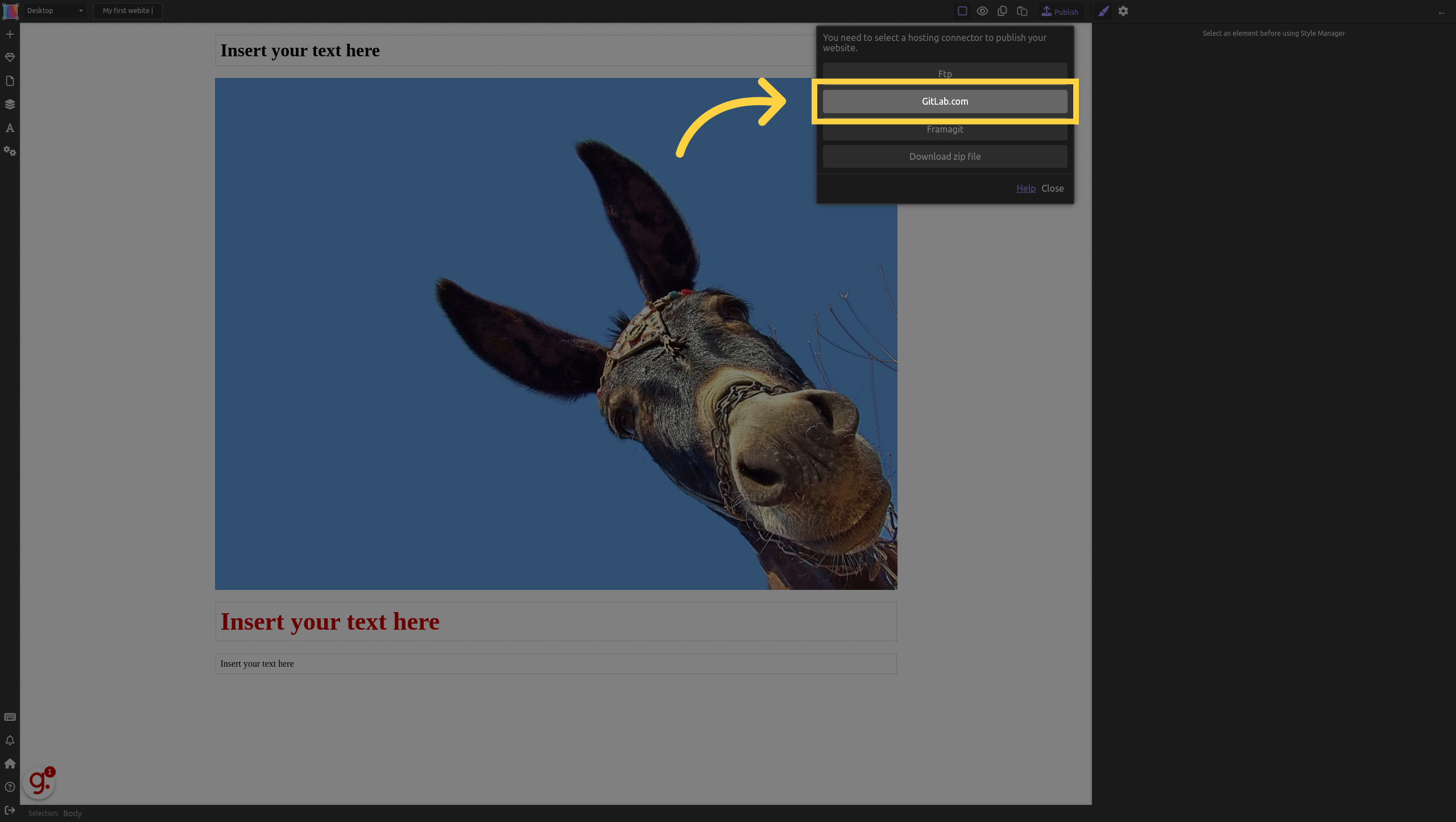
Click "Publish" to proceed with the website publication.
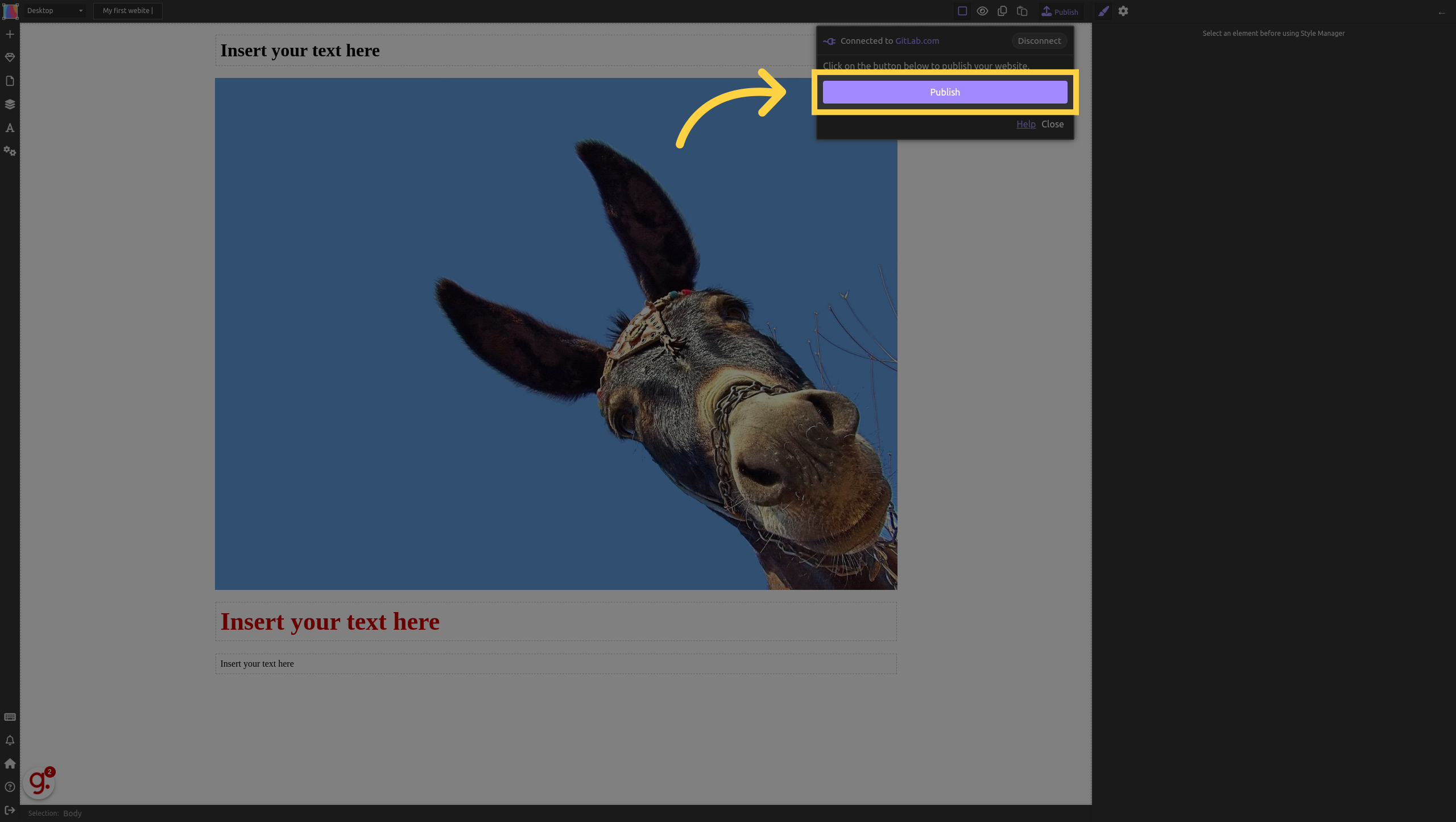
¶ Check the result
Click "Your website is now live here" and verify that your website is live.
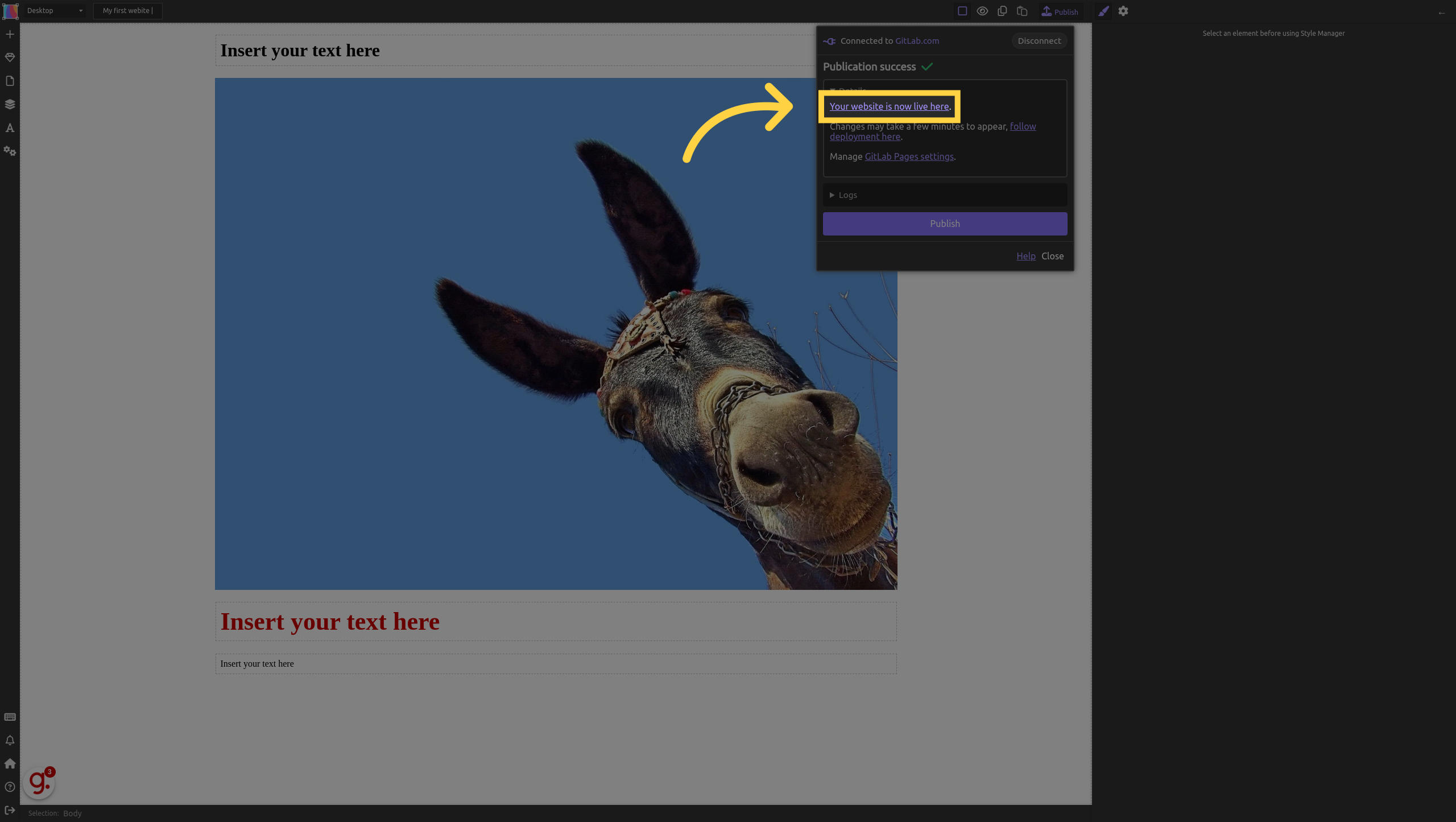
Your website is online - but private for now
Your website is live at a URL which represents this project - you can add a custom domain if you want for free.
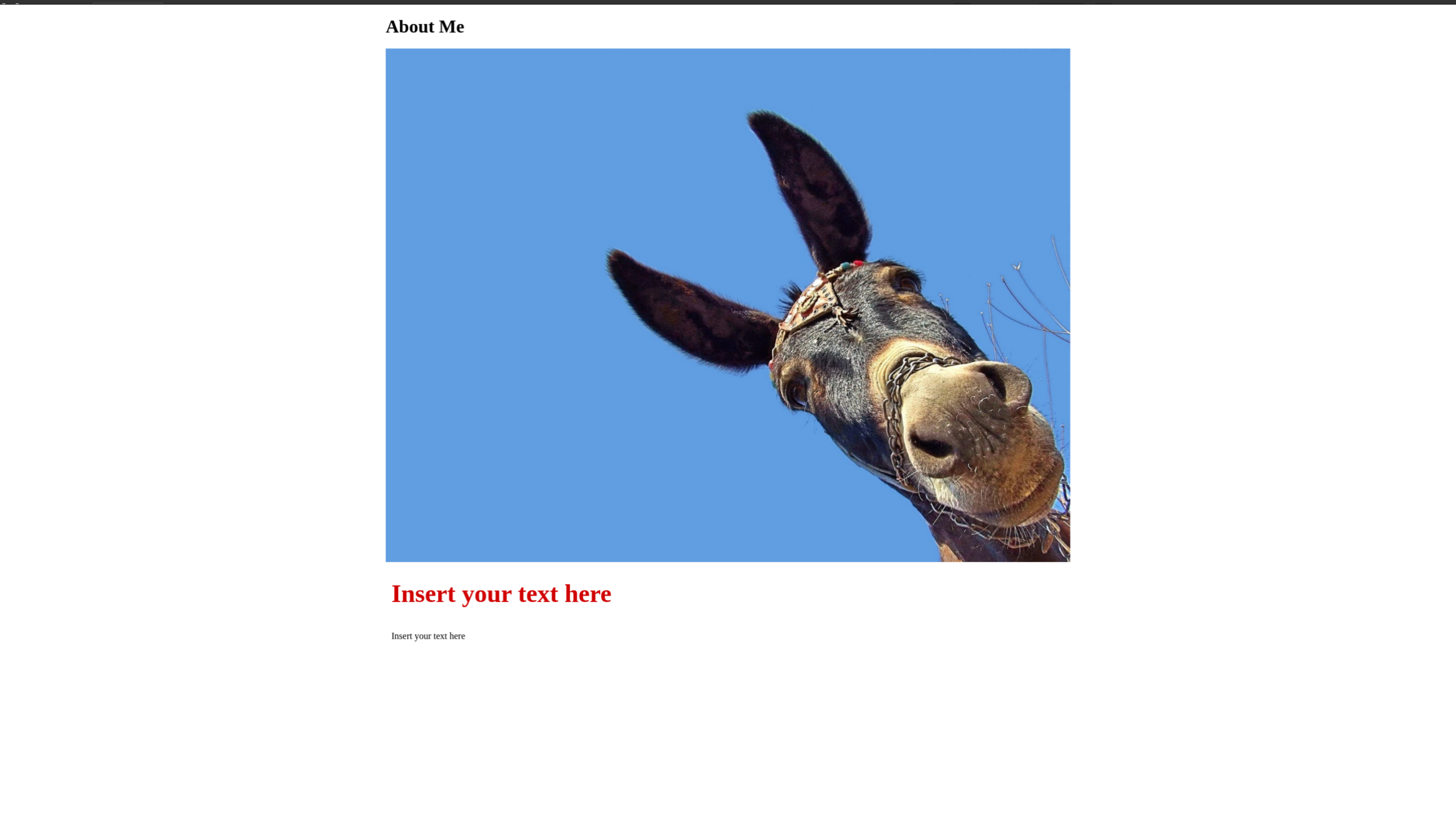
¶ Troubleshooting
If you encounter an error, this may be due to your user being new and GitLab wants to verify it.
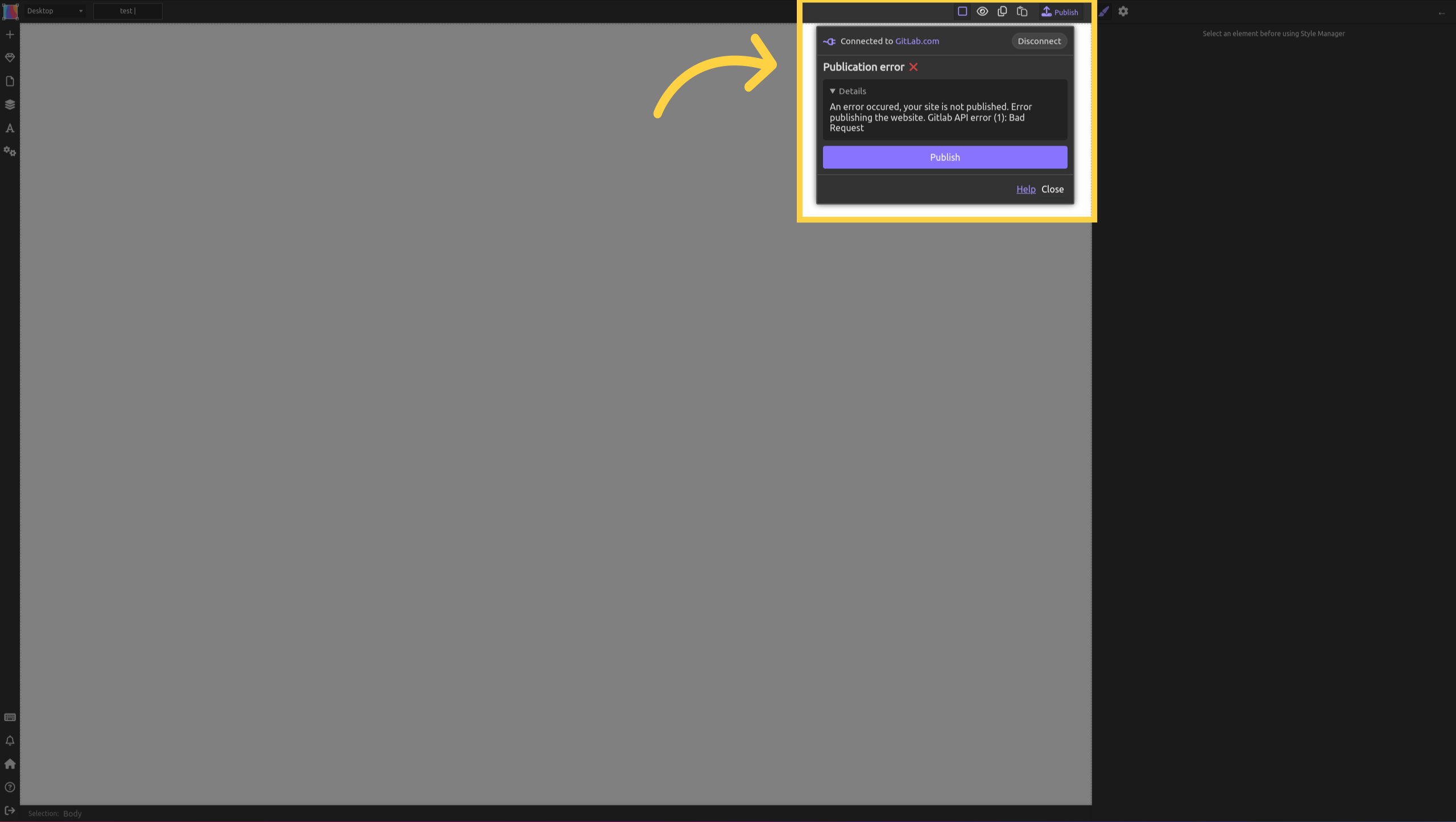
Check if it is the case:
- open gitlab.com
- select your website in the list of projects
- in the side bar, click on "Build" then "Pipelines"
At this point, if you can see the error: "Before you can run pipelines, we need to verify your account.", click on the button "Verify my account" and provide a phone number.
¶ Make your website publicly visible
Make your website public: start by going to GitLab Pages settings.
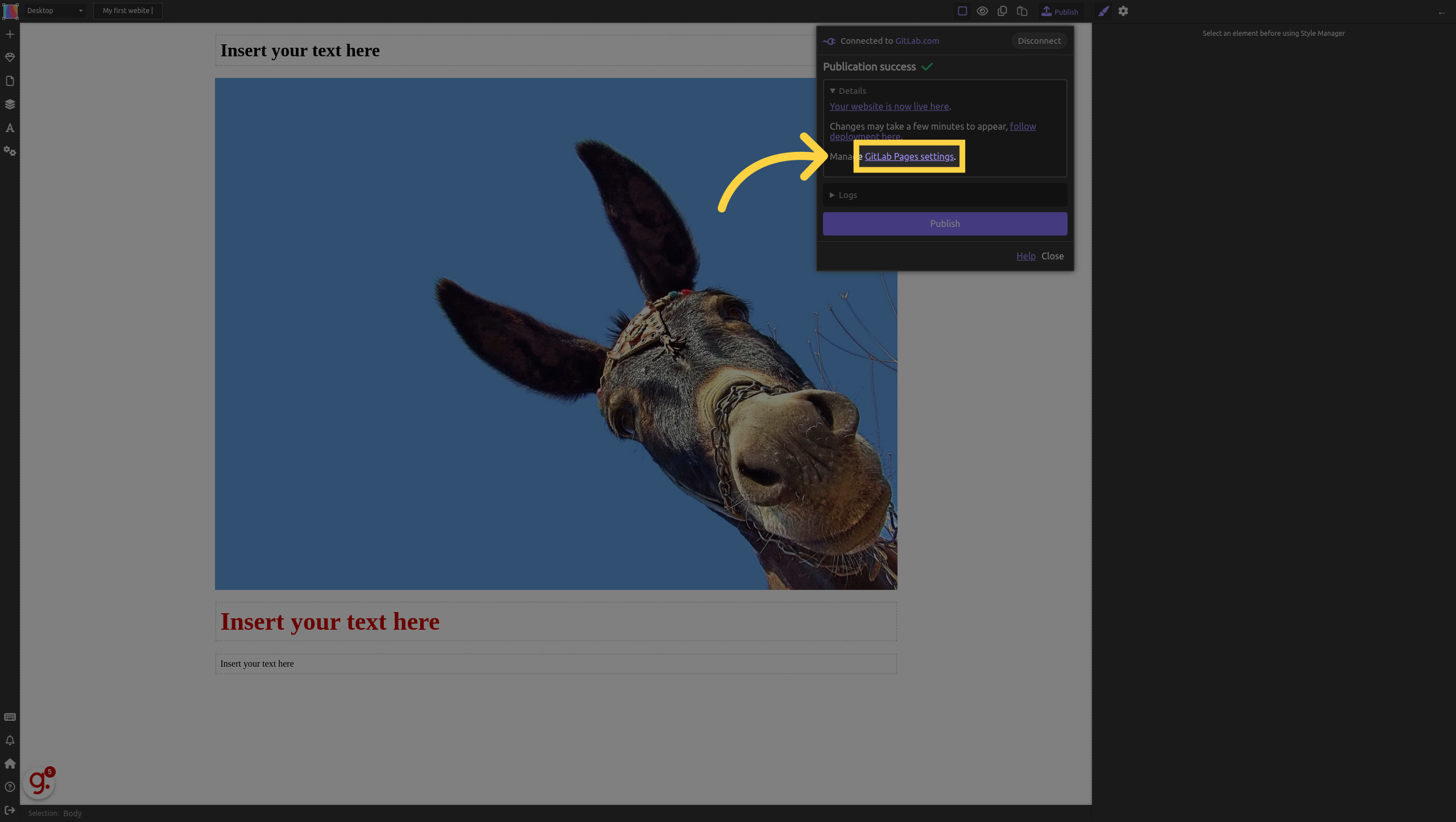
You will be directed to this page with a text explaining that your website can only be viewed by you
Adjust website visibility settings for public access.
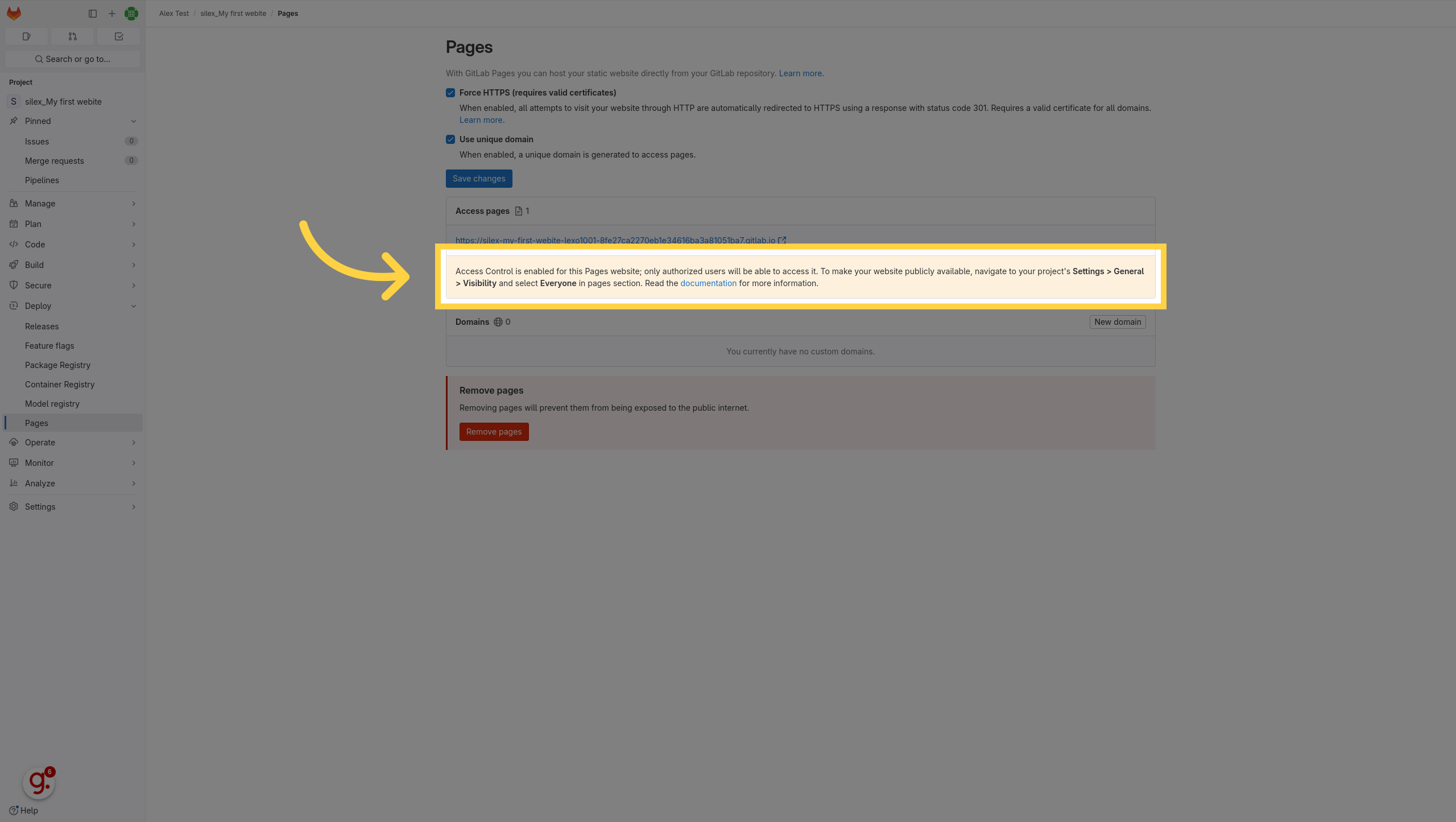
Click "General". Access the general settings of your project.
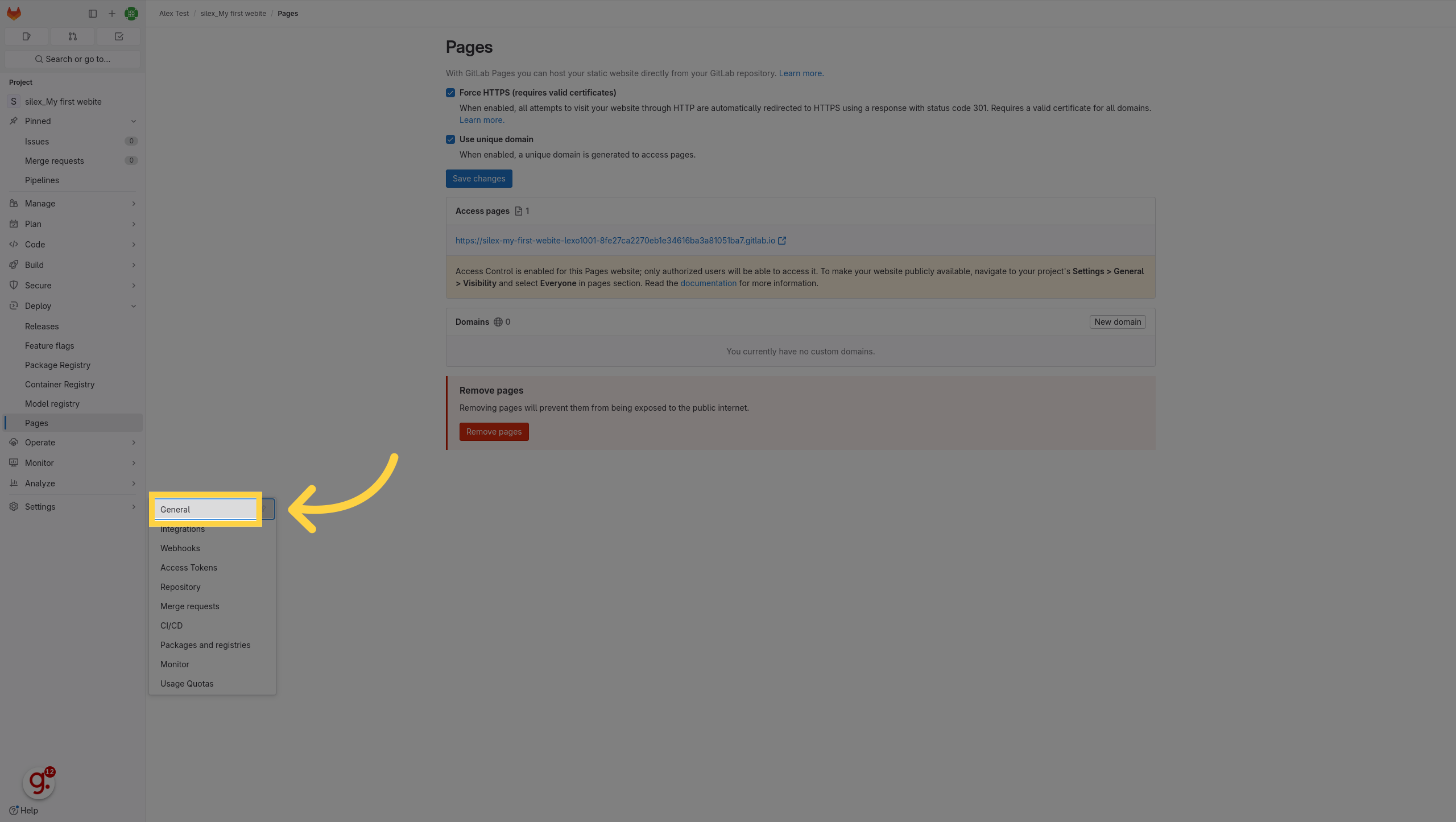
Click "Visibility, project features, permissions"
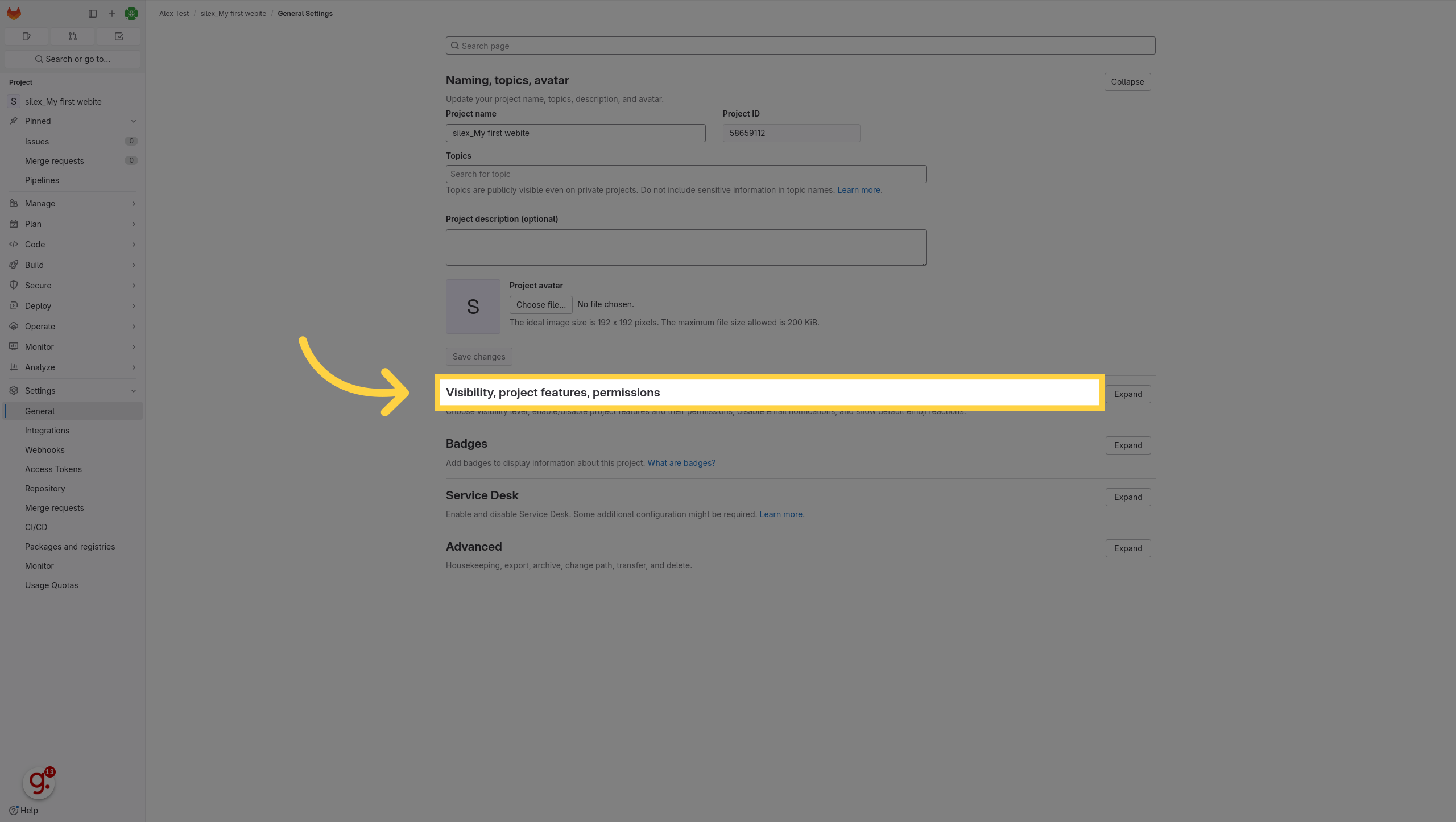
Change from "Only Project Members" to "Everyone"
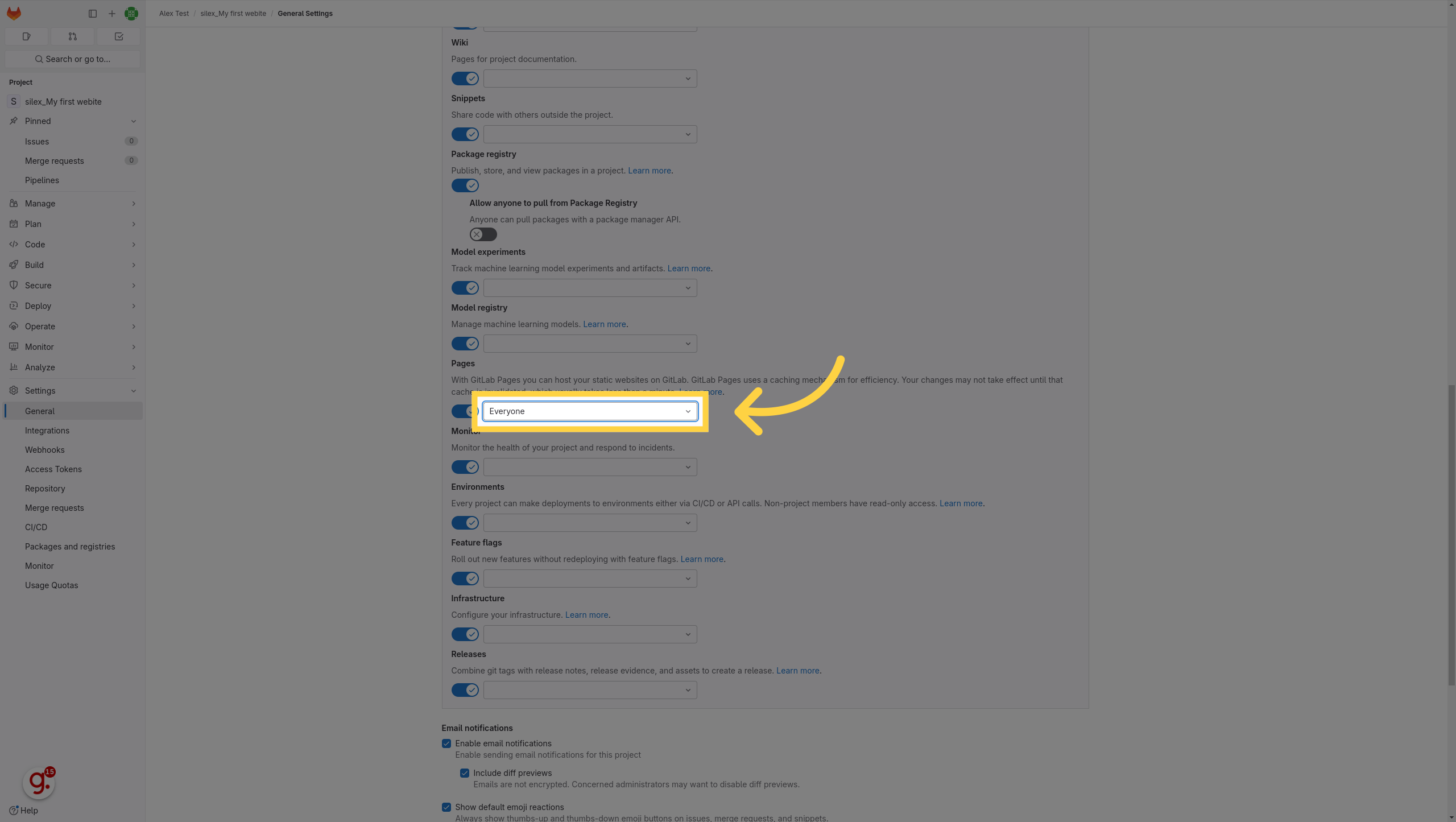
Save the updated visibility settings.
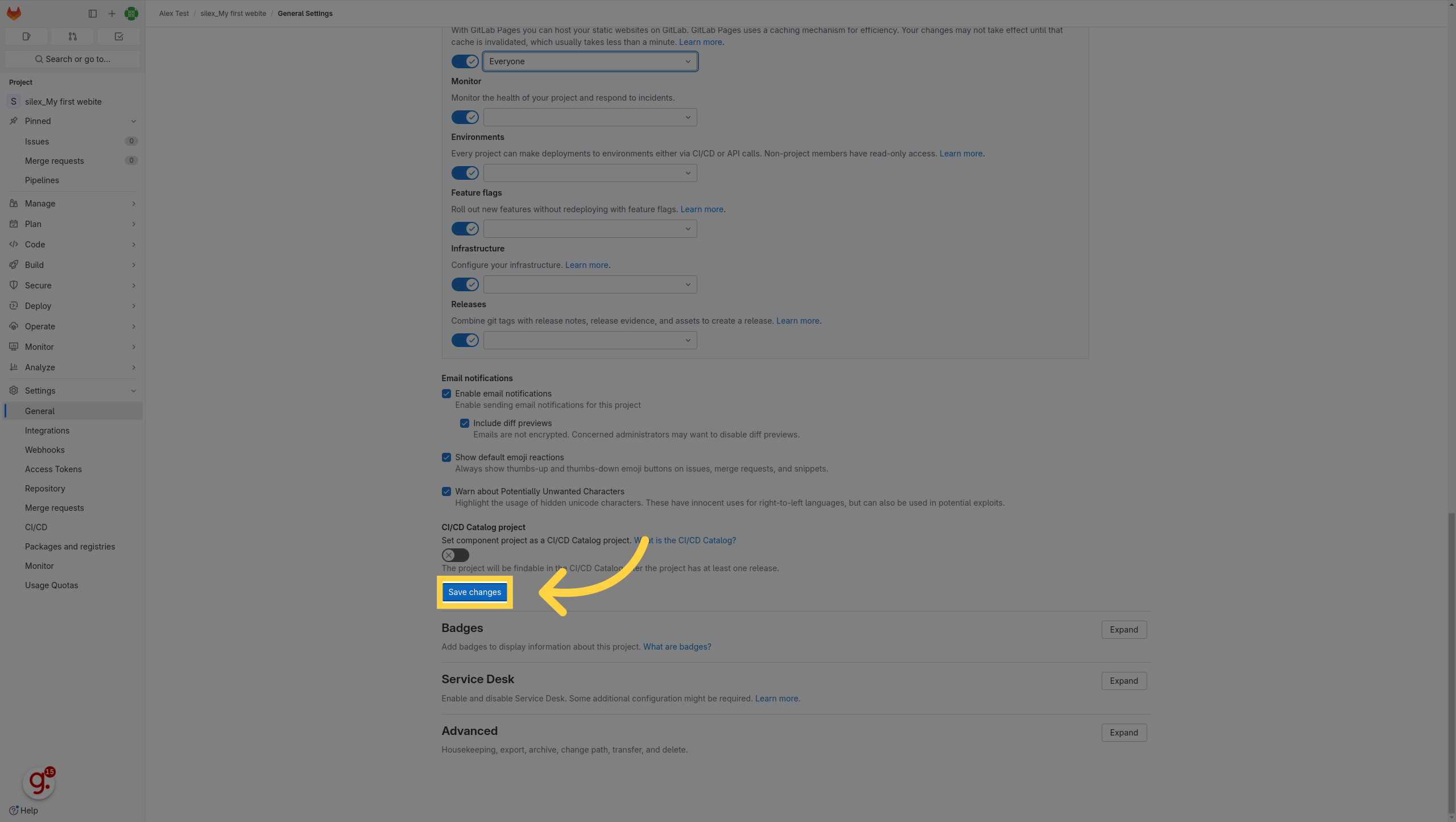
¶ Custom domain
By default, your website is published at a GitLab Pages URL such as
https://username.gitlab.io/project-name/
You can connect your own domain name (like www.mysite.com) for free.
-
In your Silex Publish dialog, click the link to GitLab Pages settings (just below your site’s URL).
This opens your project’s GitLab Pages settings page. -
In the Custom domains section, click New domain.
-
Enter your domain name (for example
www.mysite.com) and save. -
GitLab will show you which DNS records to create at your domain registrar.
- Add the shown CNAME or A records to your DNS provider’s control panel.
- After DNS propagation (usually a few minutes to a few hours), your site will be available at your domain.
-
GitLab automatically manages a free SSL certificate (via Let’s Encrypt) once DNS is set up.
For full details, see the official GitLab Pages documentation:
Custom domains
¶ Wrapping up
Your website is online and public now, you can send the URL with friends;
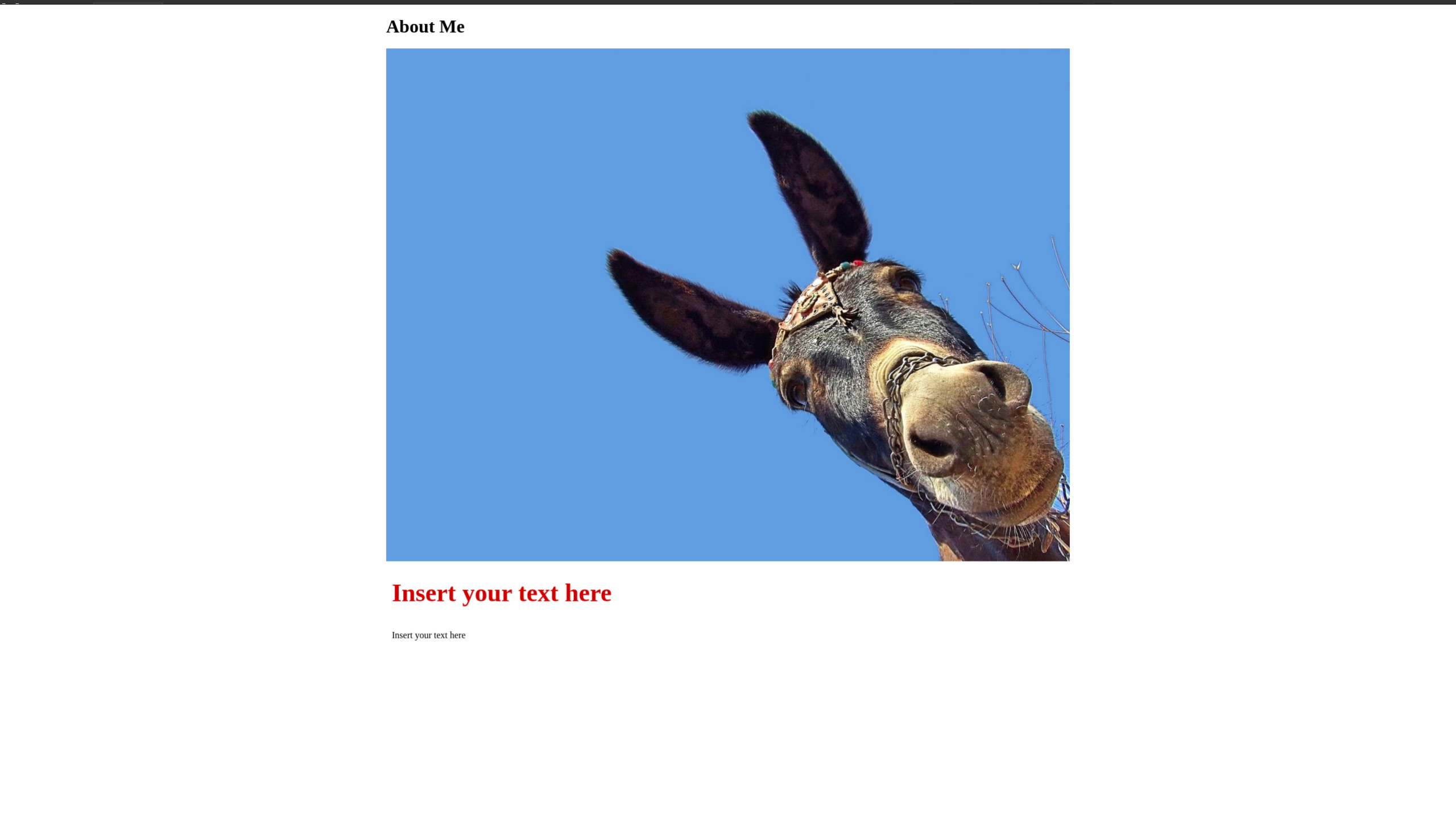
This guide covers the process of publishing your website online using Silex and GitLab. From initiating the publication process to adjusting visibility settings, track deployment progress, and ensure public access to your website.