This guide will walk you through the sign-up process of Silex, which involves creating an account on GitLab.com, covering each step from connecting with GitLab to creating a new project. Follow the detailed instructions to successfully register and set up your account.
Did you know: there is a page in the docs login/signup
You can also watch this short video showing the registration process (with subtitles, no audio):
Get started
Open Silex in your browser, go to v3.silex.me
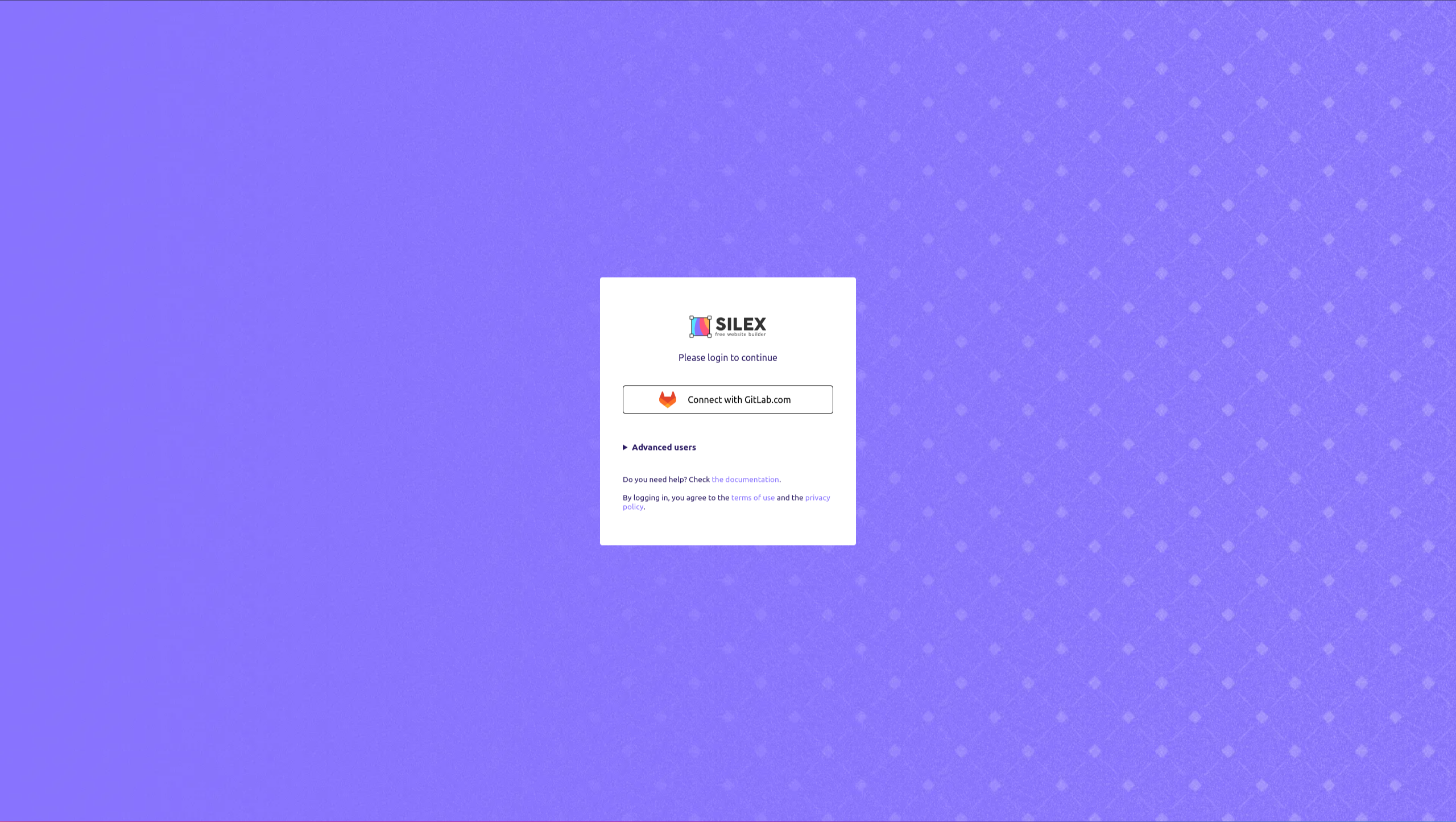
¶ Connect with GitLab.com
Click on "Connect with GitLab.com" to initiate the sign-up process.
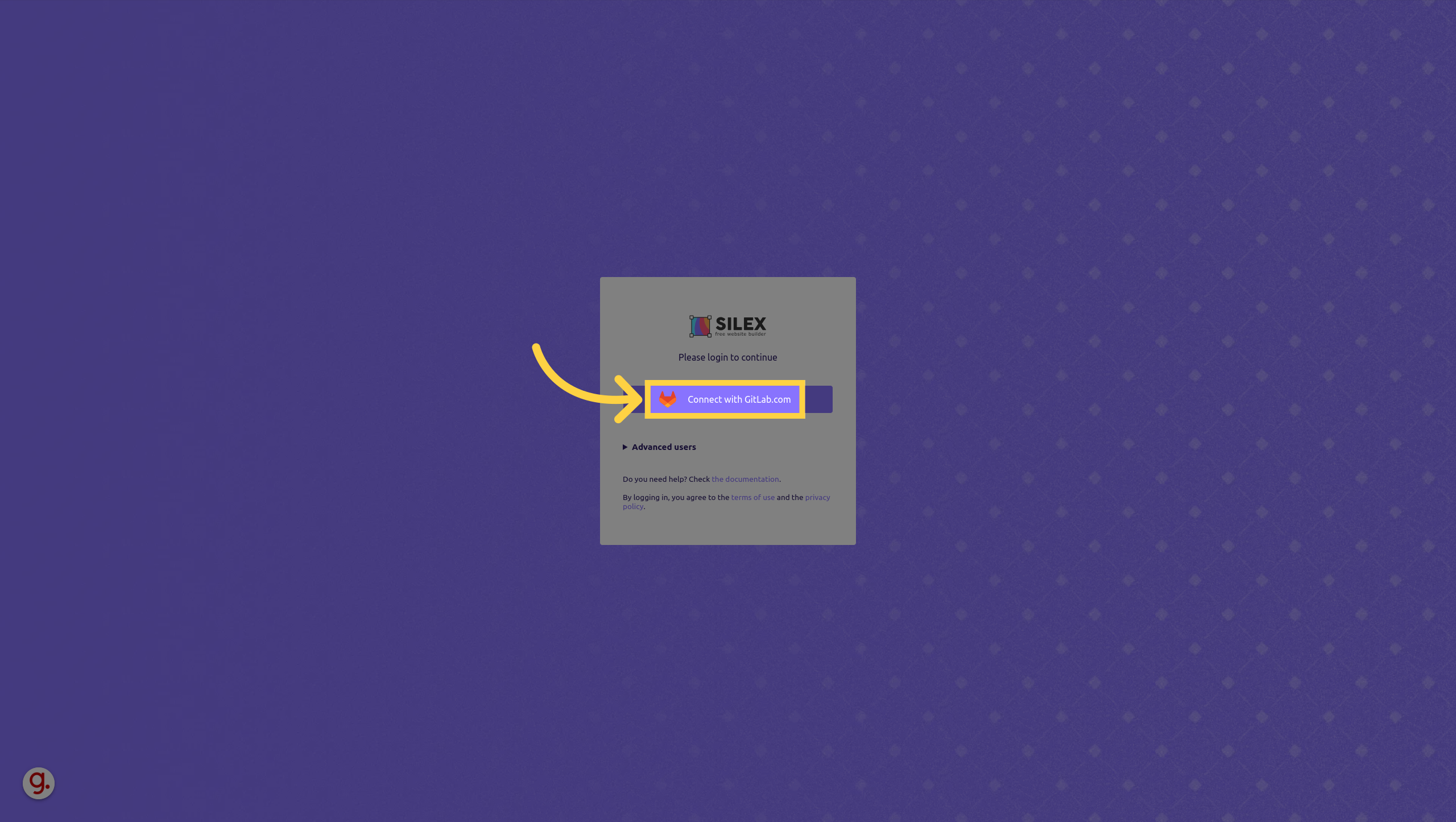
¶ Start the registration process
Proceed by selecting "Register now."
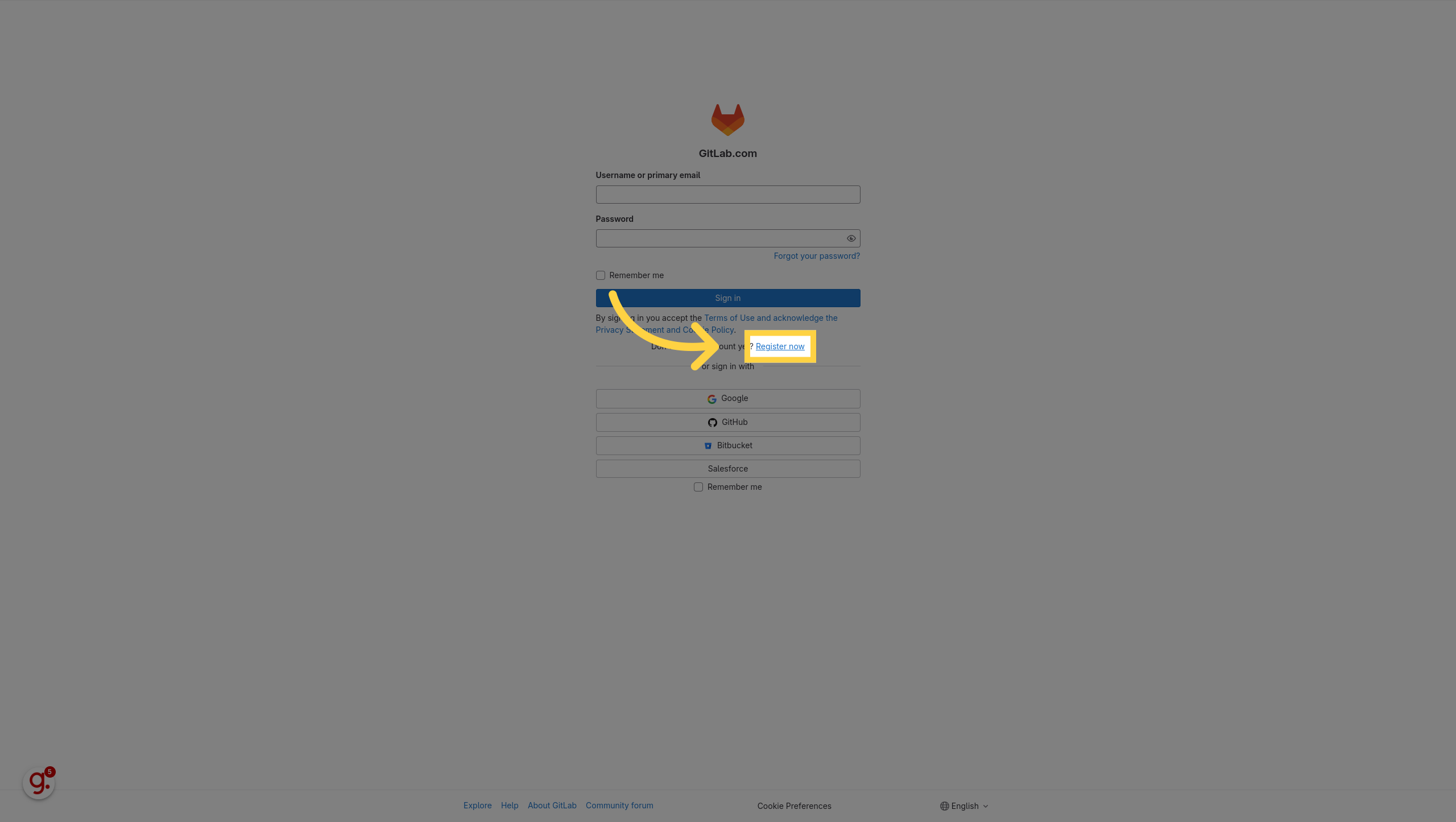
¶ Registration
Fill in your personal info. Then click "register" to continue.
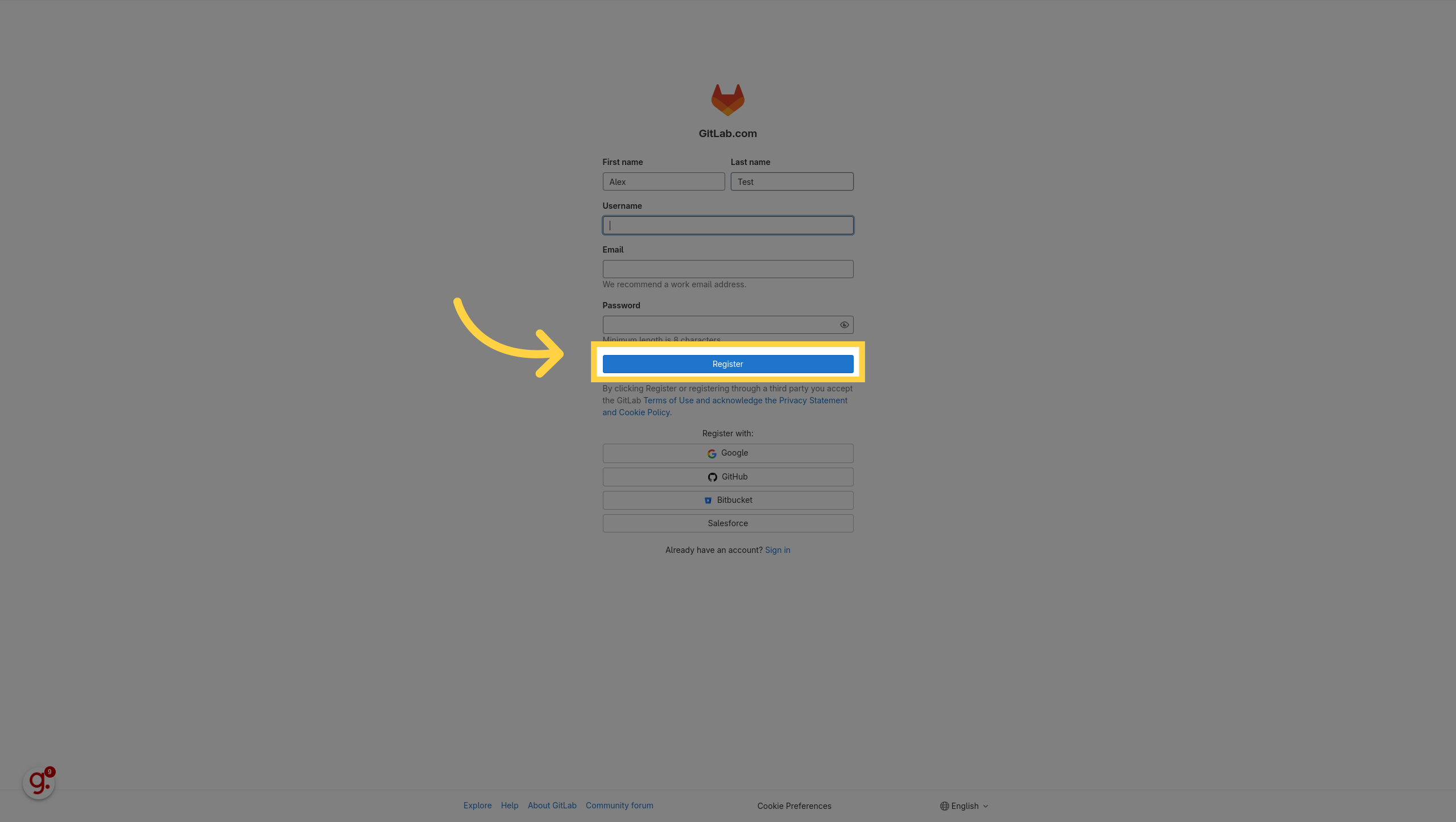
Check your email and get the verification code
Navigate to the specified page.
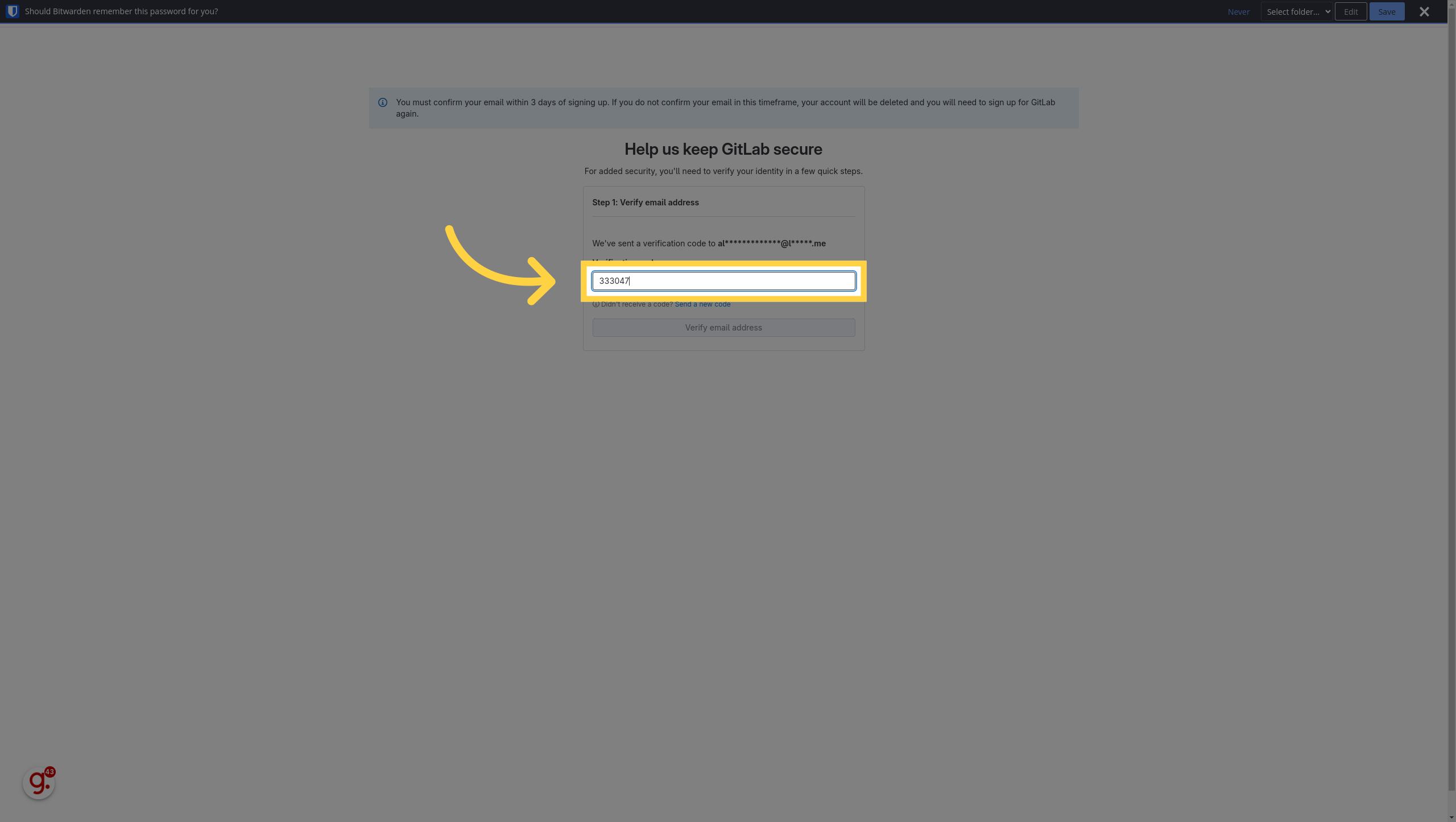
Proceed by clicking on "Next."
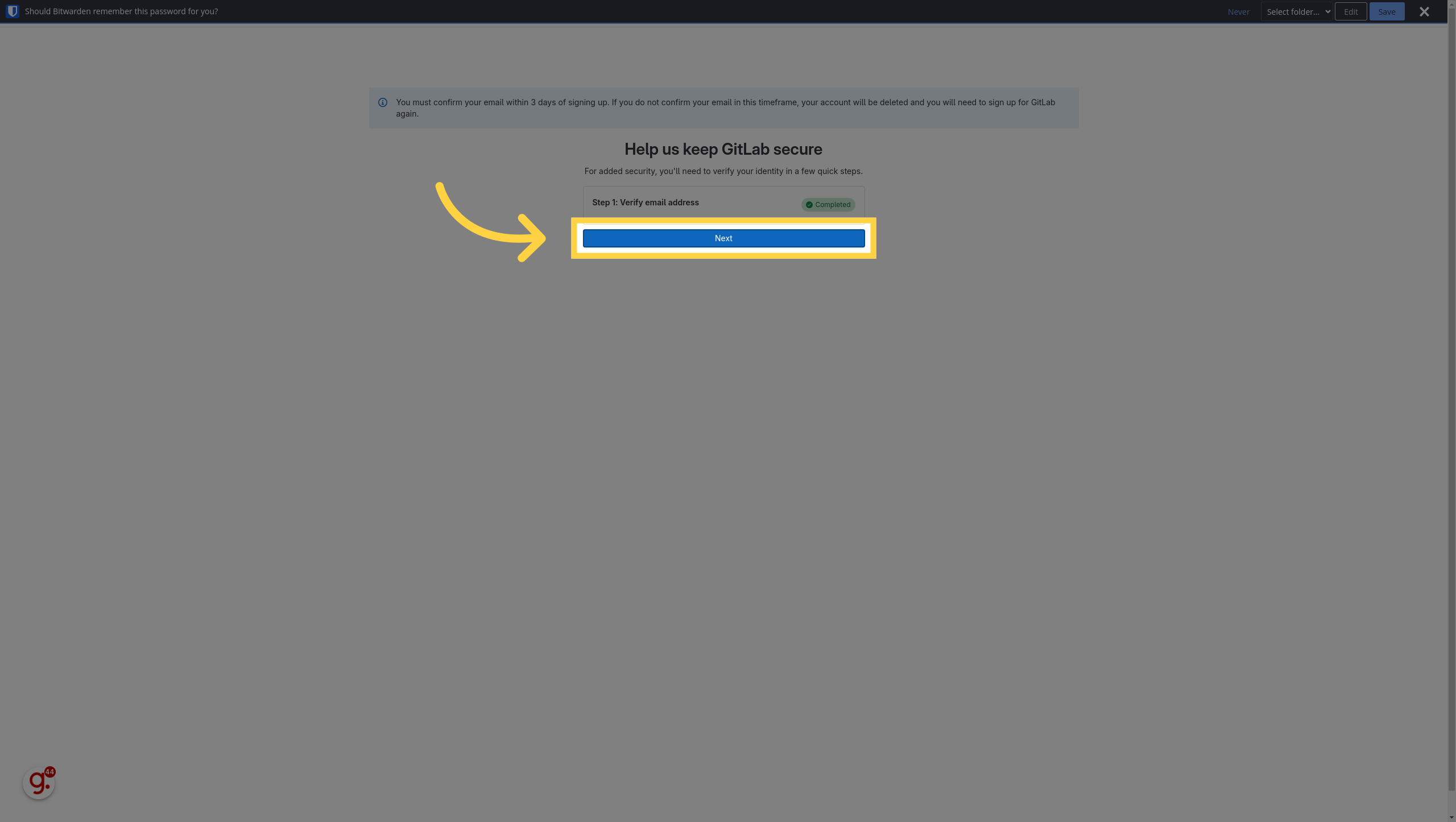
Click "Get started!". These question are only for statistics but really don't matter.
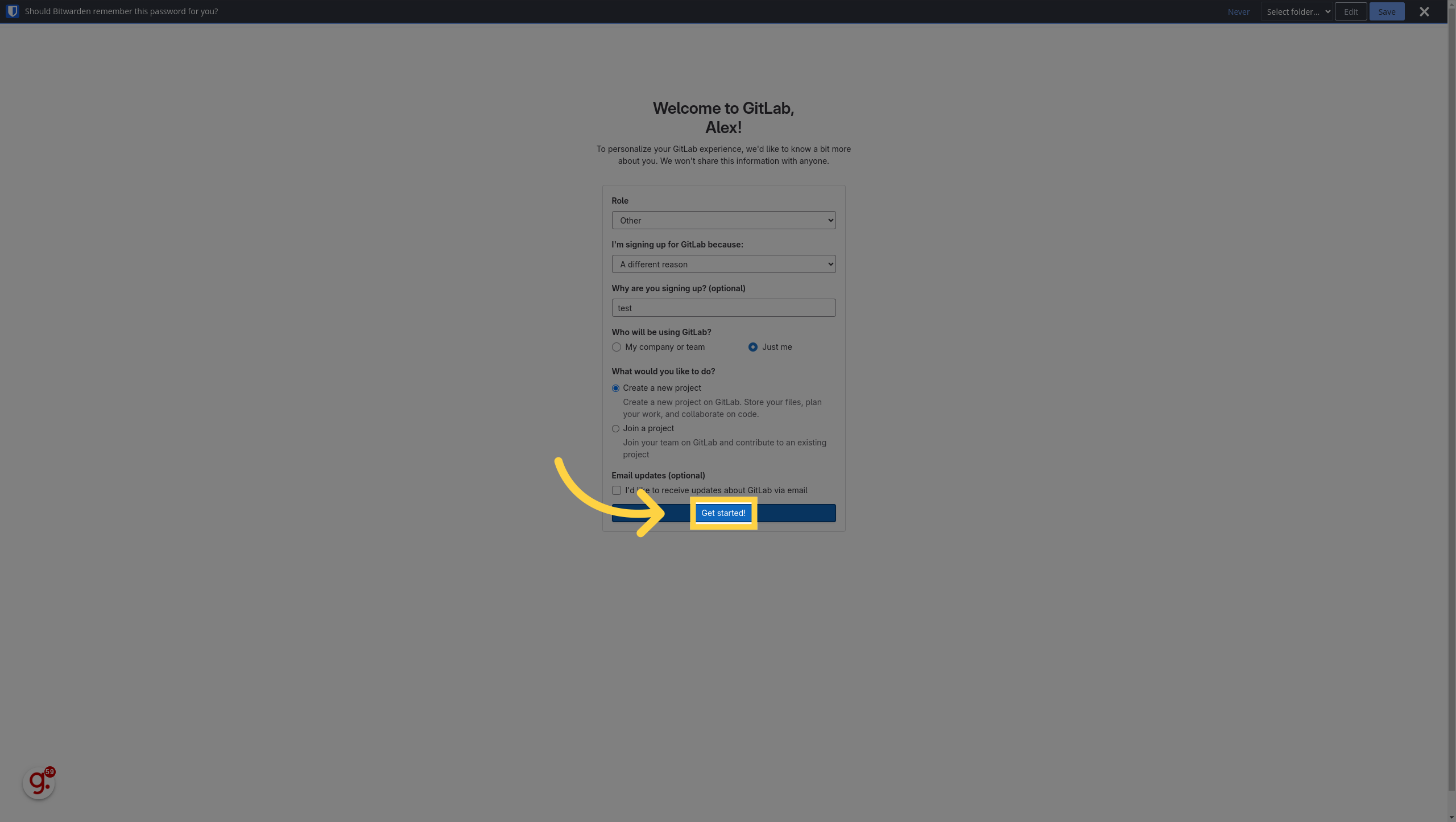
Authorize Silex v3 by Silex Labs foundation to complete the process.
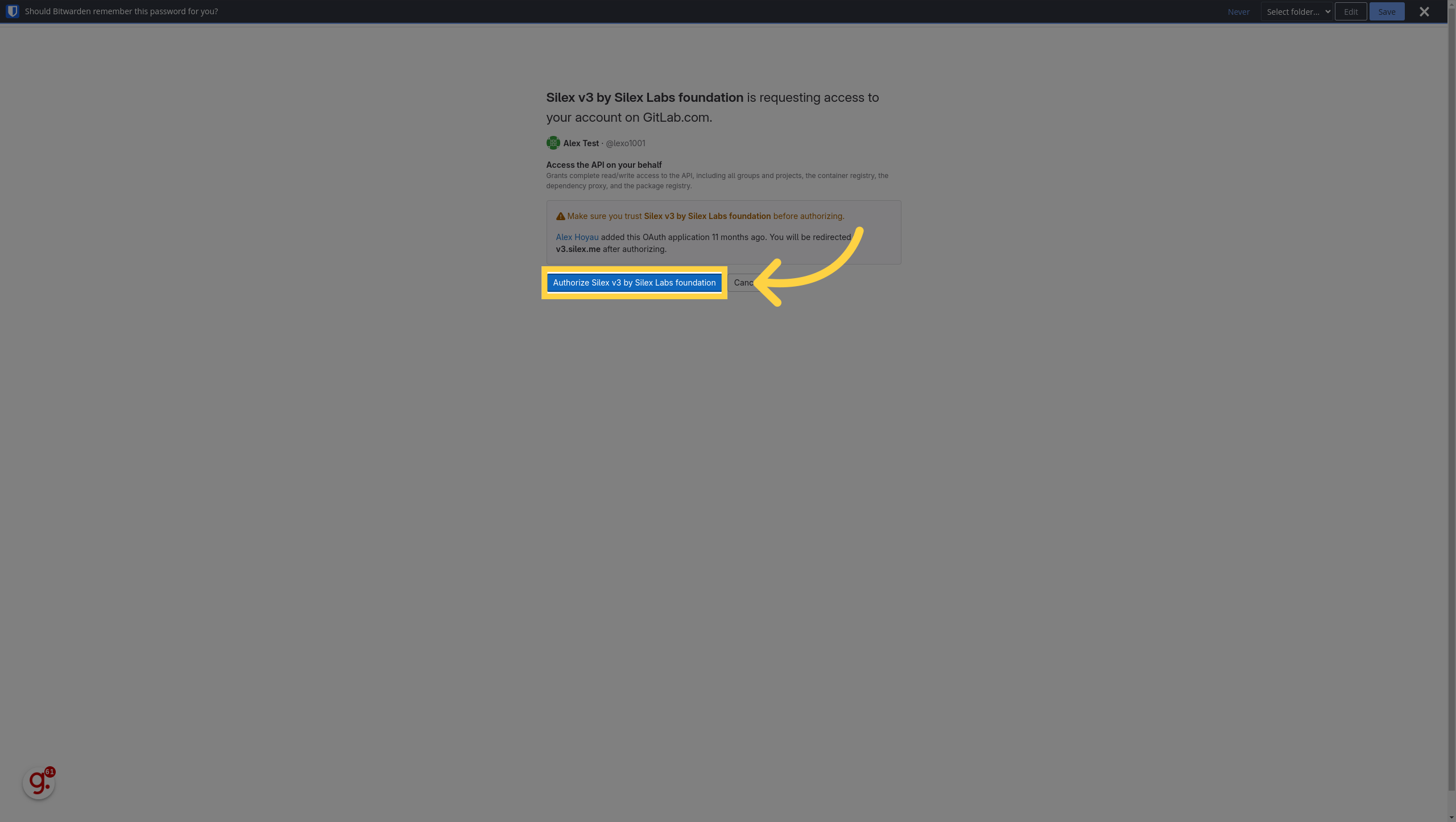
¶ Your new dashboard.
Done. Here is your empty dashboard.
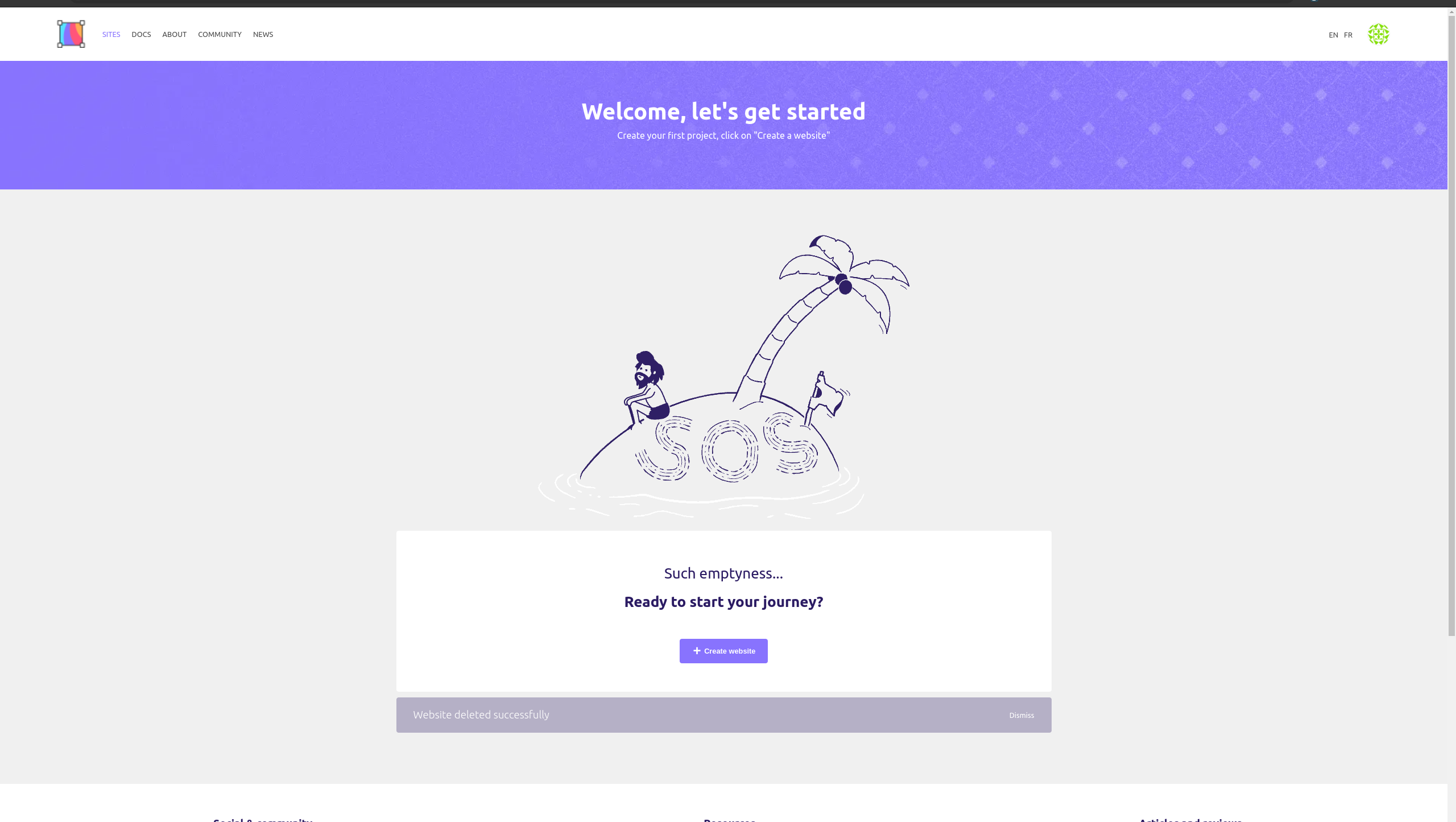
The guide provided detailed instructions on signing up with GitLab.com, now you can proceed and create a first website.
