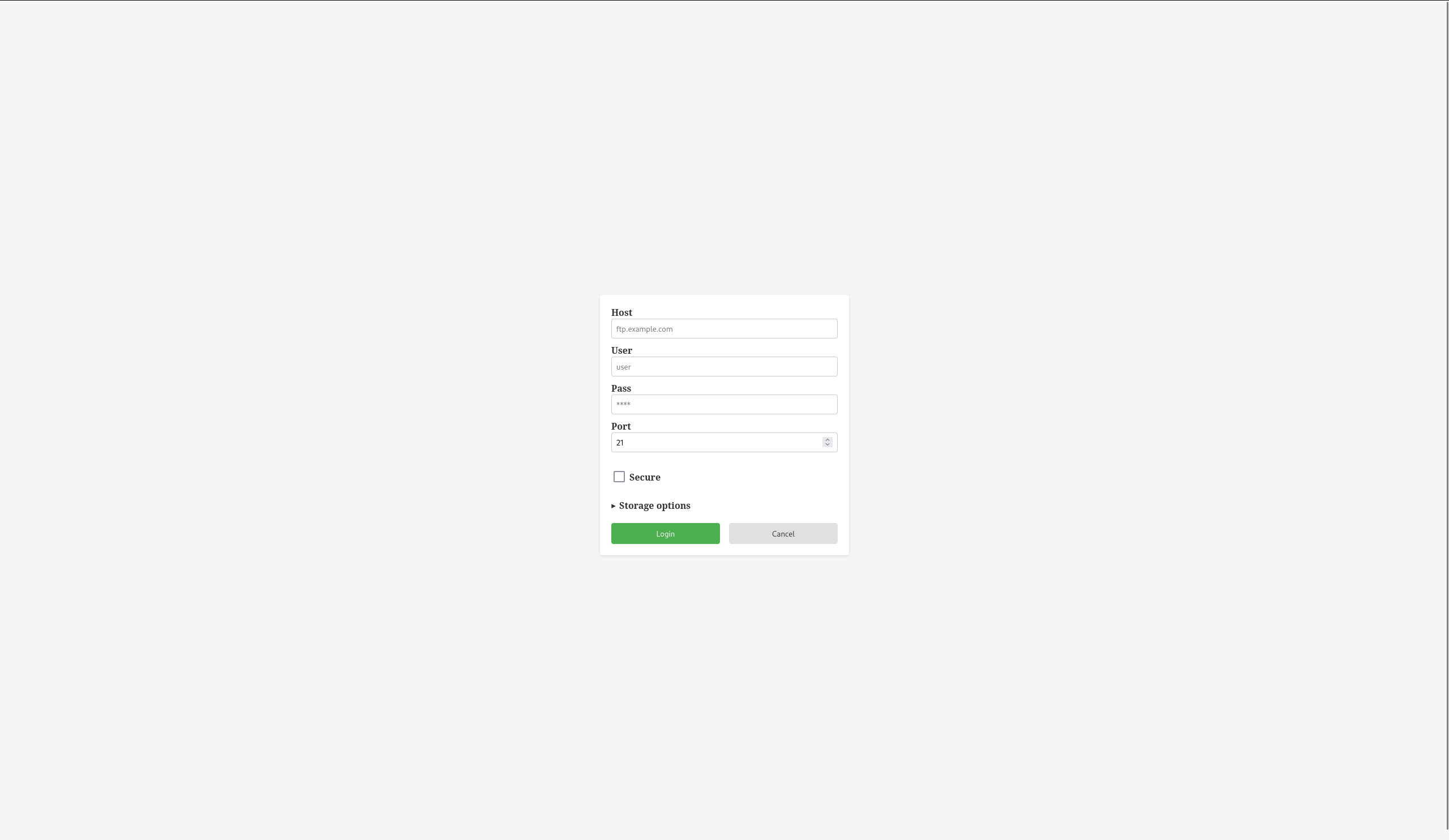¶ Login
To start using Silex, you'll need to log in.
If you don’t have an account yet, see how to register with GitLab.com.
¶ How to login
- Go to the Silex login page
- Choose a third-party service and log in (we recommend GitLab.com)
- Once authenticated, you will be redirected to the Silex dashboard
¶ Login from different places
You may be asked to log in from several points in the app:
- From the dashboard: to access your sites
- From the editor: if your session has expired
- From the publish window: to connect to your hosting provider
¶ Example: FTP login form
This is the login form when publishing via FTP: