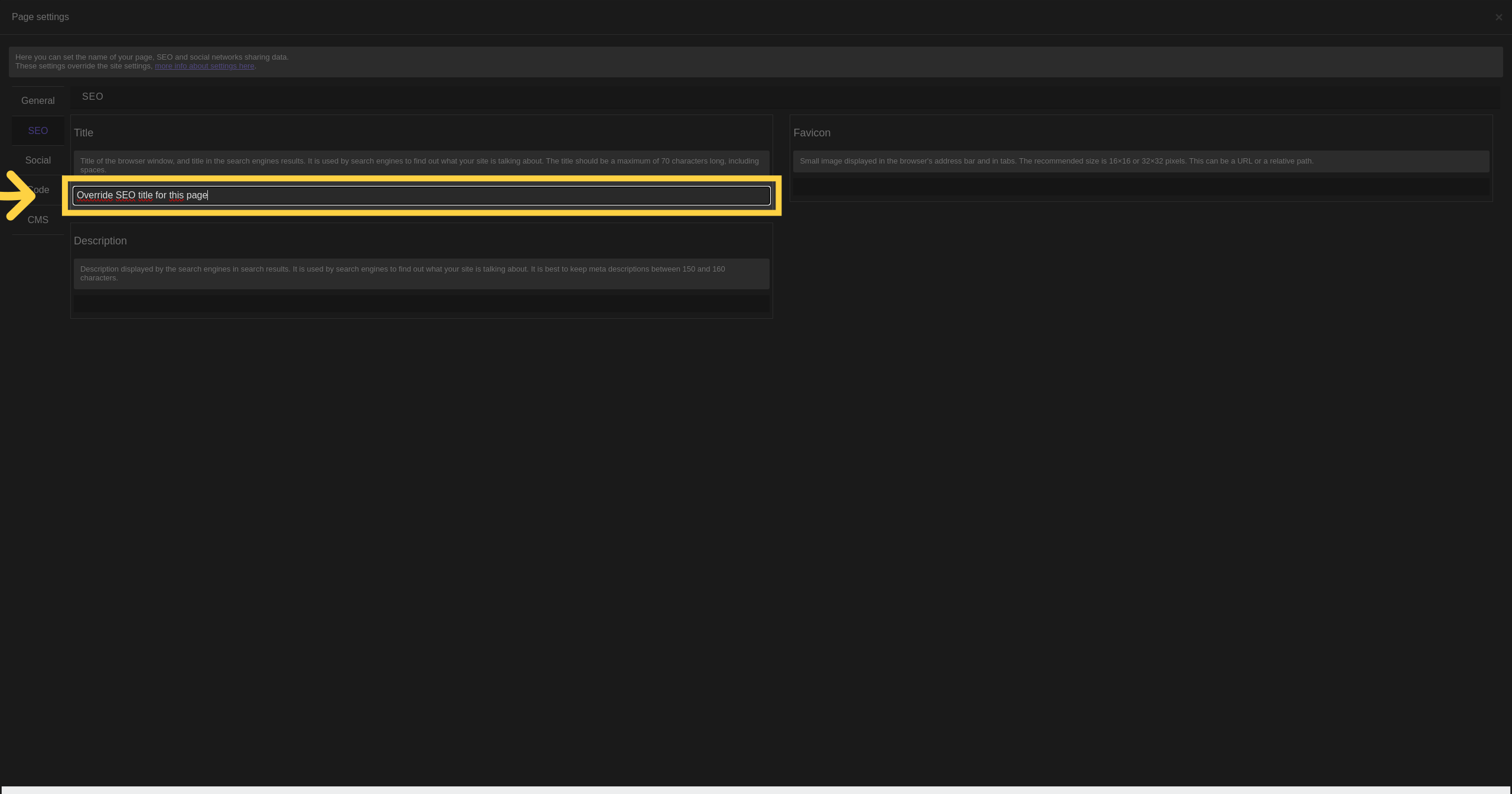This guide starts where the previous guide left us, with a basic site. Let's see how to implement SEO and semantics best practices.
¶ Semantics with tag names
Select the first text field
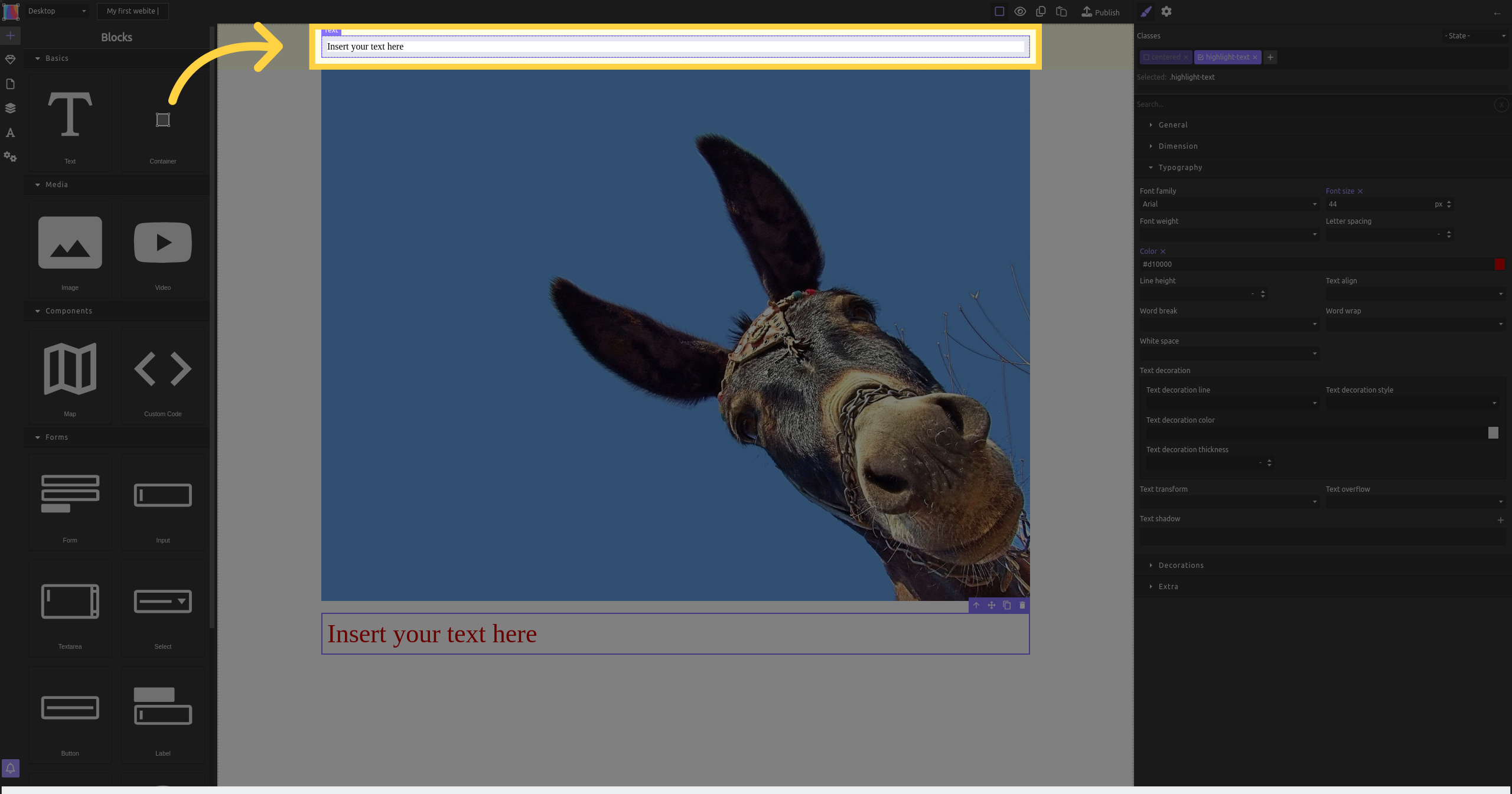
Open the selected component settings
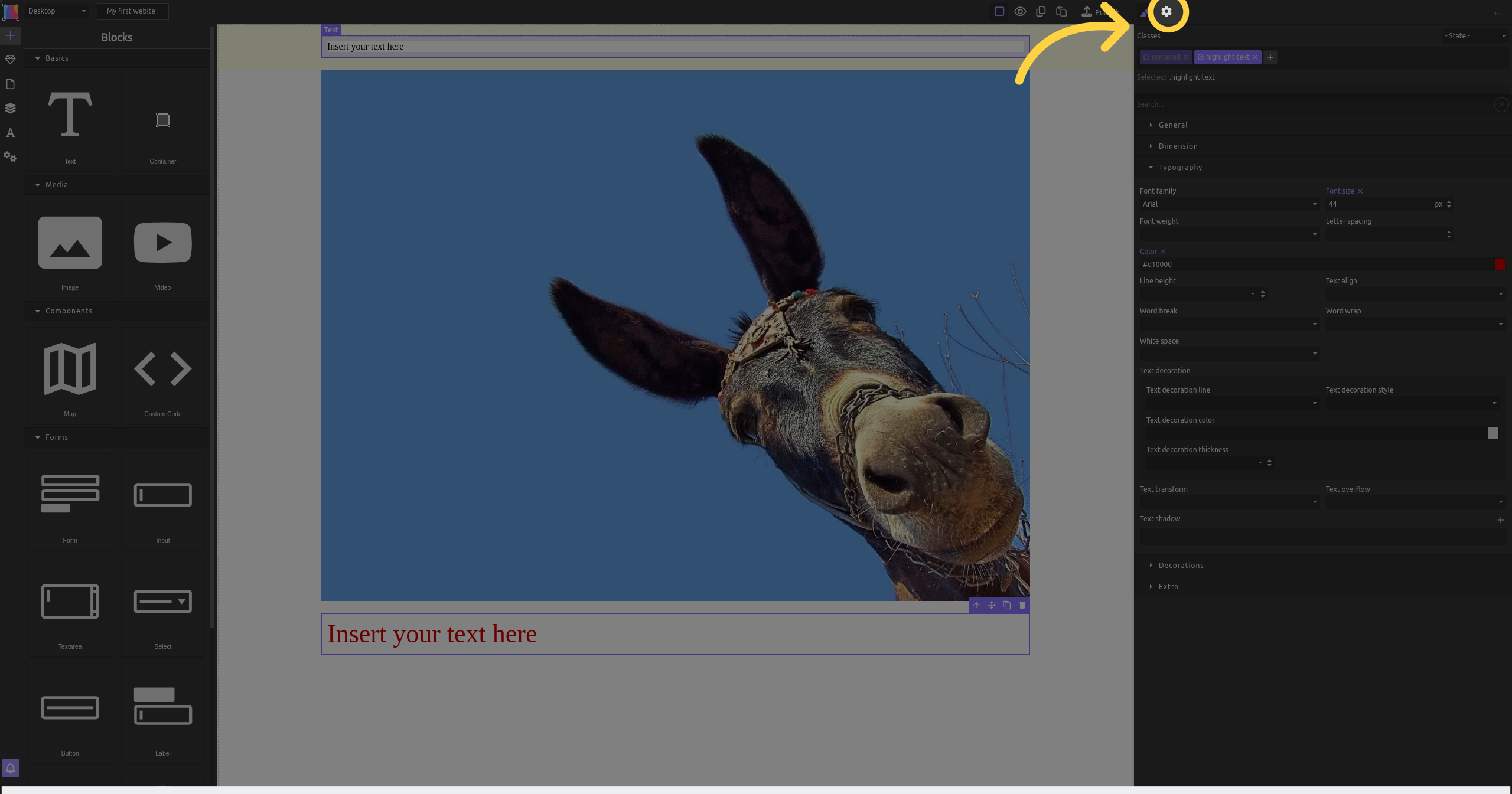
Change the tag name, set it to H1 (Heading 1)
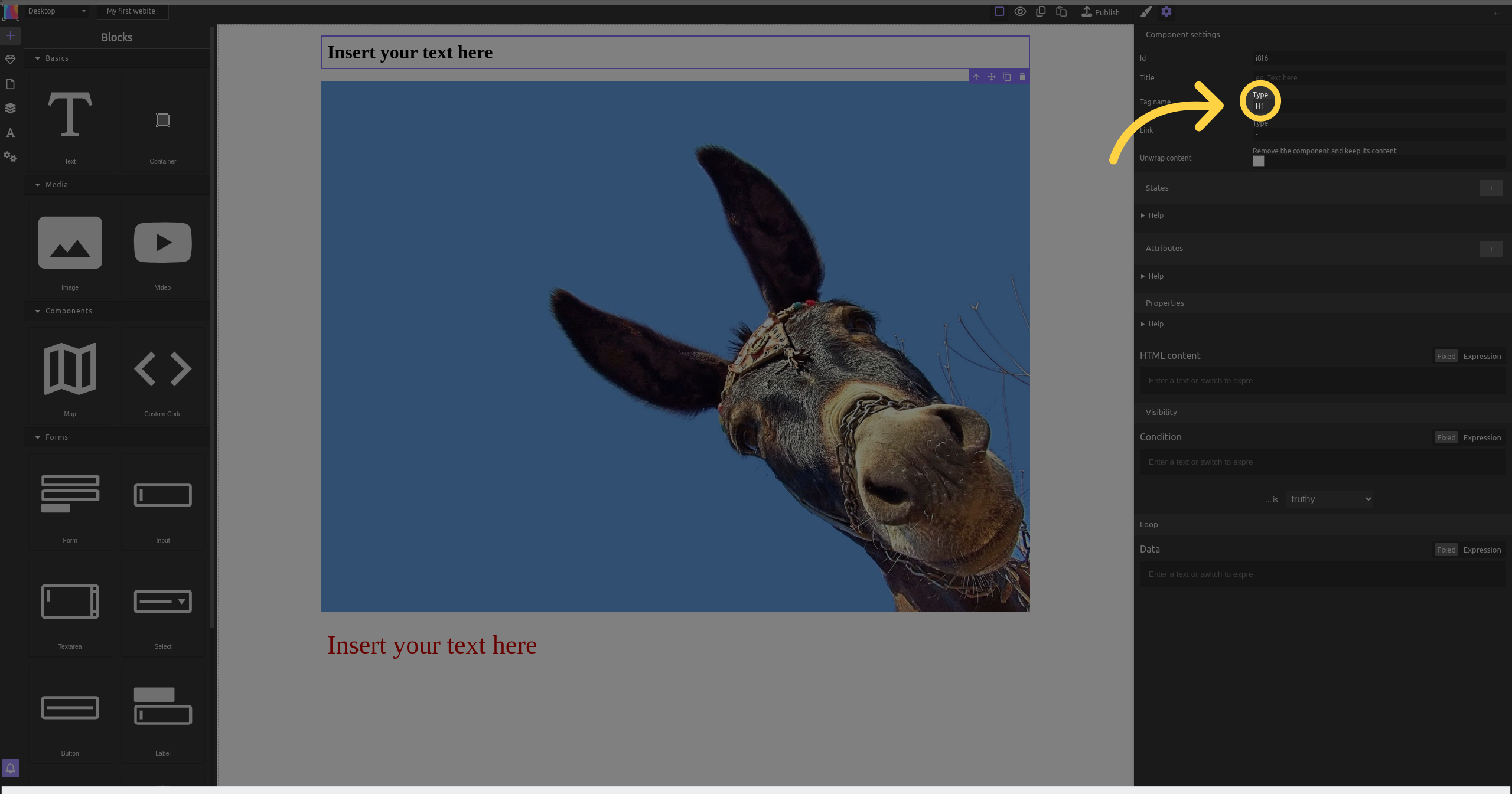
¶ Images ALT description
Select the image
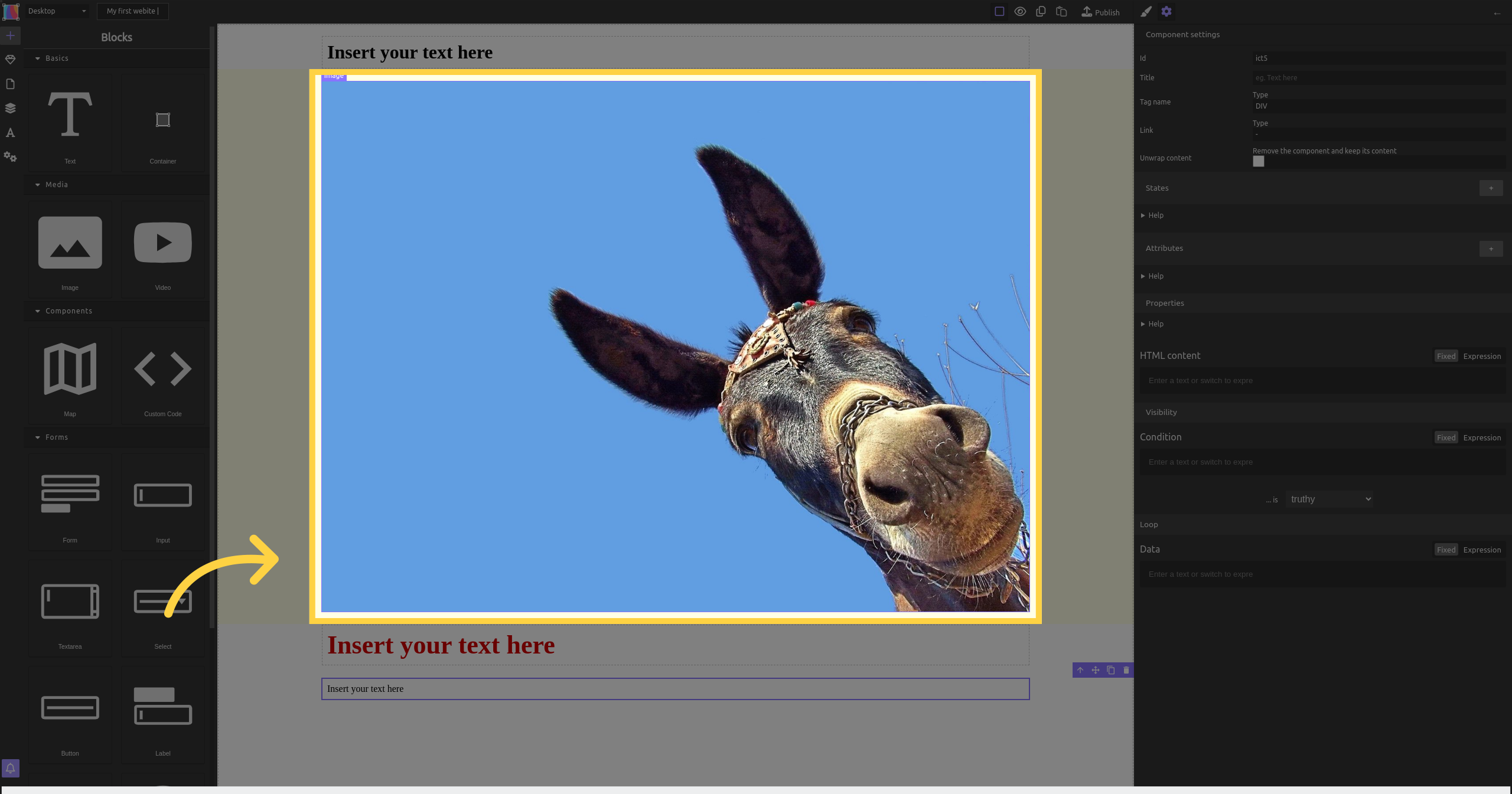
Add an "alt" description (alternate)
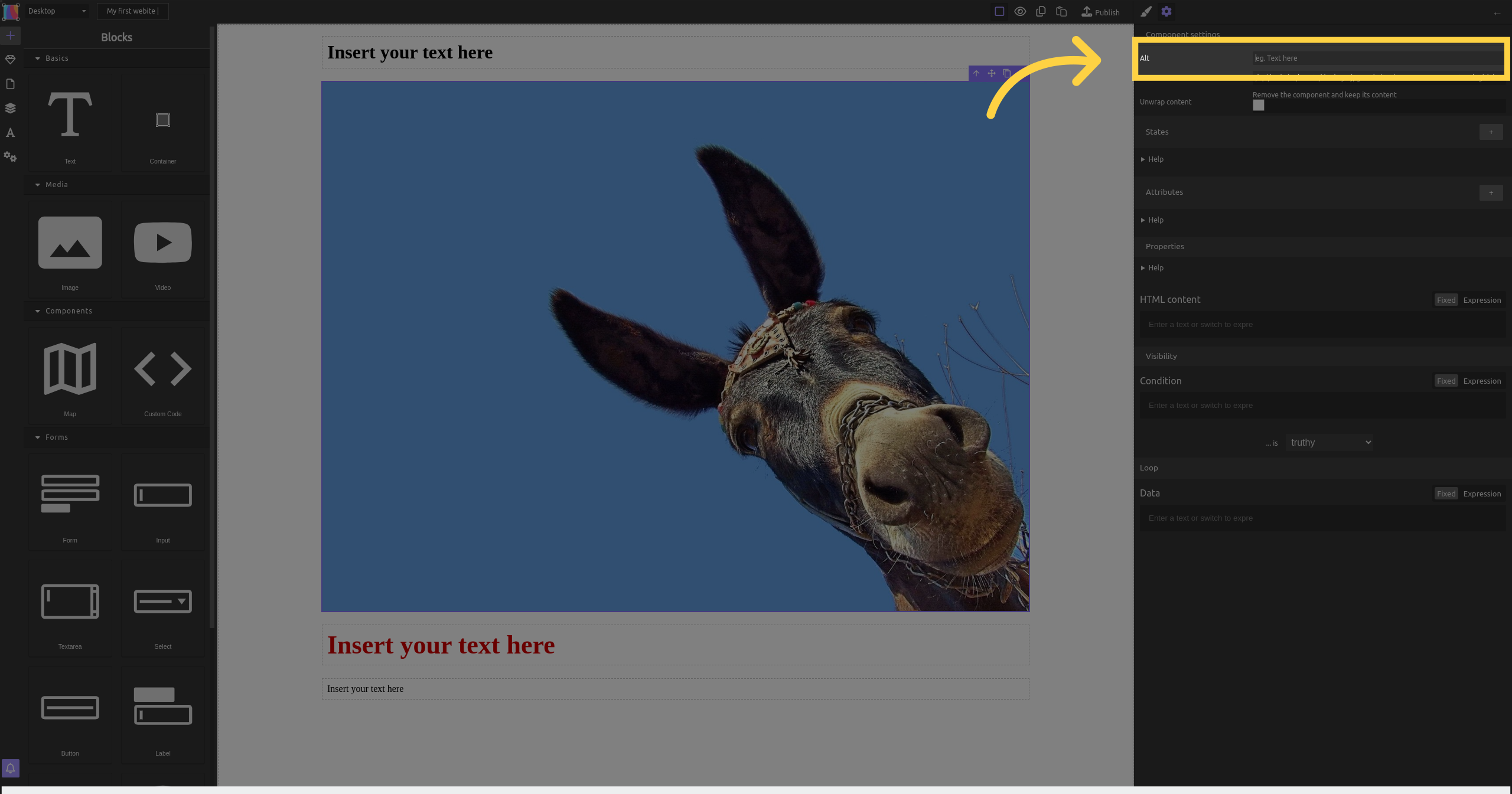
¶ SEO and Open Graph tags
This is useful to make search engines and social networks happy with your site
Open the site settings
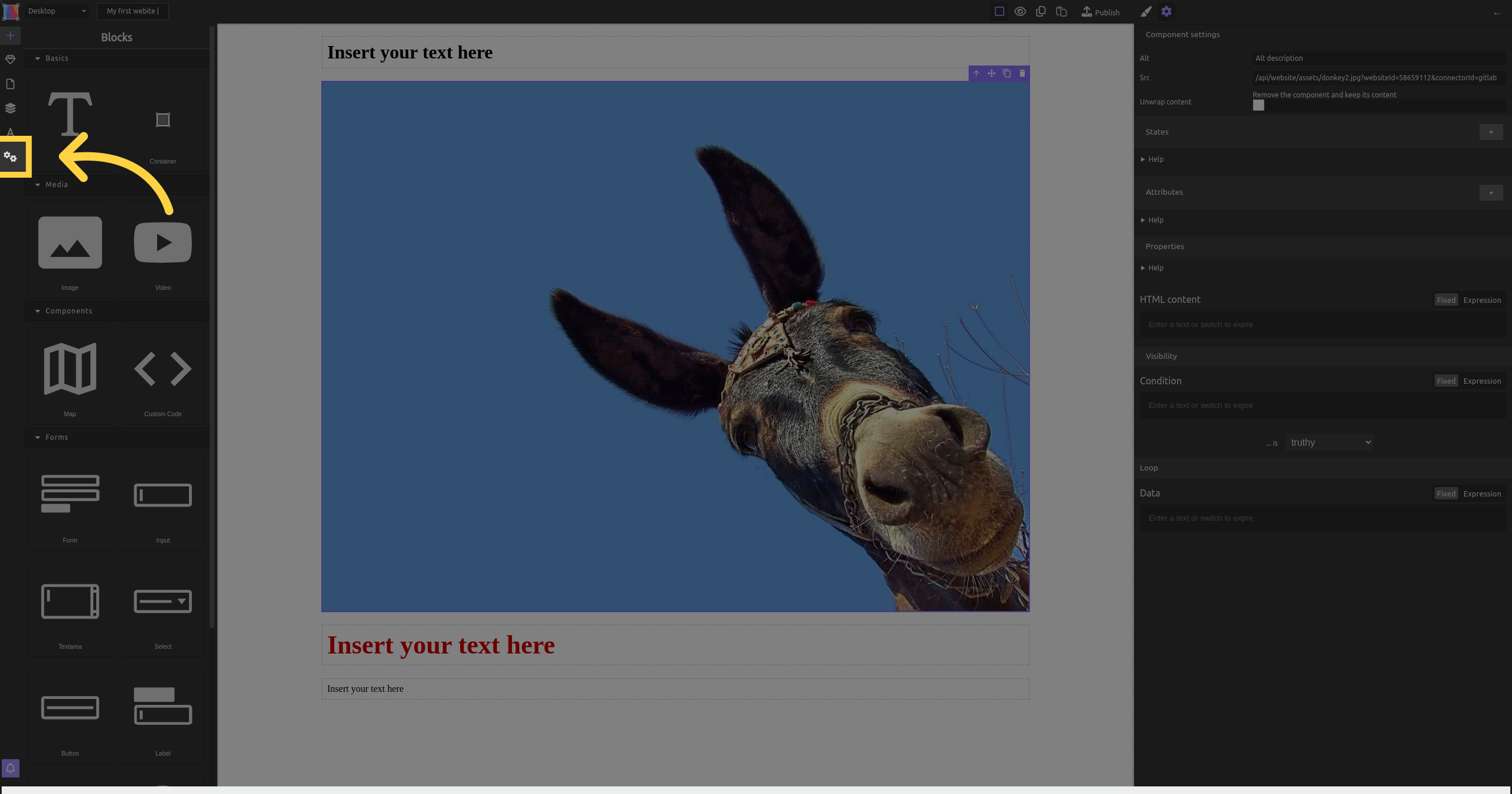
Click "SEO"
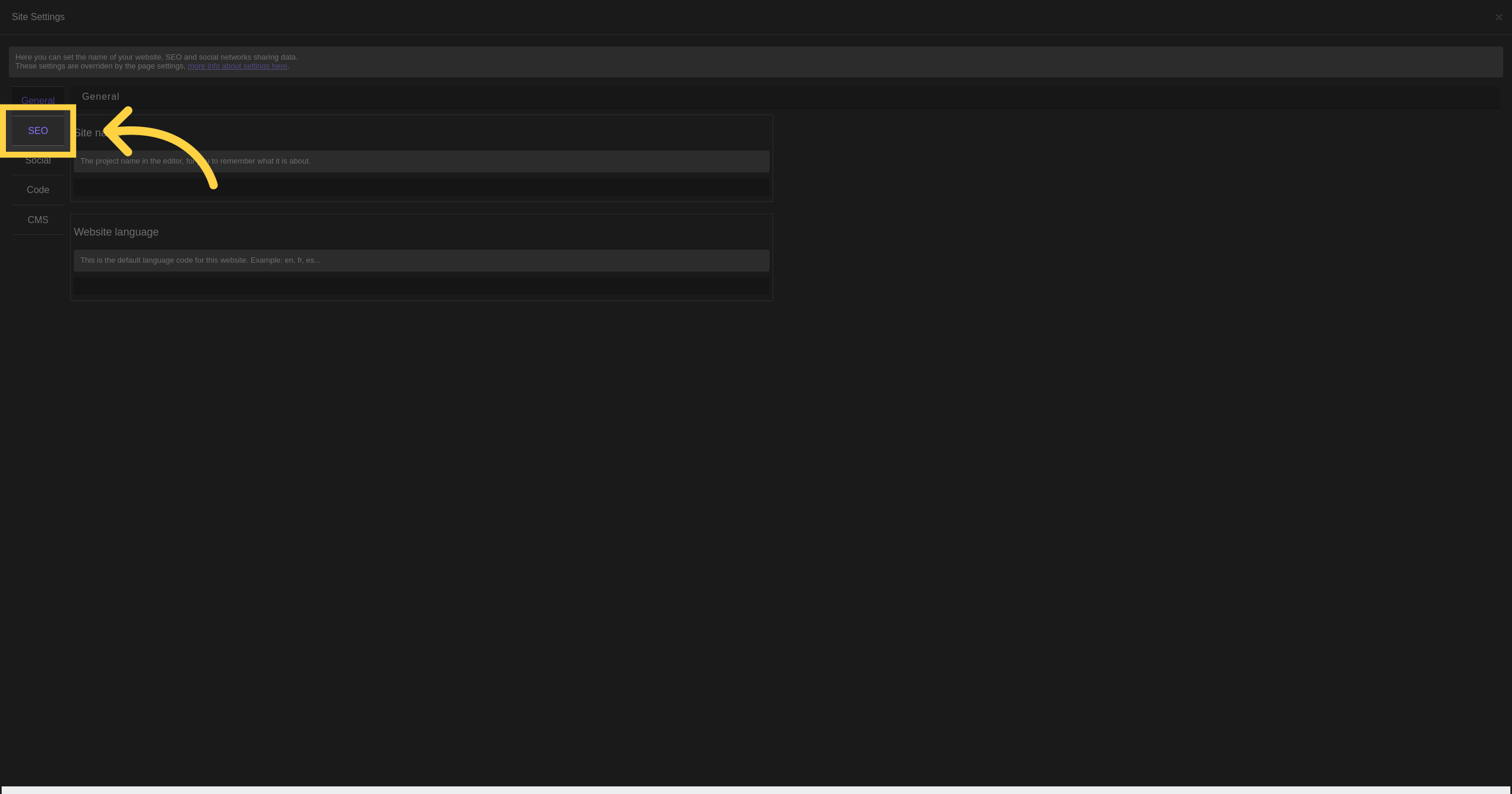
Fill the SEO meta tags
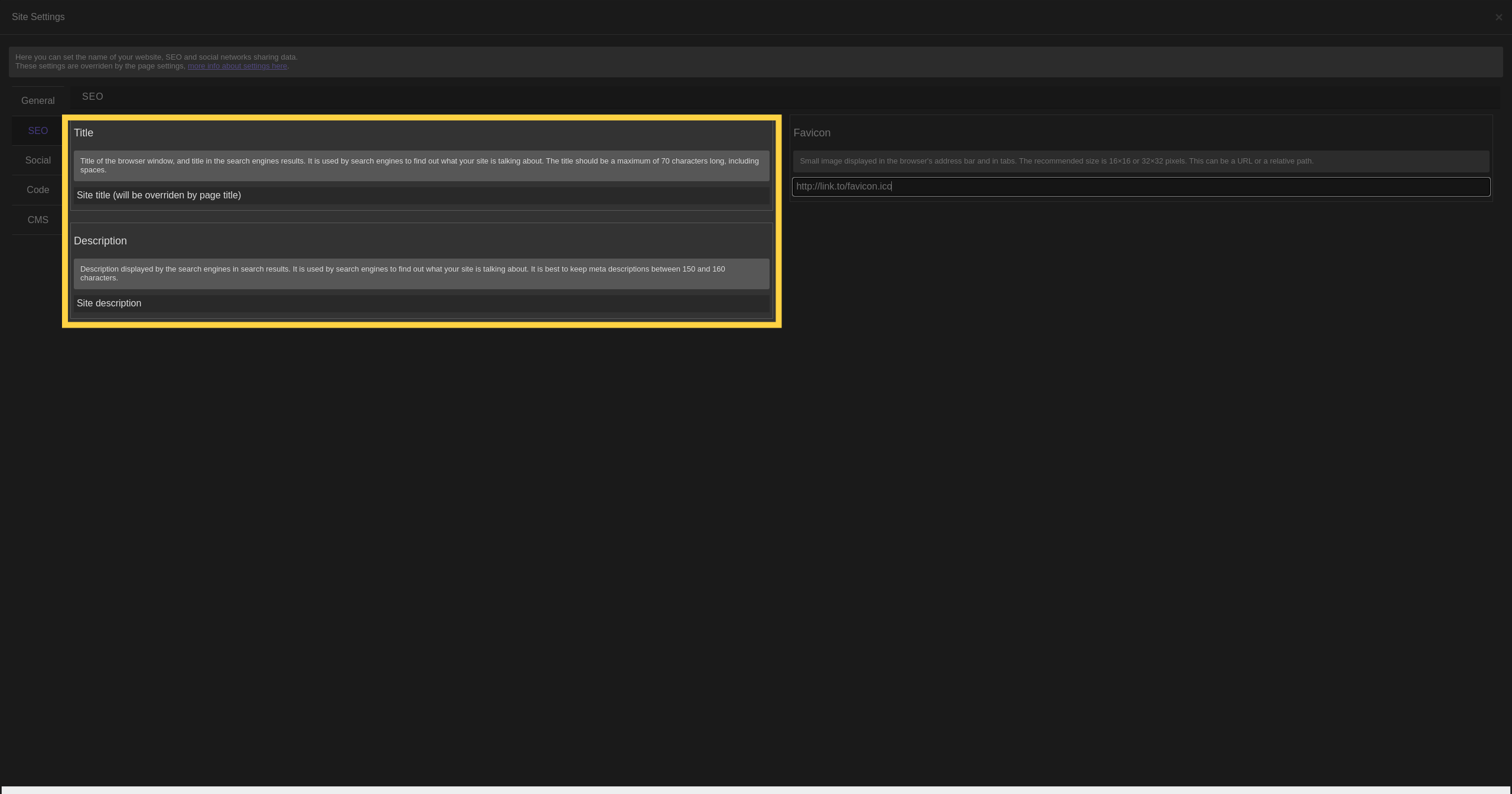
Access social sharing settings by clicking "Social".
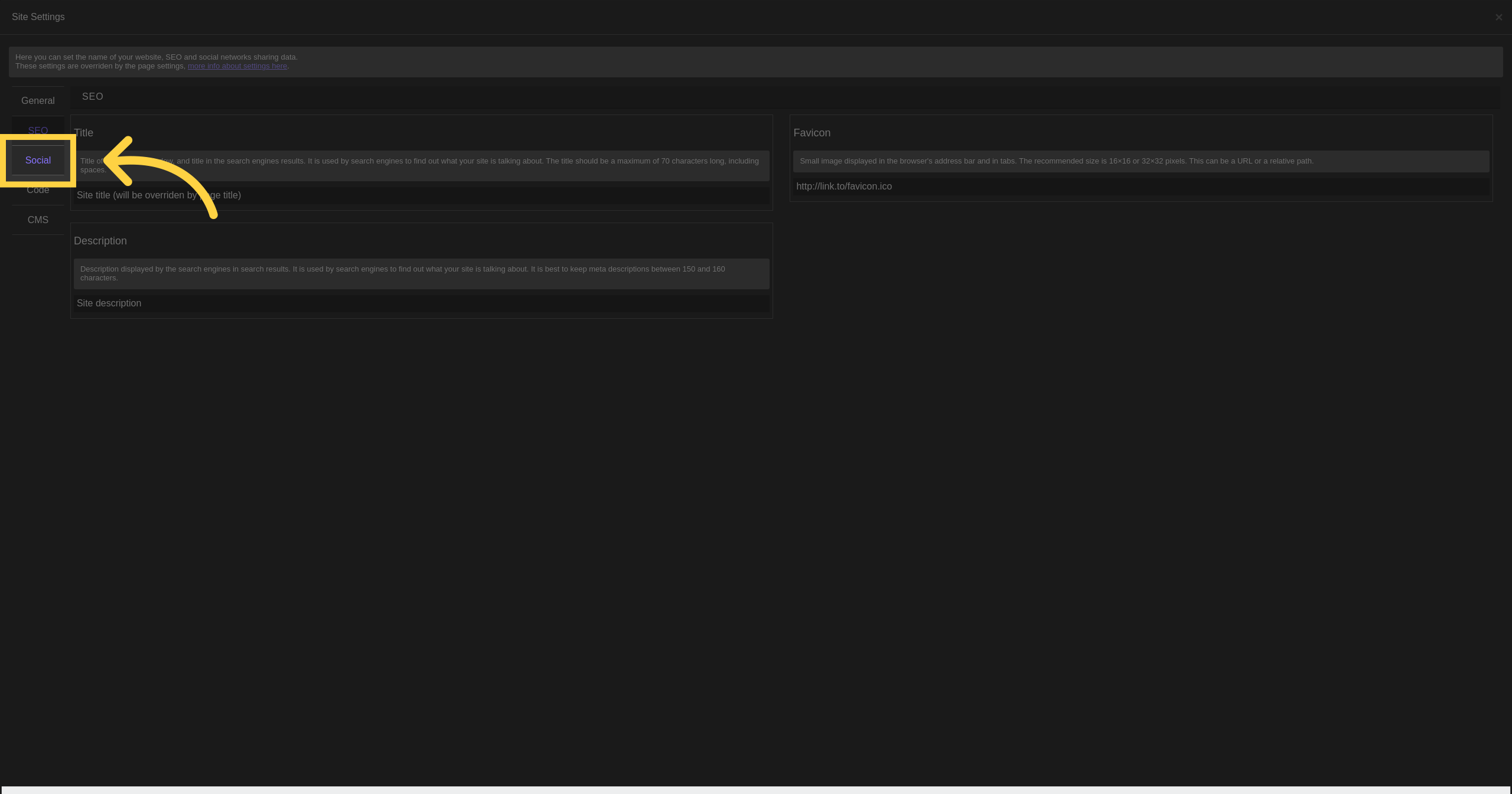
Fill the open graph info, used by social networks when someone will share your website
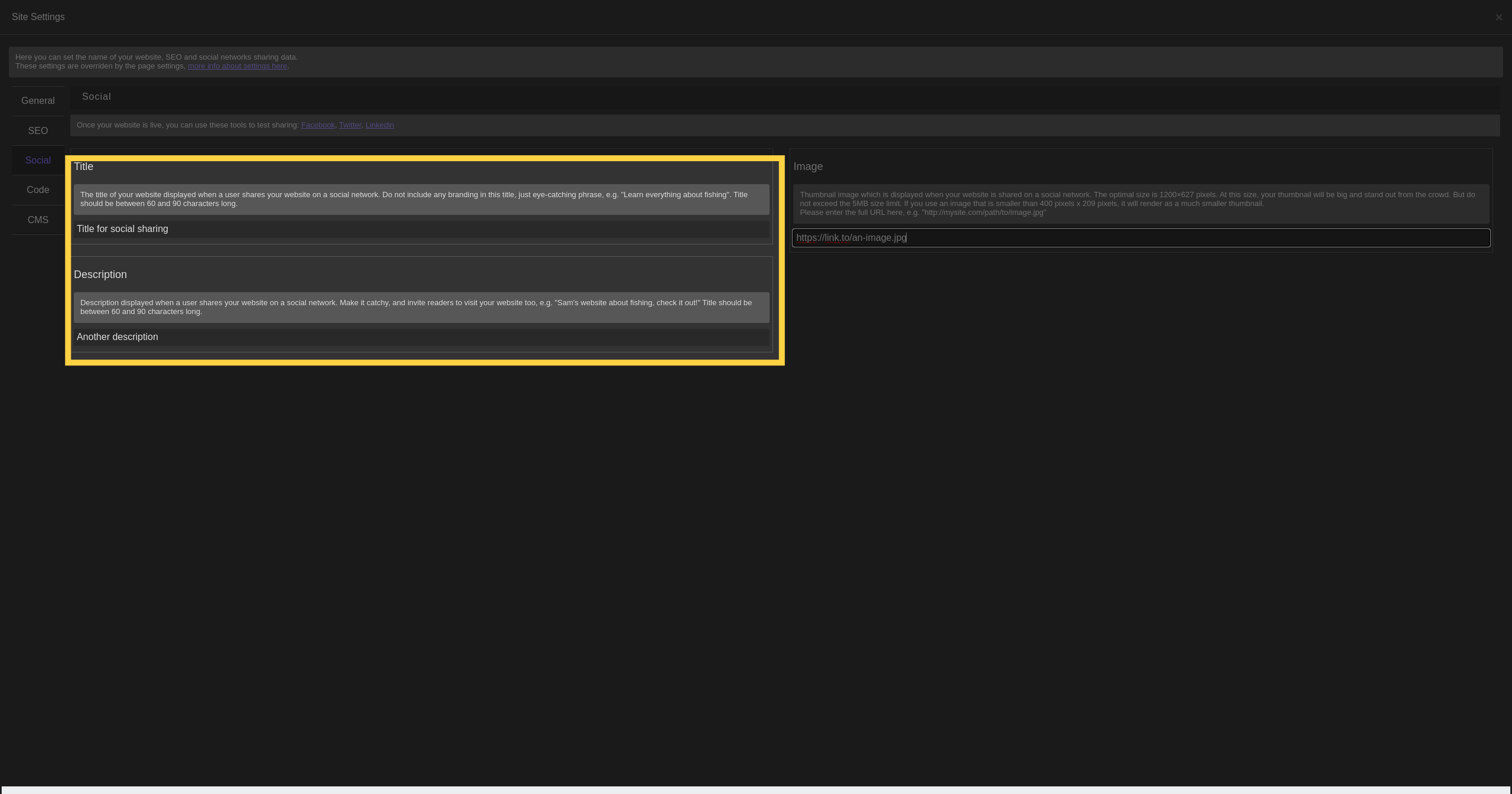
Click "Apply"
Apply the changes made by clicking "Apply".
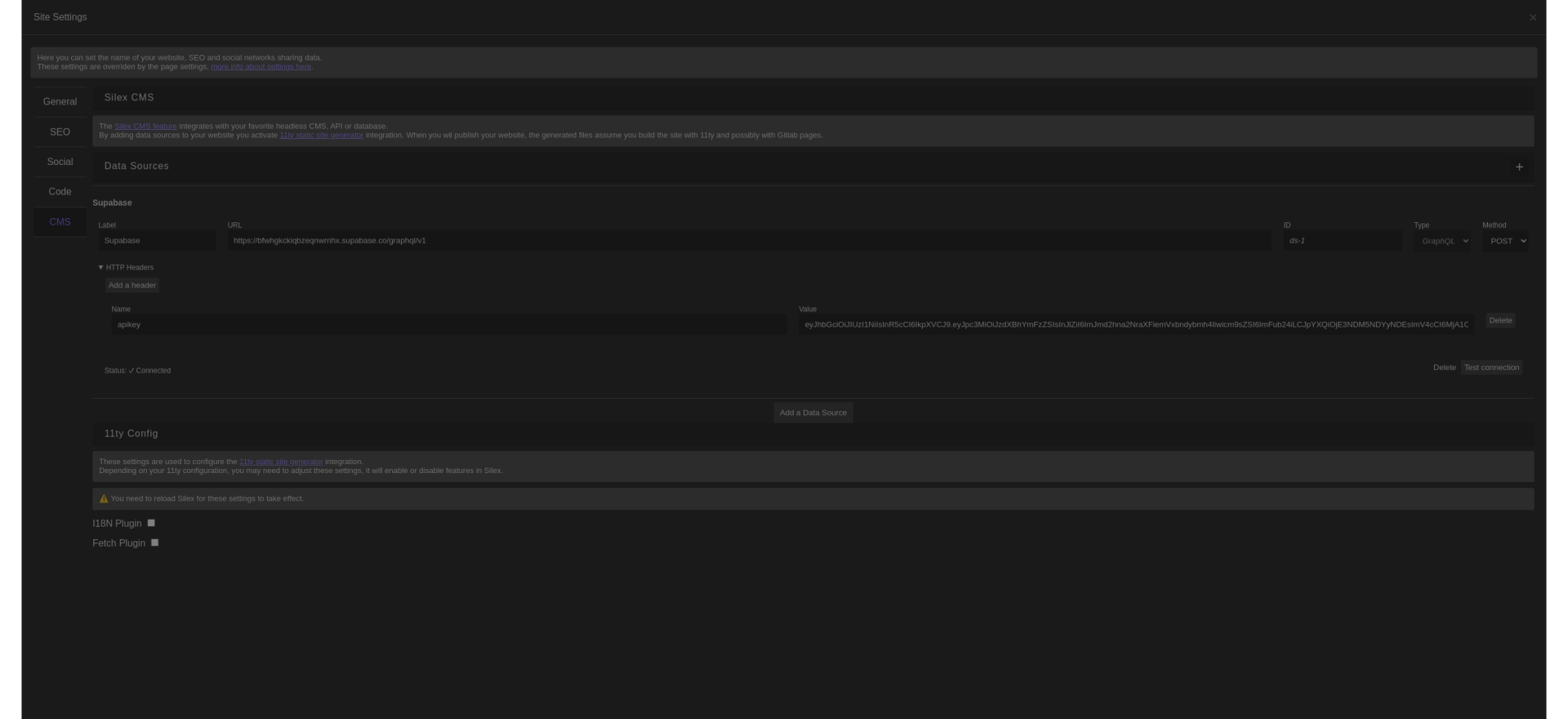
¶ Override SEO and Open Graph for one page
Open the page settings
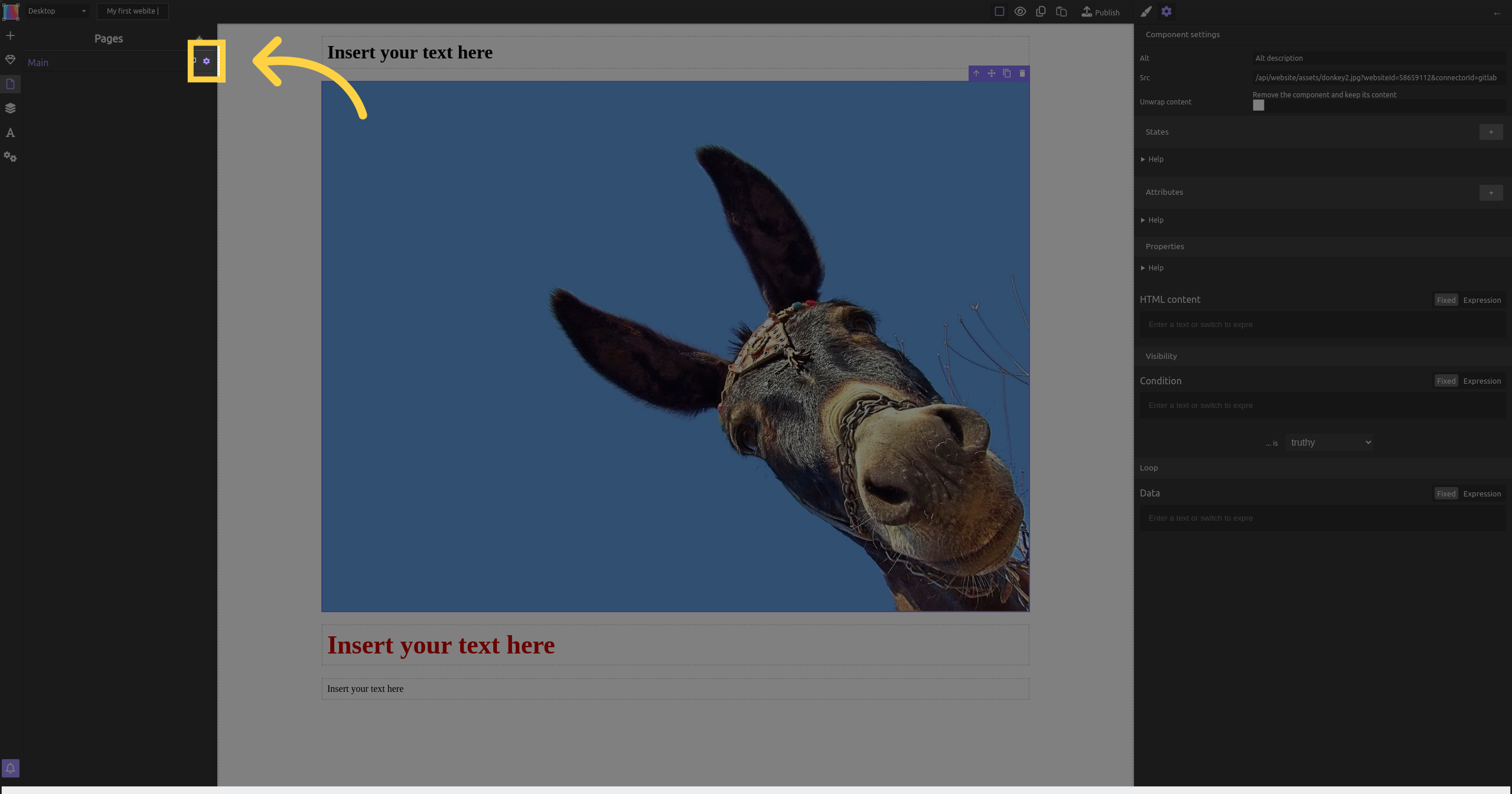
Override SEO title for this page only