Learn the basics of styling elements in Silex. It starts where the previous guide left us, with an empty website made with v3.silex.me.
¶ 1. Click the "+" menu
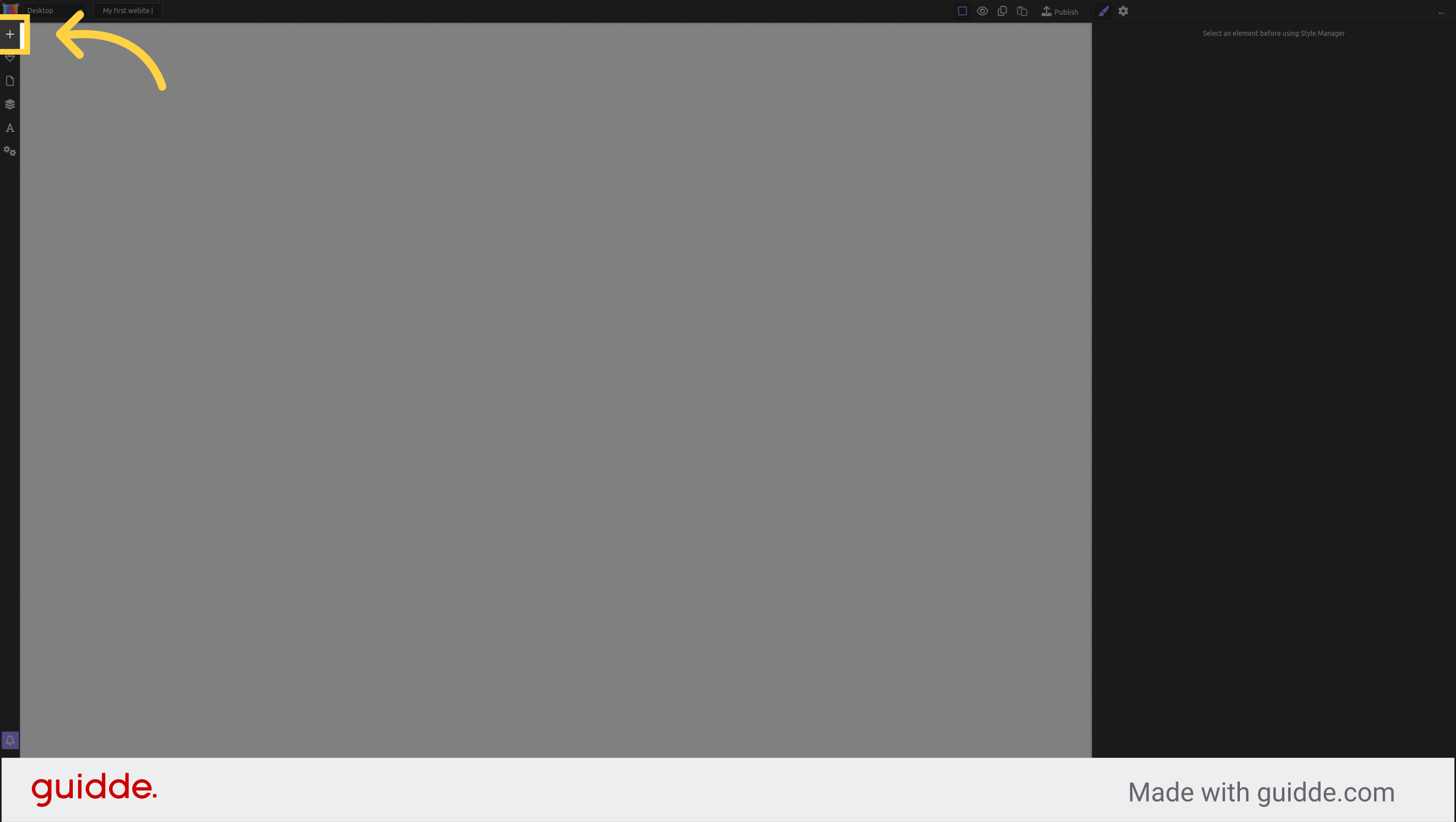
¶ 2. Drag the "Text" block and drop it on the canvas.
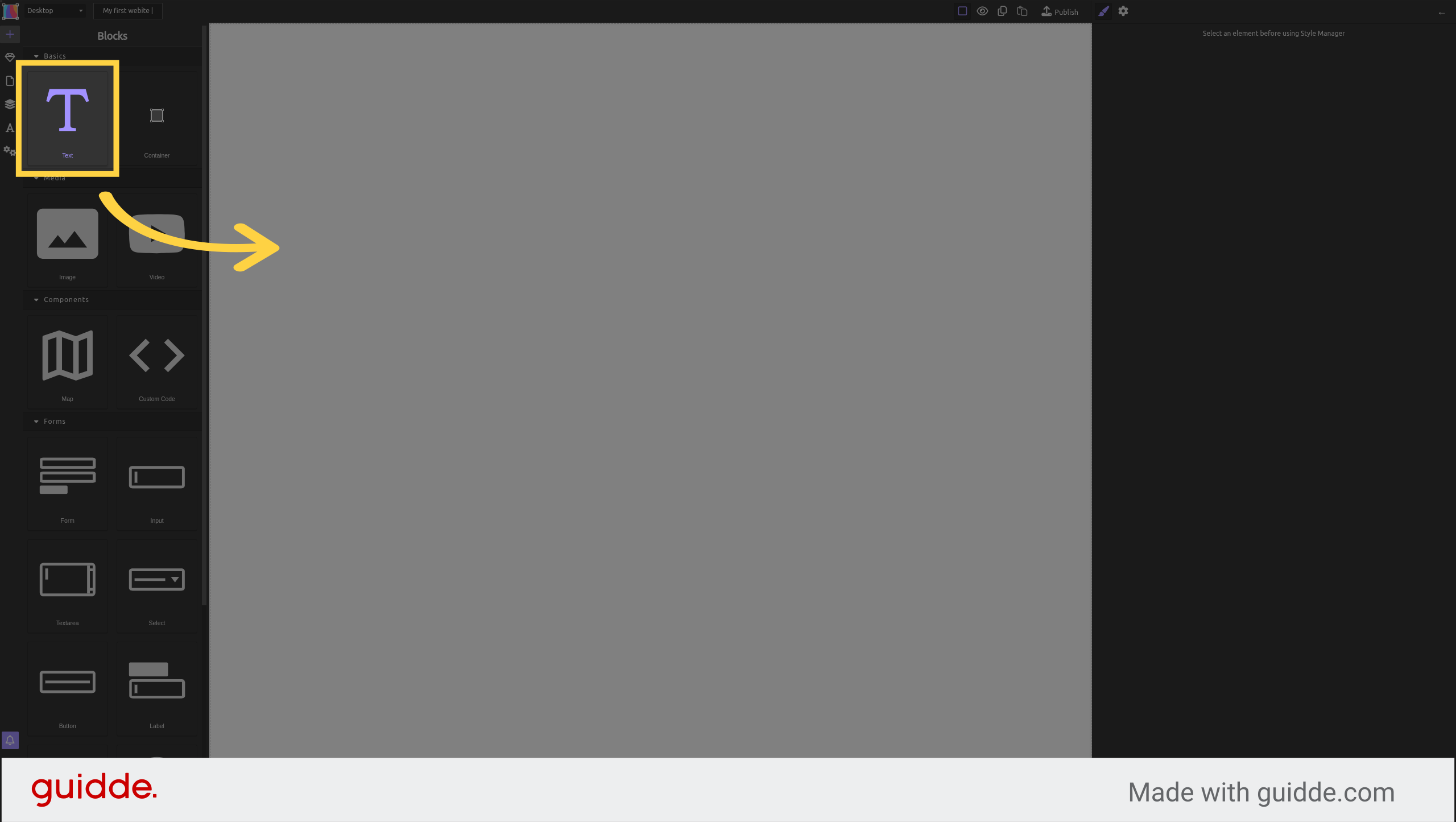
¶ 3. Click "Dimension"
Open the "Dimension" section of the style manager.
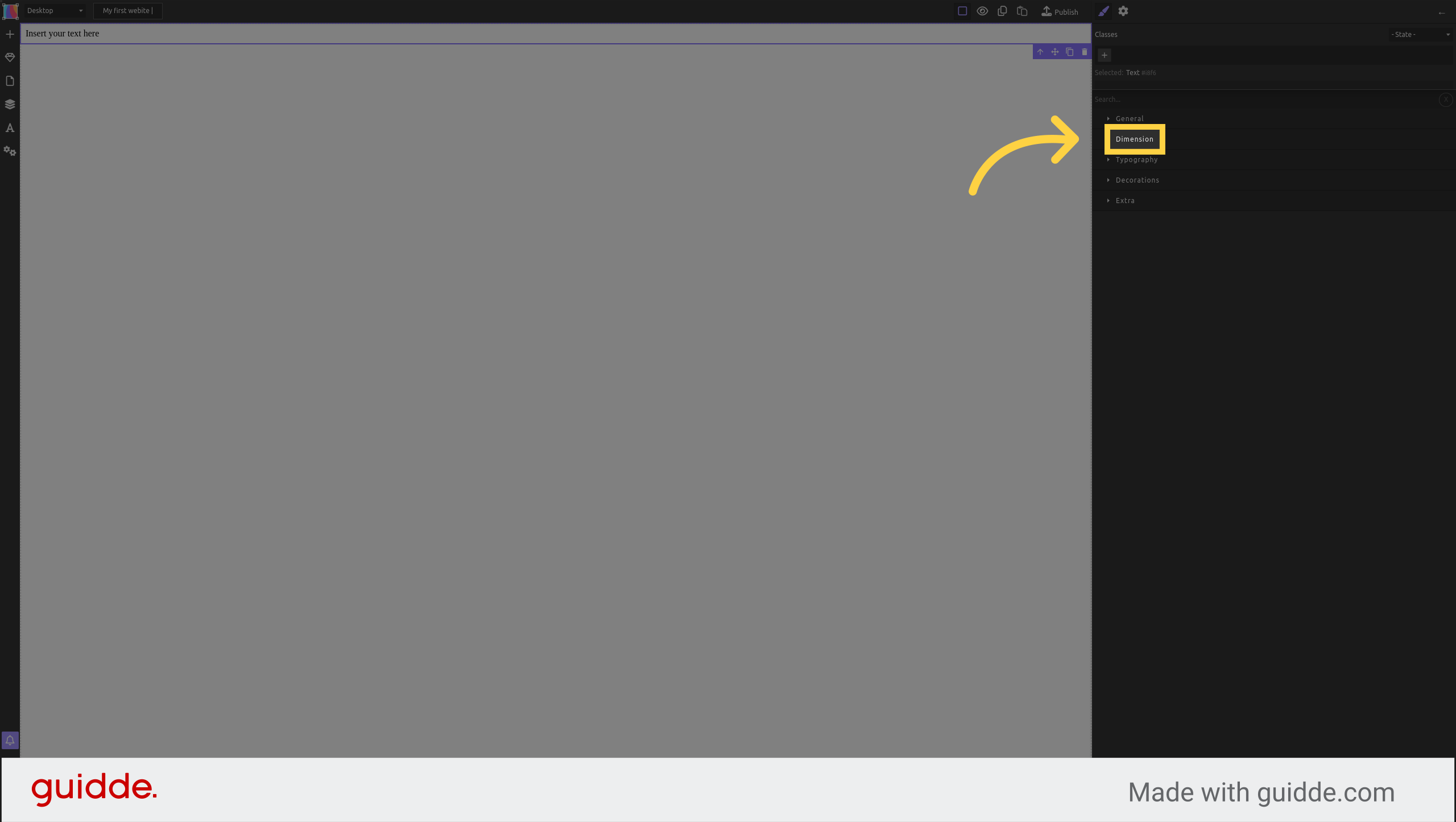
¶ 4. Edit the width of the element
Navigate to this section
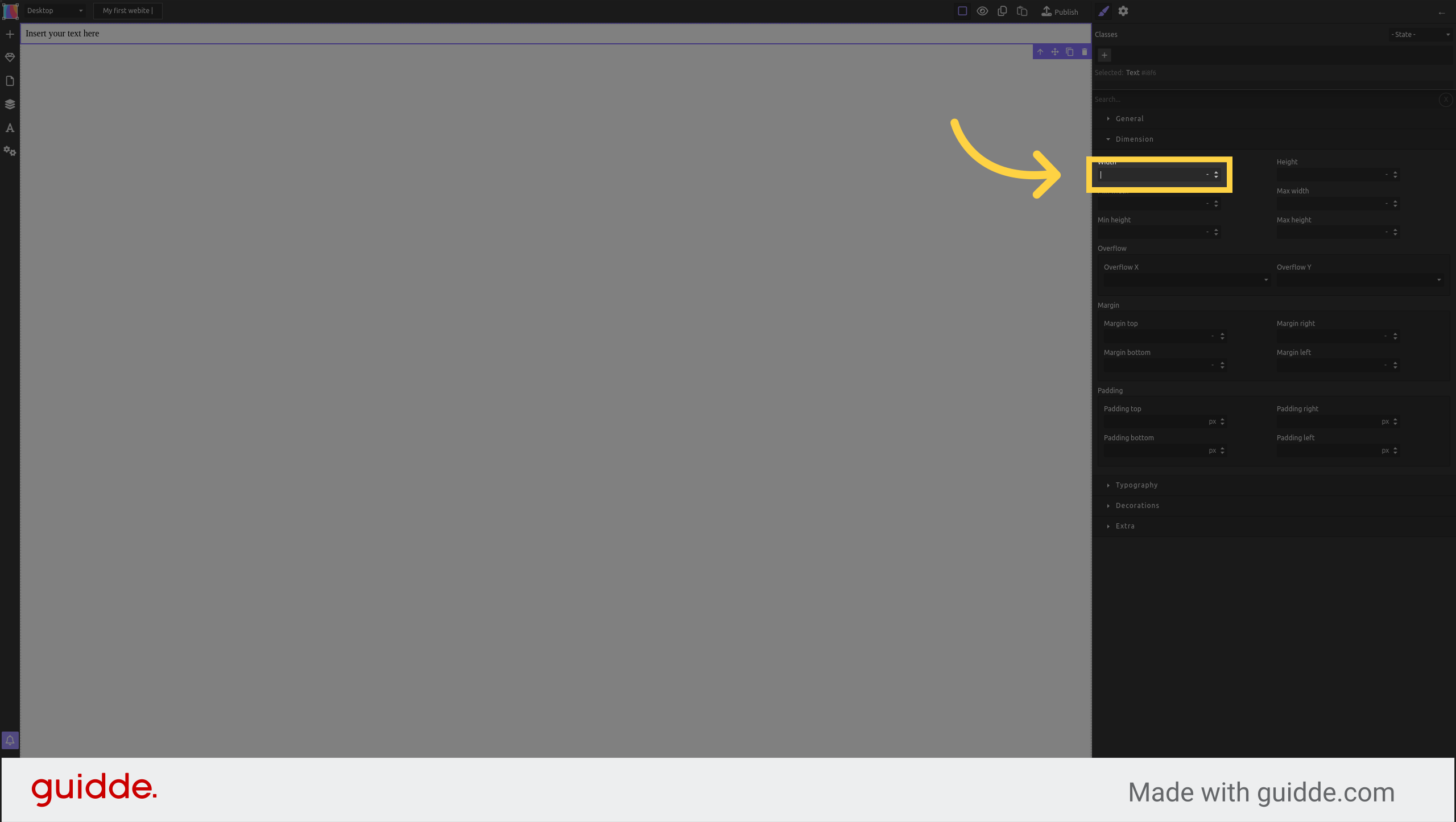
¶ 5. Set the width to "200px"
Enter "200px" in the provided field.
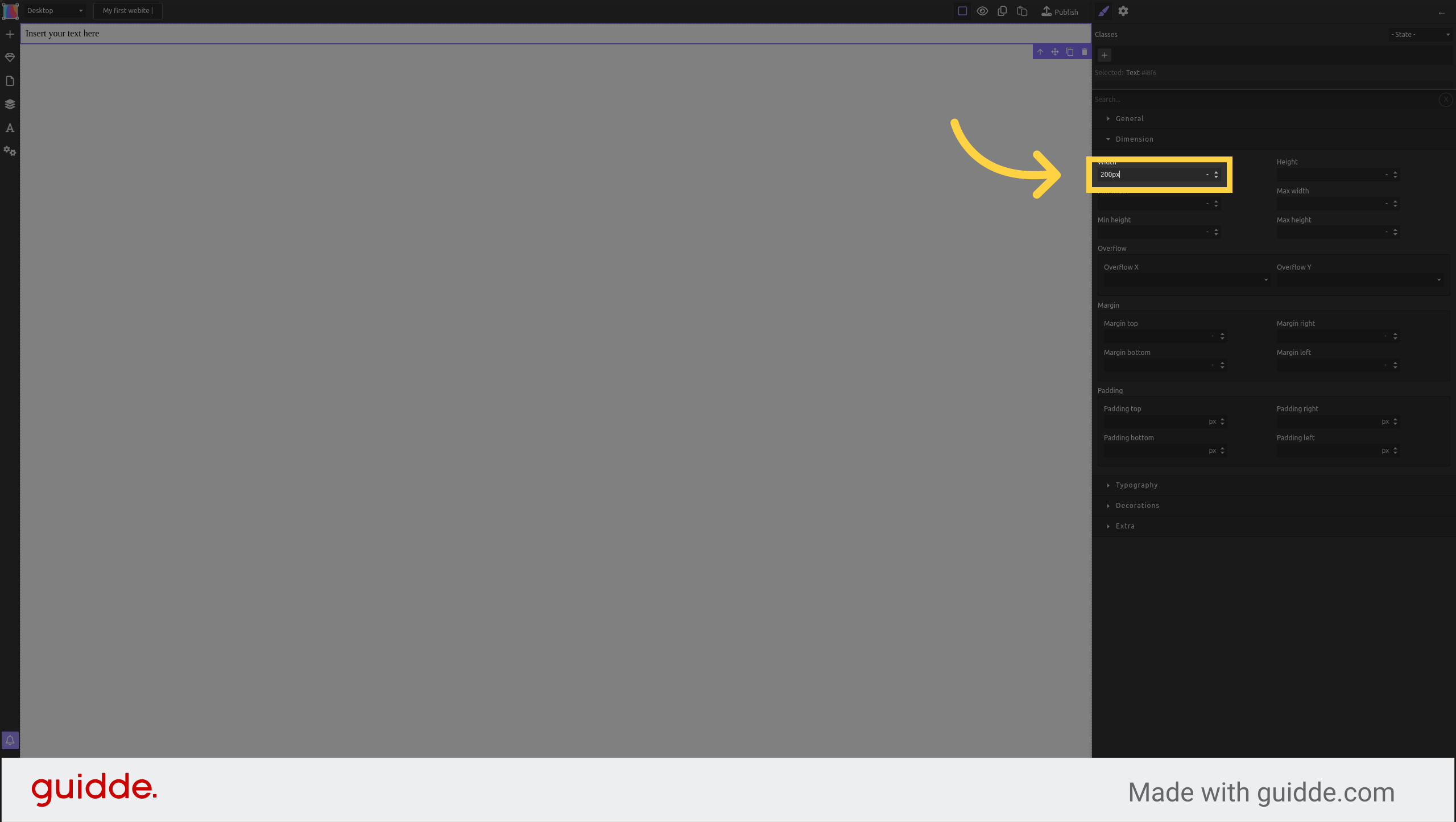
¶ 6. Set the all the top and bottom margins to "20px" The left and right to "auto"
Navigate to the specified location.
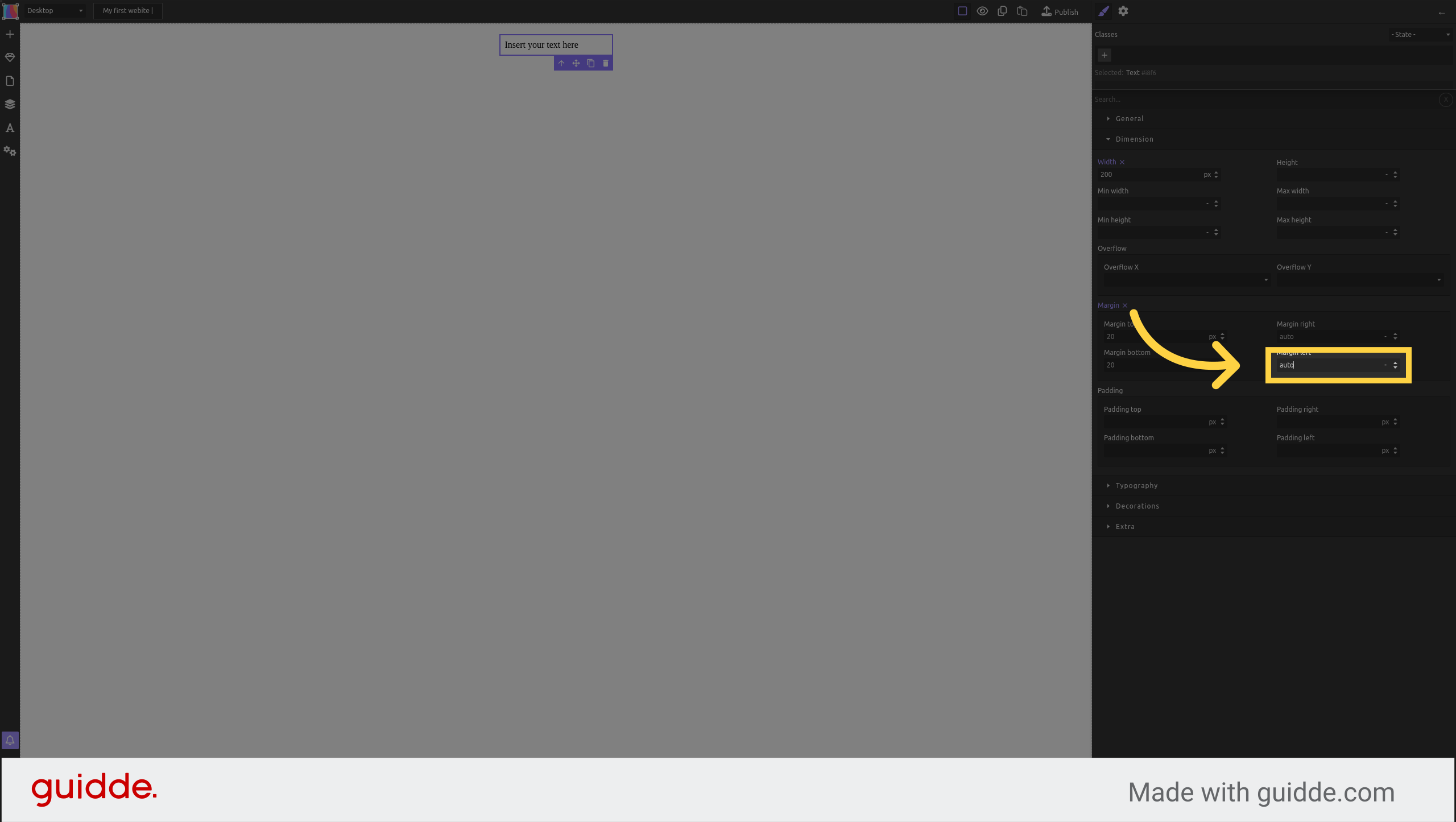
This guide covered basic element styling in Silex with the style manager. This is just the basics, but you need to use classes for professional websites, check the next tutorial here: Advanced styling with CSS classes.